Google sitemap website ke liye bahut important hota hai kyuki sitemap google search engine ko humare blog ya website ke bare me btata hai. Isme aap aapki site ki all posts ke URL add hote hai. Jisse google aapki site ki sabhi pages or posts ko ek list me dekh sakta hai or aasani se unhe crawl index kar sakta hai. Yaha main aapko bta raha hu ki website blog ke liye sitemap kaise banaye.

Google sitemap ke bina bhi aapki site ko crawl and index kar sakta hai but agar aapki site par sitemap ho to google ko aapki site ke pages ko search karne me problem nahi hoti. Agar aapne abhi tak apni site ke liye sitemap nahi banaya hai to ab bana le.
Google Sitemap Khai or Ye Kyu Jaruri Hai
Google sitemap ek file ki tarah hai jisme aap apne blog ya website ke 100, 500 pages and sabhi pages ko add kar sakte hai. Iska kaam website ke pages ko google sahit sabhi search engines ko aapki site ke pages ki list show karna hota hai. Ye site ko search engine me show karne ka sabse best tarika hai.
Blog Ke Liye Sitemap Kaise Banaye
Website ke liye sitemap kaise banaye? Blog ke liye sitemap kaise banaye? Agar aap aese sawal google me search kar rahe hai to ye post aapke liye hi hai. In simple steps ko follow karke aap apni site ke liye aasan ise sitemap generate kar sakte ho.
Step 1:
First aap Create your Google Sitemap ki website XML-Sitemaps.com par jaye. Ab yaha aap type box me apni site ka URL add kar sitemap generate kar sakte ho.
Yaad rahe is tool se aap only 500 pages ka sitemap bana sakte ho. Agar aapke blog par 500 pages se jyada page hai to aap koi or tool use kare ya fir iska pro version use kare.
- Apne blog ka url dale jaise supportmeindia.com, supportmeindia.com etc. (Agar aap https:// security use karte hai to URL me https:// jarur lagaye like https://example.com)
- More options par click kare.
- Include “Page Last modification” attribute ko enable kare.
- Automatically calculate “Page Priority” attribute ko enable kare.
- Pages “Change Frequency” attribute par Always select kare.
- Finally, Sab setting check karne ke bad Start button par click kare.
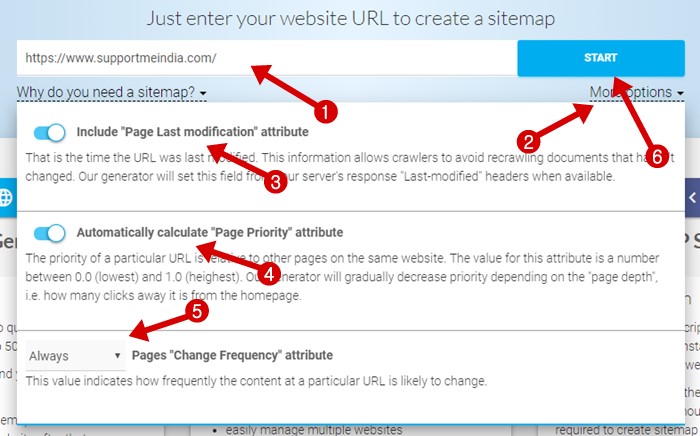
Step 2:
Ab jo windows page kuhlega usme “Please wait, Sitemap generation in progress.” likha hoga. Ab aap thodi der wait kare kuch hi second ya minutes me aapki site ka sitemal completely generate ho jayega.
Sitemap generate hone ke bad is type ki windows open hogi usme view sitemap details par click karna hai.
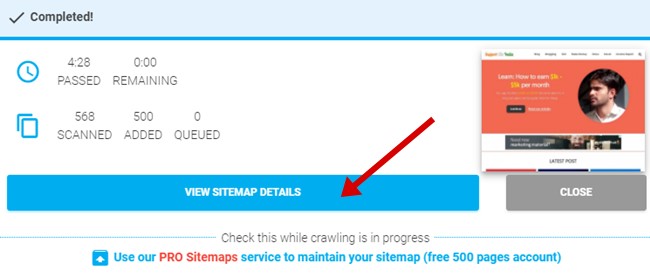
Ab aapki site ka sitemap ban gaya hai. Ab aapko 3 steps follow karne hai.
- Download sitemap.
- Upload sitemap in your blog.
- Submit sitemap to google search console.
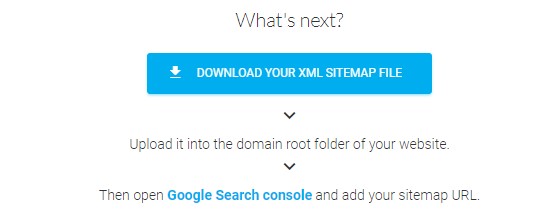
Ab aap apni site ke domain ke bad /sitemap.xml karke open karke dek hsakte hai sitemap work kar raha hoga. Aap chahe to ise apne blog me add kar sakte hai. Iske liye aap apne blog ki robots.txt file ko open kare or usme is tarah se apne blog ka sitemap add kare.
Allow: / Sitemap: https://www.supportmeindia.com/sitemap.xml
For example. aap ye screenshot dekh sakte hai.
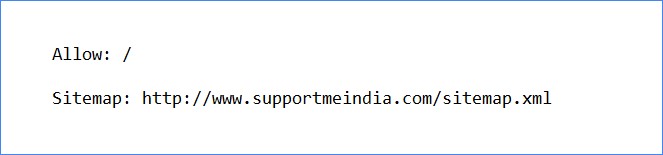
Ab bas apako ye sitemap google search console, bing webmaster tool and other web master tools me submit karna hai. Isme ye articles aapki help kar sakte hai.
- Blog के Sitemap को Google Search Console में Submit कैसे करें
- Blog Sitemap Ko Yandex Webmaster Me Kaise Submit Kare
- Blog को Google, Bing, Yaahoo जैसे Search Engines से कैसे Submit करे Seo के लिए
Agar aapka blog blogger yani blogspot.com par hai to aapko sitemap banane ki jarurat nahi hai. Google automatically apne bloggers blog ke liye sitemap generate kar deta hai. Blogger blog par sitemap kuch is tarah se hota hai.
- Blogger Dfault URL: https://www.example.blogspot.com/sitemap.xml
- Blogger Custom URL: https://www.example.com/sitemap.xml
Blogger users ko sitemap sirf google webmaster tool and other webmaster tools me submit karna hota hai. Iski jankari ke liye aap ye post padhe Blogger Sitemap Ko Google Webmaster Tool Me Submit Kaise Kare.
I hope aapko ye jankari pasand aayegi. Agar haa to ise social media par dusre bloggers ke sath share jarur kare.
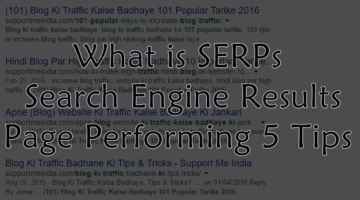

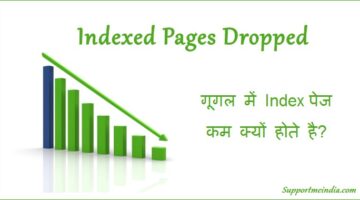
Valentina
Regardless of terms you started to, this sort of advertising is a more efficient way to make
use of YouTube.
Russ
If you should be doing paid search, YouTube could be important inclusion to an integrated
promotion; if you’re doing PR, YouTube makes it possible to get to the top
the pile on a journalist’s desk; assuming you are engaging with users
through social networking, YouTube can help to boost the involvements along with your posts and campaigns.
nadia
Wow that was odd. I just wrote an very long comment but after I clicked
submit my comment didn’t show up. Grrrr…
well I’m not writing all that over again. Anyways, just wanted to say excellent blog!
harris
You should be a part of a contest for one of
the finest websites on the internet. I most certainly will
recommend this blog!
dariom
Wow, marvelous blog layout! How long have you been blogging for?
you made blogging look easy. The overall look of your web
site is excellent, let alone the content!
louann
You’ve made some good points there. I checked on the net for additional information about
the issue and found most individuals will go along with your views on this site.
buy eca
At this time I am ready to do my breakfast, once having my breakfast
coming over again to read other news.
rickieballinger
This post is actually a pleasant one it assists new web people, who
are wishing in favor of blogging.
terra hendrix
This information is worth everyone’s attention. How can I find out more?
billies
I want to to thank you for this great read!! I certainly enjoyed
every bit of it. I’ve got you book marked to check out new stuff you post…
chandralumpkin
After looking at a handful of the blog posts on your website, I
seriously appreciate your technique of blogging. I book marked it to my bookmark site list and
will be checking back in the near future. Please visit my web site as well and tell me
how you feel.
alfon zorat
Great site you have here.. It’s hard to find excellent writing like yours nowadays.
I honestly appreciate people like you! Take care!!
bernice
If some one wants to be updated with hottest technologies afterward he
must be pay a visit this site and be up to date all the time.
cornelius
My relatives every time say that I am killing my time here at web, except I
know I am getting familiarity everyday by reading thes good
articles or reviews.
meez cheats
Howdy! I know this is kinda off topic however ,
I’d figured I’d ask. Would you be interested in exchanging links or maybe guest authoring a blog article or vice-versa?
My website discusses a lot of the same subjects as yours and I
believe we could greatly benefit from each other. If you
might be interested feel free to shoot me an e-mail. I
look forward to hearing from you! Great blog by the way!
Jumedeen Khan
i will start a english blog mozedia.com so plz wait some time then i contact you.
lasertest
When someone writes an paragraph he/she keeps the image of a
user in his/her mind that how a user can know it.
Therefore that’s why this article is outstdanding. Thanks!
Neeraj
Sir mere blog me dusra stet so ho raha he jese india ki jaka unaited amerika tu use thik kese karu or google serch me bi ye ek options arahe tu use indian kese karu
Jumedeen Khan
Blog ki setting me ja kar language par click karo or india select karo.
Suraj been
site.xml ke andr ka coppy karnaa h ya
link coppy karnaa h
Jumedeen Khan
sitemap.xml copy karna hai puri jankari ke liye ye post pado blog ke sitemap ko google console me kaise add kare
Manoj Singh
Sir ji , maine aap ke isi article ko follow kiya hai but nahi hua .
Ek baat aur aap me article me SITEMAPS.XML likha hai google me submit karte waqt isase to koi fark nahi padta hain na …?
Jumedeen Khan
post me btaye step ache se follow karo. sitemaps.xml nahi sitemap.xml submit karna hai.
Manoj Singh
Hello sir,
Ab tak Ki aap Ki help se bahunt madad mili, Asha hai aap age bhi Isi tarah se hum new blogges ka help karte rahenge.
Aap se much puchhana tha
1) Maine apne blog ka abhi tak sitemaps google me submit nahi kiya hai phir wo google me kaise show Ho rahi gain…? Kripiya dekhe Ki kya kami hai..?
2) sir ji Mai Jo image apne post me add Karta Hu uspe apne blog ka image use karta hun. use Mai free images web se downloadkarta hun, aur usme apne blog name Ki pic add karta hun to kya tah copyright ka ulanghan hain..?
3) suru suru me Maine jab blog banaya tha to kuch post Maine bina title le,hi post kar Diya tha ,ab mujhe uska title badlana ,but permalinks kaam nahi kar raha hain kripiya ispe koi jankari dene Ki kripa kare…?
4) kripiya aap meri website par Jake dekh kar mujhe batayiye Ki abhi usme aur kya kya badlaav jaruri hai..?
Dhanywaad!
Jumedeen Khan
1. sitemap ke bina bhi blog search engine me show hota hai. but sitemap submit karne se search engine better result deta hai.
2. agar aap khud image create karo to sabse behtar hai. iamge copyright hogi ya nahi ye aapki editing par depent karta hai.
3. permalink only post likhte time hi set kar saktye hai bad me nahi.
4. maine aapki dusri comment par bhi btaya tha ki aapki site ke footer me right side me kisi or site ka link hai. use change ya remove kar lo.