Google sitemap website ke liye bahut important hota hai kyuki sitemap google search engine ko humare blog ya website ke bare me btata hai. Isme aap aapki site ki all posts ke URL add hote hai. Jisse google aapki site ki sabhi pages or posts ko ek list me dekh sakta hai or aasani se unhe crawl index kar sakta hai. Yaha main aapko bta raha hu ki website blog ke liye sitemap kaise banaye.

Google sitemap ke bina bhi aapki site ko crawl and index kar sakta hai but agar aapki site par sitemap ho to google ko aapki site ke pages ko search karne me problem nahi hoti. Agar aapne abhi tak apni site ke liye sitemap nahi banaya hai to ab bana le.
Google Sitemap Khai or Ye Kyu Jaruri Hai
Google sitemap ek file ki tarah hai jisme aap apne blog ya website ke 100, 500 pages and sabhi pages ko add kar sakte hai. Iska kaam website ke pages ko google sahit sabhi search engines ko aapki site ke pages ki list show karna hota hai. Ye site ko search engine me show karne ka sabse best tarika hai.
Blog Ke Liye Sitemap Kaise Banaye
Website ke liye sitemap kaise banaye? Blog ke liye sitemap kaise banaye? Agar aap aese sawal google me search kar rahe hai to ye post aapke liye hi hai. In simple steps ko follow karke aap apni site ke liye aasan ise sitemap generate kar sakte ho.
Step 1:
First aap Create your Google Sitemap ki website XML-Sitemaps.com par jaye. Ab yaha aap type box me apni site ka URL add kar sitemap generate kar sakte ho.
Yaad rahe is tool se aap only 500 pages ka sitemap bana sakte ho. Agar aapke blog par 500 pages se jyada page hai to aap koi or tool use kare ya fir iska pro version use kare.
- Apne blog ka url dale jaise supportmeindia.com, supportmeindia.com etc. (Agar aap https:// security use karte hai to URL me https:// jarur lagaye like https://example.com)
- More options par click kare.
- Include “Page Last modification” attribute ko enable kare.
- Automatically calculate “Page Priority” attribute ko enable kare.
- Pages “Change Frequency” attribute par Always select kare.
- Finally, Sab setting check karne ke bad Start button par click kare.
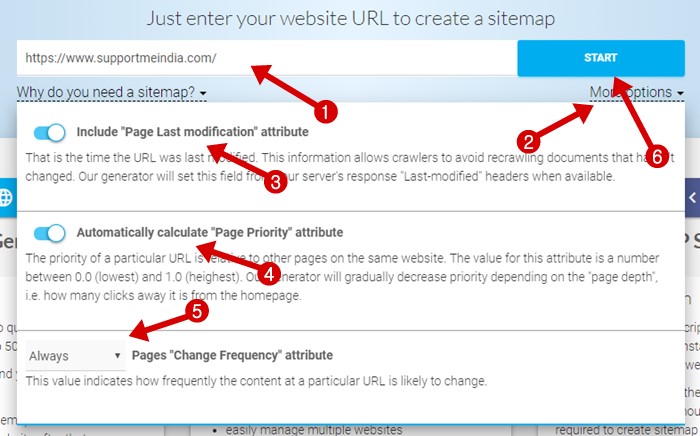
Step 2:
Ab jo windows page kuhlega usme “Please wait, Sitemap generation in progress.” likha hoga. Ab aap thodi der wait kare kuch hi second ya minutes me aapki site ka sitemal completely generate ho jayega.
Sitemap generate hone ke bad is type ki windows open hogi usme view sitemap details par click karna hai.
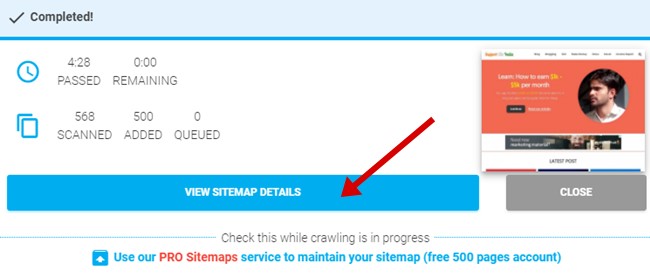
Ab aapki site ka sitemap ban gaya hai. Ab aapko 3 steps follow karne hai.
- Download sitemap.
- Upload sitemap in your blog.
- Submit sitemap to google search console.
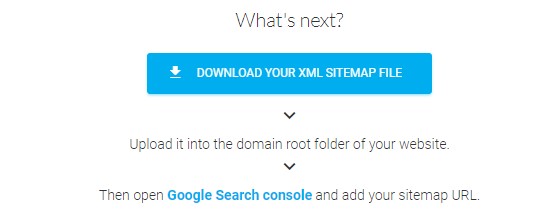
Ab aap apni site ke domain ke bad /sitemap.xml karke open karke dek hsakte hai sitemap work kar raha hoga. Aap chahe to ise apne blog me add kar sakte hai. Iske liye aap apne blog ki robots.txt file ko open kare or usme is tarah se apne blog ka sitemap add kare.
Allow: / Sitemap: https://www.supportmeindia.com/sitemap.xml
For example. aap ye screenshot dekh sakte hai.
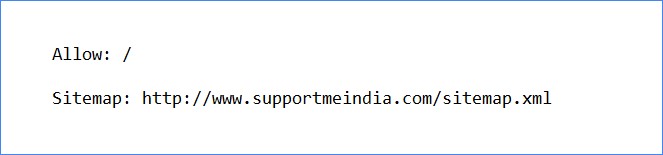
Ab bas apako ye sitemap google search console, bing webmaster tool and other web master tools me submit karna hai. Isme ye articles aapki help kar sakte hai.
- Blog के Sitemap को Google Search Console में Submit कैसे करें
- Blog Sitemap Ko Yandex Webmaster Me Kaise Submit Kare
- Blog को Google, Bing, Yaahoo जैसे Search Engines से कैसे Submit करे Seo के लिए
Agar aapka blog blogger yani blogspot.com par hai to aapko sitemap banane ki jarurat nahi hai. Google automatically apne bloggers blog ke liye sitemap generate kar deta hai. Blogger blog par sitemap kuch is tarah se hota hai.
- Blogger Dfault URL: https://www.example.blogspot.com/sitemap.xml
- Blogger Custom URL: https://www.example.com/sitemap.xml
Blogger users ko sitemap sirf google webmaster tool and other webmaster tools me submit karna hota hai. Iski jankari ke liye aap ye post padhe Blogger Sitemap Ko Google Webmaster Tool Me Submit Kaise Kare.
I hope aapko ye jankari pasand aayegi. Agar haa to ise social media par dusre bloggers ke sath share jarur kare.
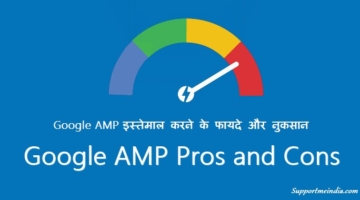

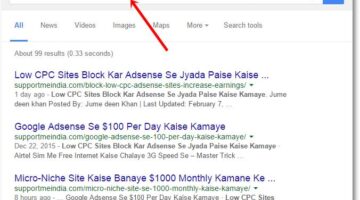
Aryan
Bhai hm apki site pe ek guest post krna chaty hai kya hm kar sakty hai ya ni meri guest post make money k upar hai
Jumedeen Khan
Aap smi ki guest polisy padho or mujhe contact form me message karo.
Marylyn
Whats up! I quite frankly will need to supply you with an enormous thumbs up for your trusty great information and photos you’ve included below post.
I have been going back to your page to get more detailed in no time.
maliya
I want to to thank you for this wonderful read!! I definitely loved every little bit of it.
I have you saved as a favorite to check out new things you post…
satyendra kumar
hello jumedin bhai mai ye janna chahta hu ki blog ke post ko kitne din me google index kar leta hai?yani kitne din me search engine me aane lagta hai? mere blog pe five post hai .
maine apne blog ko search console,search analytic,meta tag,aur site map bhi add kar diya hai
Jumedeen Khan
Iska koi fix time nahi hai. ye aapki post me di gayi jankari or aapke regulary update par depend karta hai. first aap continue post karo. second aapki post me aysi jankari ho jo paHLE se internet par na ho.
Alline
Wonderful site. Lots of helpful info here. I am sending it to several buddies ans additionally sharing in delicious. And naturally, thanks in your sweat!
emila
This post will help the internet visitors for setting up new blog or even a blog from start to end.
angel
Excellent post! We are linking to this particularly great content on our website.
Keep up the great writing.
Rohit Singh
Mai jab site map banata hu toh vo error ho jata hai. Kya karu?
Maine apna email address bhi chek kiya vo ekdam sahi hai. Plz help me sir……
Jumedeen Khan
Sitemap banane ke liye aapki site par 5-10 post honi chahiye. or agar aapki site www se open hoti hai to www laga kar hi sitemap banega.
Rahul Sikarwar
Sir mujhe ek website developed karni hai jisme computer ke saare course honge aor online work kaise karte hai ye sab hoga plz aap mujhe domain name Kiya lena chaiye is blog se related meri kuch bhi samaj nahi aa raha hai Kiya naam lena chaiye aor hosting kaha purchase karni chaiye
Jumedeen Khan
aap hostgar ya bluehost se hosting lijiye or domain ke bare me aapko khud sochna padega.
Coleman
We chose to stick to more traditional ACL Festival genres in our
preview. Your specialist lawyers have the opportunity to pin point the fastest way of your protecting the creation or idea making sure that
chances of infringement are actually minimal. A freak accident occurs, and his
business and personal life are put in jeopardy after a series of unfortunate disasters.
jaspeer
Hi, I read your blogs regularly. Your story-telling
style is awesome, keep up the good work!
pk
Bhai kya hum YouTube channel ko bi webmaster tool se jod sakte hai plz reply fast
Jumedeen Khan
first to aap pure name se comment karo. warna aapki comment spam ho jayegi. yotube channel ko webmaster me submit karne ki jarurat nahi hai. YouTube allready full SEO ready hota hai.
Nulph
Normally I don’t learn article on blogs, but I would like to say that this write-up very pressured me to try and do it! Your writing style has been amazed me. Thanks, very great post.
Suzanna
Excellent scores allow you to experience the best benefits,
lowest interest rates and highest credit limits.
Harshad Bataviya
agar 500 se jyada post ho to sitemap kase banate ha….
Jumedeen Khan
उसके बाद paid sitemap बनाना पड़ता हैं।
zakgroth
I have learn a few just right stuff here. Definitely worth bookmarking
for revisiting. I surprise how a lot effort you place to make
this type of fantastic informative web site.
mithun
I thought this publish was great. you’re going to a famous blogger in the
event you are not already. Cheers!
holina
Good web site you have here.. It’s difficult to find high-quality writing like yours nowadays.
I honestly appreciate individuals like you! Take care!!
vishal
sir mene apne site ka map bna ya hai pr nu me Sorry, the page you were looking for in this blog does not exist. ye likha aa rha hi me kya kro
Jumedeen Khan
sitemap bta raha hai ki aap jis site ka sitemap bana rahe ho. wo nahi mil rahi. aap jis blog ke liye sitemap bana rahe ho uska sahi url use karo.
vishal
bhai me free blog use kr rha hu google ka but ab me apni website ka domain lena chahta hu to to vo 1100 ka mil rha h site lock lena jarori hota hai or me world press pe blogging kr na chahta hu us ke liye muje kya kya course kr ne hoge kyo ki mere google blog pe bhot km visitors aa rhi hi please tell
Jumedeen Khan
first to aapko domaon 400-500 me mil jayega. aap godaddy se domain le. dusre aapko WordPress par jane ke liye koi course karne ki jarurat nahi hai. aap supportmeindia ki WordPress se related post pad le.
Corina
Have you ever considered about adding a little bit more than just your articles?
I mean, what you say is fundamental and all. But think about if you added some great
photos or video clips to give your posts more,
“pop”! Your content is excellent but with pics and videos, this website could certainly be one of the best in its field.
Fantastic blog!