Kya aap apni wordpress site ko speed up karna chahate hai? apni website par caching plugin ka istemal karna website ko fast load karne ka sabse best way hai. Blog ko speed up karne ke kai tarike hai, page cahing unme se ek best tarika hai. Is post me main aapko 10 Best WordPress Cache Plugins 2025 list bta raha hu jo aapki wp site ko itna fast loading bana denge ki aapki site under 2-3 seconds me load hogi.

Website ka speed up hona ab search ranking factor ban gaya hai aur google ke according aapki site 2-3 seconds me load honi chahiye. Aapki website jitni speed up hogi uski search rank utni hi better hogi aur utna hi jyada organic traffic attract karegi.
In this article, main aapke sath website ko speed up karne ke liye best wordpress cache plugins ki list share kar raha hu. lekin usse pahle hum ye jan lete hai ki caching plugin site ko speed up kaise karta hai matlab cache plugin kaam kaise karta hai?
Cache Plugin Website Ko Speed Up Kaise Karta Hai?
Jab aap apni wordpress site par koi cache plugin install karte hai jo ye aapki site ke pages ko cache kar static page me turn kar server har disk or memory me save kar deta hai.
Main aapko cache plugin ke work karne ki process ko simple aru clear tarike se samajhta hu taki aapko clearly samajh aa sake ki cache plugin work kaise karta hai.
Without cache plugin: jab koi user aapki site ke kisi page ko open karta hai to browser aapki site ke server ko page data ke liye request send karta hai, jisme database se data lene, page show karne ke liye coding request etc. kai request send hoti hai. jisse page slow load hota hai.
With cache plugin: jab koi bhi visitor aapki site ke kisi page or post ko open karta hai to dynamic page load hoga jo cache plugin ne save kiya hua hai. Isse browser server ko wp database se data lene aur page display karne ke liye PHP coding lene ki request ki request send nahi karta, jisse page fast laod hota hai.
I hope aapko ab samajh aa gaya hoga ki cache plugin site ko speed up kaise karta hai to chaliye ab main aapko market me available best wordpress cache plugins ke bare me btata hu.
Blog Ke Liye 10 Best WordPress Cache Plugins 2025 (Free or Paid)
Maine 10+ cache plugins ko compare kiya aur unka istemal bhi karke dekha. Finally, mujhe cache plugins me jo kuch advantages aur disadvantages mile, main un sabke bare me yaha explain karke bta raha hu.
10 Best WordPress Cache Plugins 2025:
- WP Rocket (premium)
- Cache Enabler (free)
- WP Super Cache (free)
- W3 Total Cache (free+premium)
- WP Fastest Cache (free+premium)
- Comet Cache (free+premium)
- Hyper Cache (free)
- Simple Cache (free)
- Breeze Cache Plugin (free)
- Hummingbird Page Speed Optimization (free+premium)
Ye list best cache plugins ki hai na ki top cache plugins 2025 ki so list me few downloads and plugins ko dekh kar confuse na ho.
1. WP Rocket

WP Rocket premium wordpress cache plugin hai jiska free version available nahi hai. Lekin premium cache plugins me ye sabse best cache plugin hai. Jo page caching ke sath image, video ko bhi lazload banata hai jisse site speed aur jyada improve hoti hai.
Aap jaise hi is plugin ko download and install kar activate karoge, page caching immediately activate ho jayegi. Matlab aapko plugin setup karne ki jarurat bhi nahi hai, by default settings bhi better work karti hai.
Buy WP Rocket Plugin with 20% Discount
Plugin ko setup karne ke feature bhi bahut hi aasan hai, aap manually bina kisi support ya help ke wp rocket plugin ko setup kar sakte ho.
Wp rocket plugin ke 3 plan hai jinka price $39 ek website ke liye, $99 three website ke liye or $199 unlimited websites ke liye hai lekin aap ise coupon code ka use kar discount ke sath buy kar sakte hai.
WP Rocket Features
- Page caching (enabling immediately)
- Cache preloading
- Browser caching
- GZIP compression
- Minification
- Developer friendly
- Simple and user friendly interface
- Simple set up for all users
- Static file compression
- Lazy load image and videos
- Database optimization
- CDN compatibility
WP Rocket Advantages
- Simple, fast and easy to configuration
- Top fastest cache plugin in market
- Cloudflare integration
- Lazy load image videos
- Fast technical support
WP Rocket Disadvantages
- It’s not free
- Minify issue (some times)
2. Cache Enabler

Cache Enabler plugin un user ke liye best hai jinko wordpress cache plugins setup karne ki jankari nahi hai ya fir enough knowledge nahi hai. Ise configure karna bahut hi simple aur easy hai. Aapko bas plugin install kar cache expire time set karna hai.
Is plugin ka sabse achha feature ye hai ki ye wordpress dashboard par cache size display karta hai. Isse cache plugin ne total kitna MB ya kb size cache kiya hai ka easily pata chal jata hai.
Is plugin ko KeyCDN ne develop kiya hai. Ye cache plugin sirf page caching ke liye banaya gaya hai aur bahut hi achhe se kaam karta hai, sabse achhi bat ye puri tarah se free hai.
Cache Enabler Features
- Cache expiry time
- Cache exclusion
- Cache behavior
- Minification (HTML, CSS, and JS files)
Cache Enabler Advantages
- Page caching
- Display cache size
- WebP Support (when combined with Optimus)
Cache Enabler Disadvantages
- Cache expiry not working sometime
- Problem with WordPress Multisite
3. WP Super Cache

WP Super Cache plugin wordpress par sabse jyada download hone wala cache plugin hai. Ye plugin 99% visitors ko static files yani cache version deliver karne ka promise karta hai.
Ye ek pre-configured simple plugin hai aur fully free hai. WP super cache only 7 tabs options ke sath site page caching karta hai. Cache enable ki tarah ise bhi aap aasani se setup kar sakte hai.
Better performance ke liye aap advanced settings features ka use kar sakte hai. By default setting bhi proper work karti hai.
WP Super Cache Features
- Page compression and dynamic caching
- Scheduler to clear cached pages
- Support for content delivery networks
- Garbage collection option
- REST API endpoints to access the settings
WP Super Cache Advantages
- Easy to install
- Page compression or dynamic caching
- Caching for visitors using a mobile device
- Frequently updated
WP Super Cache Disadvantages
- No caching for logged in users
- Few compatibility issues with some themes
4. W3 Total Cache

W3 Total Cache plugin most advanced wordpress cache plugins me se ek hai jo page caching ke sath aur bhi kai sare features provide karta hai, jaise page caching, database caching, browser caching, memached, opcode caching etc.
Ye plugin advanced caching provide karta hai aur iska istemal most popular websites par hota hai. Mashable or Yoast jaisi site is w3 total cache plugins ka istemal karti hai.
Installation ke kuch minutes ke bad plugin proper work karna shuru kar deta hai. Lekin isko setup karna thoda mushkil hai.
W3 Total Cache Features
- Unlimited customization options
- Supports CDN
- Minification and GZIP compression
- AMP and SSL support
- Several security features
- Import the attachments directly into the media library
W3 Total Cache Advantages
- Many caching features
- Wide range of customization options
- Allows you to export the settings
- Excellent customer support available
W3 Total Cache Disadvantages
- Some features not working properly
- Huge customization options can be overwhelming
5. WP Fastest Cache

WP Fastest Cache plugin ek simple and fast wordpress cache plugin hai. Ye ekmatra aesa plugins hai jo 700,000+ downloads aur 2,200+ reviews ke bad bhi 5 star ratings rakhta hai.
Yani is plugins ke sath bahut kam issue hai aur sabse jyada user is plugin ke sath happy hai. Lekin iske free version me kuch limits hai aur aapko all features ka istemal karne ke liye iska paid version lena padega.
WP Fastest Cache Features
- Using mod_rewrite – fastest method
- Deleting cache files when a page is published
- Supports CDN and SSL
WP Fastest Cache Advantages
- Cache Timeout for specific pages
- Enable/Disable the cache option for mobile devices
WP Fastest Cache Disadvantages
- Free version have some limits
- Do not support WordPress Multi-site
6. Comet Cache

Comet Cache plugin ek aur best cache plugins hai. Iske both free and paid version available hai. Paid version ka price $39 se start hai. Iska dashboard simple aur setu[ easy hai lekin iske features aese hai ki set up me confusing hoti hai.
Lekin ye wp super cache ki tarah logged in users ke liye cache nahi karta hai taki newbie user easily apni site par page caching plugin ko configure kar sake.
Agar aap free version istemal karna chahate hai to aapse pas bahut kam features honge, all features aur better performance ke liye iska paid version lena padta hai.
Comet Cache Features
- Automatic cache clearing
- Client side browser caching
- Automatic cache expiration
- Leverage browser caching
- JS/CSS concatenation and minification
Comet Cache Advantages
- 2 minute setup
- Compatible with WordPress Multisite
Comet Cache Disadvantages
- It’s a freemium plugin
- Too much configuration settings
7. Hyper Cache

Hyper Cache plugin ek optimization plugin hai jiska purpose website pages ko teji se load karna hai. Agar aapki site ke pages me bahut sari images hai t loading time slow hoga. Natijna, page open hone se pahle kai user aapki site leave kar denge.
Ye plugin sirf us content ko load karega jo user ka browser display karta hai. Ye plugin images ko tab laod karta hai tab user page scroll karta hai. Means, bahut saari picture wala page bhi fast load hoga.
Ye plugin na keval aapki site ki images balki embedded image or videos ke sath bhi kaam karta hai.
Comet Cache Features
- Gzip compression
- CDN support
- Cookies based rejection configurable
- Minification of HTML, CSS, and JS files
Comet Cache Advantanges
- 404 caching
- Compatible with Cloudflare
Comet Cache Disadvantages
- It’s not working for me
- Compatibility issues with mobile caching
8. Simple Cache

Simple Cache plugin ek simplest and free caching plugins hai. Is plugin me sirf on and off caching ki 2 settings hai. Setup bahut hi easy hai. Maine kabhi iska istemal nahi kiya hai lekin ye bhi ek best cache plugin hai.
Simple Cache Features
- Only on-off switch settings
- Simple cache but make site run fast
- Extremely easy to delete cache
- Enable gzip compression
- Advanced with object caching (Memached or Redis)
Simple Cache Advantages
- Simple cache plugin
- Very easy to set up
- Advanced cache support
Simple Cache Disadvantages
- Few user use this plugins
- Only 7k+ downloads but 4.5 rating
9. Breeze Cache Plugin

Breeze Cache plugin bhi ek best and free cache plugin hai jise cloudways ke dwara banaya gaya hai. Iska setup simple aur service bahut achhi hai aur ye bhi wp super cache plugin ki tarah 99% users ko cache version page serve karne ka wada karta hai.
Ye plugin varnish cache support karta hai aur CDN bhi lekin ye plugin Cloudways hosting server par host wp site ke sath better work karta hai.
Another server par bhi aap iska istemal kar sakte ho lekin ise cloudways ne apne features ke hisab se banaye hai os agar aap cloudways hosting use karte ho to is cache plugin ka istemal kare.
Breeze Features
- Browser Cache
- CDN Integration
- Grouping of CSS and JS
- Gzip Compression
- Minification of HTML, CSS, and JS
Breeze Advantages
- It’s free, lightweight and easy-to-use
- Compatible with WooCommerce
- Compatible with Visual Builder
- Compatible with PHP latest versions
Breeze Disadvantages
- Not working properly with multisites
- Behavior not good
- Not many configuration options for advanced users
10. Hummingbird Page Speed Optimization

Hummingbird cache plugin performance optimization plugin hai jo WPMDev dwara banaya gaya hai. Ek bar activate hone par ye aapki site ko speed improvements ke liye scan karta hai aur file compression, minification or browser caching ki accurate setting provide karta hai.
Ye plugin na keval aapki site ko fast loading banata hai balki aapki site ke google pagespeed insights score ko improve karne me bhi help karta hai. Iske padi version me kai additional feature available hai.
Hummingbird Features
- Minimizes CSS and JS
- Combines CSS and JS files
- Loads JS files in the footer
- Gzip compression
- Browser Caching
- CDN Support
Hummingbird Advantages
- Compatible with other WordPress caching
- Provides detailed performance report
- Includes advanced minification features
Hummingbird Disadvantages
- It’s a freemium plugin
Final Thoughts
Ye thi 10 best wordpress cache plugins 2025 ki list in hindi. Aap apni site ko speed up karne ke liye inme se koi ek plugin use kar sakte hai.
Aur bhi bahut saare plugins hai jo site ko speed up karne hai jaise Autoptimize lekin yaha par jo cache plugins add kiye gaye hai wo sabse better work karte hai. For example, cache enabler free plugin hai lekin paid plugin se bhi best service hai.
Ye articles aapki site ko speed up karne me help karega,
Aap inme se kis caching plugin ka istemal karte ho ya kisi aur cache plugin ka istemal karte ho aur kyu karte ho? iske bare me hume comment me jarur btaye aur ye bhi btaye ki aapke hisab se konsa cache plugin best hai.
Sath hi is article ko apni social profile par other bloggers ke sath share karke humari aur unki help jarur kare.

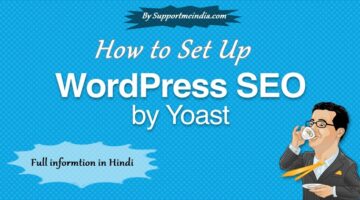

Rushikesh Sonawane
Bro ek sawal hai. Me jo cache plugin use karta hun. Usame prebuild cache ka option hai. Matlab you know jaise ham koi wordpress me badlav karte hai. Like plugin activate ya deactivate athva anya koi setting.
To har koi yahi suugestion deta hai. Ki aise situation me cache ko clear kar dena chahiye. Parantu meri dobar cache create(prebuild) karne ka option deti hai.
To yah batatyiye site ki speed cache store rahane se improve hoti hai. Ya fir cache ko clear kar dene se speed improve hoti hai.
Atlast mujhe yah batatyiye. Mujhe ek baar cache ko clear karne ke baad use prebuild karna chahiye.
Jumedeen khan
Plugin feature sahi hai bas aapke samajhne ka fark hai, koi plugin activate deactivate karne par aap cache prebuild karoge to cache fir se build hogi. cache clear karne se site speed up nahi hoti cache hone par hoti hai. Maine upar with plugin aur without plugin explain karke btaya bhi hai.
sanjay kumar
sir me jab GT matrix par page speed check kr rha hu to mujhe “Serve resources from a consistent URL” problem aa rahi hai ar page speed score 73% aa rha hai iska kya karn hai.
kahi ye problem isliye to nahi aa rahi hai kyoki me ek image ko ek se adhik post me use krta hu.
Jumedeen khan
Ye issue external fonts, script par aata hai, aap fonts ko blog css me include karo problem solve ho jayegi.
Nitin
Awesome collection of WordPress cache.
Mere do sawal hai : kya aap Rocket cache plugin use karte hai aur ye content copy ko rokne ke liye kon sa plugin use karte hai.
Jumedeen khan
Yes karta hu ye sabse best cache plugin hai.
कबीर
जुमेदीन सर, पहले मैं Wp Super cache प्लगिन इस्तेमाल करता था, मुझे यह काफी अच्छा भी लगा… लेकिन एक दिन hostgator की ओर से मुझे ईमेल आया की आपकी साईट में Malicious फाइल हैं, जो की WP Super Cache की वजह से हैं, इसे जल्दी रिमोव करे. नहीं तो हम आपका डाटा डिलीट कर देंगे, फिर मैंने इस कमाल के cache प्लगइन को हटा दिया, और फिर इसके बाद W3 Total Cache का इस्तेमाल करने लगा.. लेकिन मुझे आज भी Super Cache, Total Cache से ज्यादा अच्छा लगता है, पता नहीं Hostgator वालों को क्या प्रॉब्लम थी, इससे….
Jumedeen khan
Wp super cache par 11,00+ review hai lekin is type ka koi review nahi hai, maine bhi is plugin ko 1+ year use kiya tha koi problem nahi huyi thi, ho sakta hai hostgator wale ne aapko galat reason btaya ho.
Rushikesh Sonawane
Thanks, bro for sharing the wonderful article.
Bhawi Singh
Sir Muje Ye btaiye ki aapne Corona Page pr konsa plugin use kiya hai plz
जुमेदीन खान
कोई प्लगइन नहीं है, aajtak script को via iframe add किया है
Adip
bro aap smi par es time ko sa plugin use karte ho?
Jumedeen khan
Main abhi server cache use kar raha hu so no needd cache plugin, baki wp-rocket use karta hu.
Deepak sahu
Aaj kuch naye cache plugin ke baare me janne ko mila. abhi tak to mai wp super cache plugin use kar raha tha but ab baaki ki free plugin ko ek baar try kar ke jarur dekhunga. khaas kar cache enabler ko. thanx for share
kuldeep singh
Sir Wp Rocket Plugin Blog Ke Liye Good Hai Kya,Please Bataye Kyuki Mai Iska Premium Version Buy Karna Chahta Hu
Jumedeen khan
Yes sabse best cache plugin hai.