Website बनाने के बाद सबसे पहले हमारे दिमाग में एक ही बात आती है की अपनी website को google search engine में show कैसे करें। Starting में website को search engine से connect करना बढ़ा hard महसूस होता है Actually मेरे साथ भी यहीं हुआ था जब मैंने blogging start की थी तो मैं भी यहीं सोचता था की अपनी website को google में कैसे दिखाये but आज मेरे लिए ये बहुत simple हैं। Google search engine में अपनी site दिखाने के लिए आपको कोई पैसे नहीं देने हैं आप free में अपनी website को google search engine से submit कर सकते हों बस आपको थोड़ी मेहनत करनी होंगी आइये जानते हैं की blog के sitemap को google search console में submit कैसे करें?

In this post, हम बात करेंगे blog के sitemap को google search console पर कैसे submit करें। Sitemap से google search engine को हमारी website को अच्छा result मिलता हैं क्युकी इससे google search engine को हमारी website का total data short में मिल जाता हैं और वो simply हमारी site को read कर सकता हैं Actually ऐसा करने से google search engine को हमारी site को index करने में आसानी होंगी और हमारी website search में जल्दी आने लगेगी।
Also Read:– Android Phone में 2 Whatsapp Account कैसे Use करें
Website या blog को Google Search console से submit कैसे करें के बारे में हम already जान चुके हैं Bing or Yahoo से submit करने की जानकारी भी में already share कर चूका हूँ जिसमे step by step जानकारी दी गई हैं So आइये पहले ये जान ले की Google Search Console क्या हैं?
Google Search Console क्या हैं?
Google webmasters को ही google search console कहते हैं ये google की ही एक free service है जो आपको अपनी website का data search engine में control करने की services देती हैं आपको search engine में क्या दिखाना है और क्या नही दिखाना हैं आप GWT पर setting कर सकते हों मैं इसके बारे में already बता चूका हूँ मैं इस post को ज्यादा बड़ी करना नहीं नहीं चाहूँगा So हम topic पर आते हैं।
Sitemap क्या हैं?
Sitemap एक XML file है जिस में आपकी website/ blog के सभी URL’s एक जगह रहते हैं sitemap आपकी blog के URL को search engine में दिखाने में help करता हैं सीधा कहू तो sitemap आपकी blog की सभी posts, pages, के links का short index हैं जिसमे से search engine आपकी जरुरत के URL को आसानी से search कर सकता हैं ये आपकी website की total URL से भरी हुई बहुत छोटी file होती हैं। Sitemap बनाने के लिए यहाँ click करें?

Blog के लिए Sitemap कैसे बनाए?
Blog के लिए sitemap बनाने की internet पर online बहुत सी tool हैं WordPress और blogger के लिए अलग अलग sitemap generator है यहाँ हम blogger की बात कर रहे है So मैंने अपने blog a sitemap XML Sitemap website पर बनाया है इसकी पुरी जानकारी के लिए आप ये post read कीजिए अपनी Website / Blog के लिए Google Sitemap कैसे बनाए?
Blog के Sitemap को Google Search Console में Submit कैसे करें
Blog के sitemap को search engine में submitकरने के लिए मैं आपको google search console suggest करूँगा क्युकी ये बिल्कुल free है और google की ही service है जिससे आपकी website को अच्छा result मिल सकता हैं।
Step 1:
- सबसे पहले अपने blog का sitemap बनाये Sitemap बनाने के लिए यहाँ Click करें
- Blog को google webmaster में submit करें Blog को Google Search Console में Submit करने के लिए यहाँ Click करें?
Step 2:
- Google search console में log in करें and अपने blog के URL पर click करें।
- अब “Crawl” पर click करें।
- Sitemaps option पर click करें।
- ADD/TEST SITEMAP पर click करें।
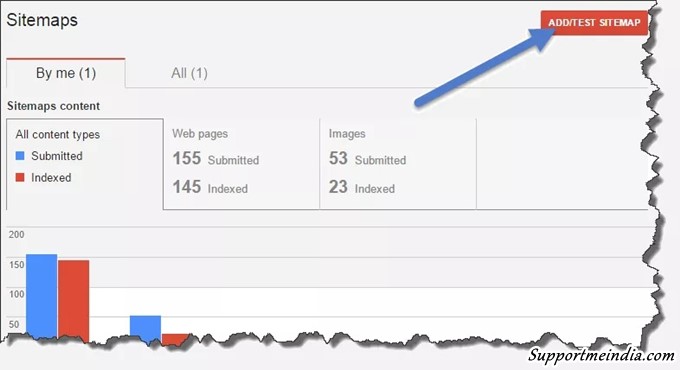
Step 3:
- जैसे ही आप Add/text sitemap पर click करेंगे तो इसी page में एक छोटी popup window open होगी उसमे आपको अपने blog के URL के सामने “Sitemap.example लगाना हैं। ( Example – sitemap.https://www.supportmeindia.com )
- अब Submit Sitemap पर click करें।
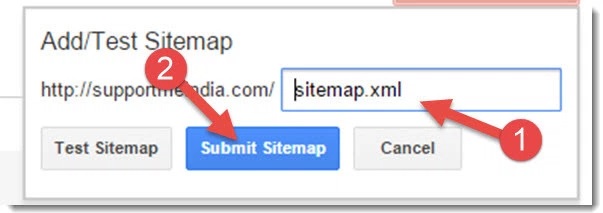
Step 4:
अब एक बार page को refresh करे या left side में sitemaps पर click करें। अब बाकि blog का sitemap google search console में add हों गया हैं। Sitemap URL के सामने “Pending” लिखा हुआ होगा इसका मतलब आपने अभी अभी GWT में sitemap add किया है और इसे activate होने में थोडा time लगेगा इस process में 5 या 7 minute से लेकर 1 hours तक भी time लग सकता हैं So आपको wait करना होगा।
Step 5:
जब आपके blog के sitemap active हो जायेगा तो आप उसमे देख सकते हैं की google search engine ने sitemap कितने URL’s submit किये हैं आप इसमें indexed and submitted दोनों URL’s देख सकते हैं posts, pages URL के साथ ही आप website की images and videos का result भी देख सकते हैं साथ ही इस screenshot में आप मेरी website का sitemap देख सकते हैं।
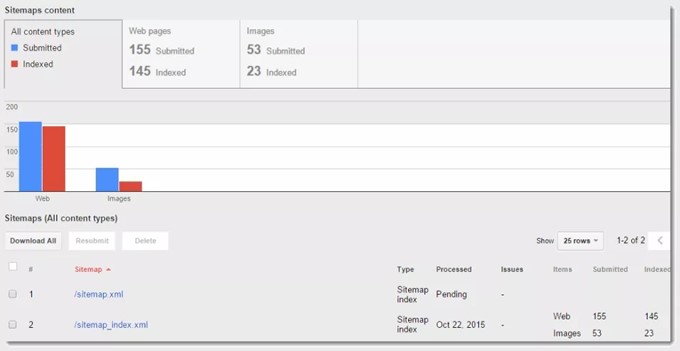
Google search console में sitemap के activate होने के बाद google search engine आपके blog की posts, pages, images और videos को submitted करना start कर देगा और आपकी website पर visitors अच्छे आने लग जायेंगे। अगर आपको google webmaster में sitemap add करने में कोई problem होती है या आपको मुझसे कुछ पूछना है तो अभी कीजिये।
Finally, अगर आपको इस post से कोई help मिलती है हमारी website को Subscribe करें जिससे आपको हमारी new post की जानकारी मिल जायेगी और अगर आप हमसे social media पर जुड़ना चाहते है तो हमे Facebook, Google Plus, YouTube, Twitter पर follow करें।
हम अपनी अगली post में सीखेंगे की blog की google search engine से और ज्यादा visitors कैसे बढ़ाये जाये।
साथ ही अगर आपको ये post अच्छी लगी होगी अगर हाँ तो इस post को social media पर अपने सभी friends के साथ share जरुर करें ताकि आपकी वजह से किसी और की भी help हो सके और वो भी इस post को पढ़ सके।



Junaid
24hoursonlinearningways.blogspot.com
Jumedeen Khan
aapka blog search me aa raha hai. aap blog ke url se google search karo. or ye step follow karo.
1. blog me simple template use karo.
2. 8-10 badhiya post karo.
3. privacy policy, about us, contact page banao.
4. blog ka name 607- words ka ho. or aysa name ho jo kisi or blog ya website se match na ho.
5. aapke blog par jitna jyada content(jankari) hogi. search engine se utna acha result milega.
Junaid
Sir mera blog search engen me nhi a rha h jabki sitmap me koi error nhi h
Jumedeen Khan
apne blog ka url btao. mai check karke aapki problem pata karunga.
Mangal
bo site map automatically banta h ya khud banana padhta h? or hame kab google consuls me apne website ka sitemap submit karna chahiye sare post likhne ke bad ? agar man lijiye mene apne website ka sitemap submit kar diya Google console me ab agar me koi naya post published karta hu to be post Google search me ayega ya nhi? hame bar bar sitemap add karne ki jarurat h ki nhi he ? or agar ham template change karte h to fir hame dubara sitemap add karna padhta h kya ? agar aap mujhe insab sawal ka jawab denge to mere har doubt clear ho jayega thanku. 🙂
Jumedeen Khan
aapko banani padti hai. sitemap bas ek bar add karna padta hai. uske bad aapki new post automatically sitemap me index ho jati hai. so bar bar sitemap generate karne ki jarurat nahi hai. template change karne par sitemap google console me add karne ki koi jarurat nahi hai.
Mangaldeep
bro ek bat batao plz, har website ke niche ek sitemap ka page add hota he bo kyu add karte he ??? usse kya faida hota he??
Jumedeen Khan
sitemap me humari site ki sari posts, pages, images ka link hota hai. agar koi humari sari post dekhna chahe to sitemap me dekh sakta hai.
klaudia
I am actually grateful to the holder of this website who has shared this fantastic post at at this
time.
Utpal Kinwar
Apse har question Ka ans milta hai… isliye me roj apka blog visit karta hu…. thanks sir.
Utpal Kinwar
apse ek question hai … apka blog Hindi me hai, to article submission site me article Hindi ya English me likhte hai..?
Jumedeen Khan
Hindi me
Ankit
bro 1000 per day views par main kitne approx kama sakta hu AdSense mein
Jumedeen Khan
$1-$10 kama sakte ho
Ankit
bro 500 posts ke baad kya karenge
Jumedeen Khan
Uske bad bhi post karo.
Ankit
bro maine kuch posts delete kr diye hai fir bhi google pe post show ho raha hai kya kru ? and bro google ke saath saath kya main bing pe bhi sitemap daal sakta hu ?
Jumedeen Khan
Kuch day bad sgow hone band ho jayege. Ha bing me bhi kar sakte ho. Maine iske bare me post ki hai wo follow kar sakte ho.
Ankit
bro thnk you so much for your valuable reply or bro one more question agar main koi post apne blog pe dalta hu toh kya mujhe resubmit sitemap karna padega ya automatically update ho jayega mera sitemap
Jumedeen Khan
Automatically ho jayega.
Ankit
bro plz help me mera sitemap submit ho chuka hai lekin mere new posts count nahi ho rahe hai sitemap mein abtak usme 45 posts show ho raha hai par mere posts 59 chuka hai or indexed posts bhi 35 pe atka hua hai
Jumedeen Khan
Don’t worry ho jayega sitemap weekly update hota hai.
Md Salik Reza
SalamuAlaikum
bhai jaan mujhe ye bataiye k top sms.com ka theme mje kaha milega…
agr aap mje uska link send kr de to bht a6a hota…
devraj
(jisa ki aap bol rhe ho ki sitemap bannane ke liye yaha click kare) ye apne link di hui he or dusri taraf aap bol rhe ho ki site ke ange sitemap.xml likhe or submit karde me site map kyu banau me to apne site ke ange sitemap.xml likhar submit kar dunga phir apne sitemap banane ke liye link kyu di ye dono baten samgh nahi aa rhi he apki me confusion me hu
Jumedeen Khan
agar aap sitemap banaye bina sitemap.xml add karoge to error aayega. jab hm sitemap bana kar is link ko google console me add karenge to error nahi aayega. aap sitemap ki website par jao waha bhi yahi link milega.
Manoj Singh
Dhanywaad sir reply ke liye …image se sambandhit postka intzaar rahega…kripiya jaldi post publish kare…
Dhanywaad..
Manoj Singh
Sir ji ,
Maine sitemap submit kar Diya hai ,but abhi tak pending likh kar as raha hain.
1) image editing ka aap kaun Sa soft use karte Ho..?
2) mujhe apne web la ek logo banana hai fevicon ke liye..uske liye kya karu..?
3) image name likhte samaya kin kin baaton ka dhyaan rakhana chahiye jisase Ki google image me bhi mere blog Ki image show Ho sake..
4) sir ji main image ko lekar thoda Sa tens me hun.. Aap mere blog me jayiye aur plz dekh kar batayiye Ki Jo Maine image lagaya hain wo same thi bas usme Maine aapne web la logo edit kar Diya hai to kya usase AdSense approval me problem to nahi hoga…?
Dhanywaad
Jumedeen Khan
1-2 din me ho jayega.
1. camtasia
2. kisi bhi photo editer se bana lo but size same hona chahiye jaise 16×16, 120×120,150,150
3. iske bare me post karunga thoda wait karo.
4. image sahi hai, jab iske bare me post karunga to aapki confusing dur ho jayegi.
Manoj Singh
Thanks sir reply k liye ,
Sir ji aaj maine sitemap ko google me add kiya hai.usme 1 error dikha raha hain.error yah hain :-
1) we encountered an error while trying to access your sitemap .please ensure your Sitemaps follows our guidelines and can be accessed at the location you provided and then resubmit..
Kya kare aage …batayiye ise kaise solve karu please batane ki kripya kare..
Jumedeen Khan
aapne galt sitemap add kiya hai. fir se sitemap banao fir use search console me add karo. sitemap banane ke liye yaha click kare
Vishal Meena
बहुत शानदार आर्टिकल
ऑल इन गाइड….
Deepak shrivastav
Hello,
Bro, i want to know something
maine domain liya hai use apne blog pe bhi laga diya lekin jb mai apne blog ka jo abhi domain hai use search karta hu to ye search me nhi dikhata lekin jo pehle tha , ‘funeasyblog’ ye search karta hu tb ye aata hai or redirect ho jata hai mere new domain pe maine new domain lene k baad sitemap b submit kar diya hai google search console pe…
kitna time lagega ise search me aane me
Jumedeen Khan
1-4 day aapki traffic ke upar hai. jitne jada visitors aapki site par aayenge. google search engine utni jaldi aapke new domain ko show karne lagega.
Sujal Desai
Hi Aapki Ye Site Muje Bohot Hi Achhi Lagi,
Aap Meri Site Check Karke Bataye Ki Kaisi Hai.Koi Problem Hai To Muje Bataye.
Jumedeen Khan
site bahut achi hai banayi hai. bas usme widget ache se lagao.
saurav
sir post ke lia catagory wise post kaise kare, jaise story likhu to story catagory main aaye, health tips likhu to wo uske catagory main aaye?
Jumedeen Khan
ye post pado. Blogger Me Label Kaise Use Kare Post Categories Ke Liye