क्या आप जानते है आपके blog में contact form होना बहुत जरुरी है जिससे आपके visitors, company owners आपसे direct contact कर सके अगर आप visitors को बार बार अपना email address नहीं बताना चाहते हो तो आप अपने blog में contact form add कीजिये ये बहुत ही अच्छा तरीका है visitors बढाने का blog में contact form add करने के लिए आपको बस थोड़ी सी coding setting करनी है इस article में आज मै आपको इसी का तरीका बता रहा हूँ अगर आप अपने blog में contact form बनाना चाहते है तो आप इस post को follow कीजिये।
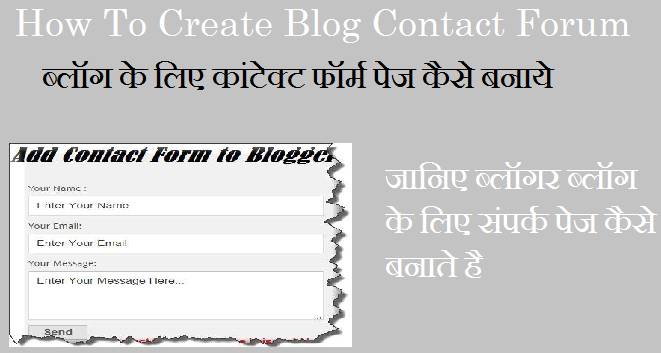
Blogger में Contact Form Page कैसे Add करते है?
Step 1:

Step 2:
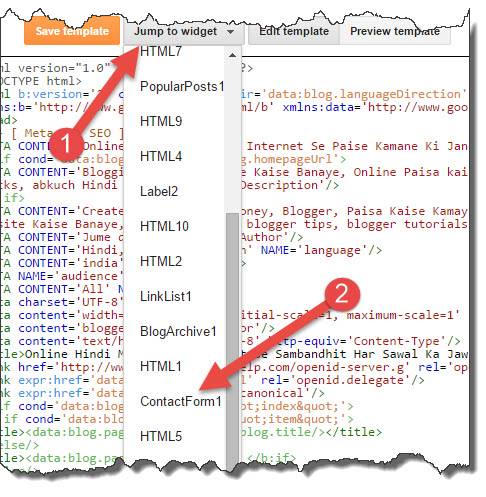
Step 3:
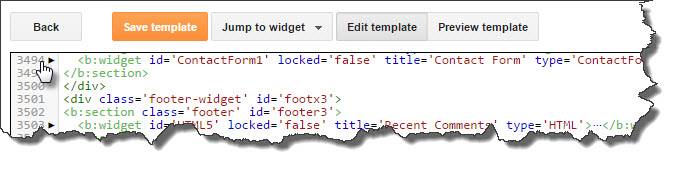
2. अब <b:includable id=’main’> और </b:includable> के बीच में जो code है उसे delete कर दीजिए।
<b:if cond='data:title != ""'>
<h2 class='title'>
<data:title/></h2>
</b:if>
<div class='contact-form-widget'>
<div class='form'>
<form name='contact-form'>
<p/>
<data:contactFormNameMsg/>
<input class='contact-form-name' expr:id='data:widget.instanceId + "_contact-form-name"' name='name' size='30' type='text' value=''/>
<p/>
<data:contactFormEmailMsg/> <span style='font-weight: bolder;'>*</span>
<input class='contact-form-email' expr:id='data:widget.instanceId + "_contact-form-email"' name='email' size='30' type='text' value=''/>
<p/>
<data:contactFormMessageMsg/> <span style='font-weight: bolder;'>*</span>
<textarea class='contact-form-email-message' cols='25' expr:id='data:widget.instanceId + "_contact-form-email-message"' name='email-message' rows='5'/>
<p/>
<input class='contact-form-button contact-form-button-submit' expr:id='data:widget.instanceId + "_contact-form-submit"' expr:value='data:contactFormSendMsg' type='button'/>
<p/>
<div style='text-align: center; max-width: 222px; width: 100%'>
</div>
</form>
</div>
</div>
<b:include name='quickedit'/>

Step 4:
- अब आप ]]></b:skin> ये code search कीजिये।
- ये code copy कर के ]]></b:skin> के ऊपर paste करें।
/* Contact smi*/
.contact-form-widget {
margin-left:auto;
margin-right:auto;
width: 400px;
max-width: 50%;
padding: 0px;
color: #000;
}
.fm_name, .fm_email {
float:left;
padding:5px;
width:48%
}
.fm_message {
padding:5px;
}
.contact-form-name, .contact-form-email {
width: 50%;
max-width: 50%;
margin-bottom: 10px;
height:30px;
padding:10px;
font-size:16px;
}
.contact-form-email-message {
width:100%;
max-width: 80%;
height:200px;
margin-bottom:10px;
padding:10px;
font-size:16px;
}
.contact-form-button-submit {
border-color: #f9f9f9;
background: #1aeb00;
color: #222;
width: 100%;
max-width: 20%;
margin-bottom: 10px;
height:30px;
font-size:16px;
}
.contact-form-button-submit:hover{
background: #f56c7e;
color: #444;
border: 2px solid #222;
}
Step 5:
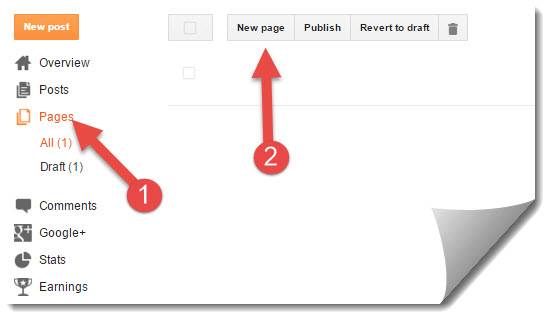
2. अब ये code copy करें।
<script>
var blogId = '9068543364951090862';//replace it the text with your blogID
//The below message 5 Strings can also be edited
var contactFormMessageSendingMsg ='Sending...';
var contactFormMessageSentMsg = 'Your message has been sent.';
var contactFormMessageNotSentMsg = 'Message could not be sent. Please try again later.';
var contactFormEmptyMessageMsg ='Message field cannot be empty.';
var contactFormInvalidEmailMsg = 'A valid email is required.'
var widgetLoaded=false;
function sendEmailMsg() {
if(widgetLoaded== false) {
_WidgetManager._RegisterWidget('_ContactFormView', new _WidgetInfo('ContactForm1', 'sidebar', null, document.getElementById('ContactForm1'), {'contactFormMessageSendingMsg': contactFormMessageSendingMsg , 'contactFormMessageSentMsg': contactFormMessageSentMsg , 'contactFormMessageNotSentMsg': contactFormMessageNotSentMsg , 'contactFormInvalidEmailMsg': contactFormInvalidEmailMsg , 'contactFormEmptyMessageMsg': contactFormEmptyMessageMsg , 'title': 'Contact Form', 'blogId': blogId, 'contactFormNameMsg': 'Name', 'contactFormEmailMsg': 'Email', 'contactFormMessageMsg': 'Message', 'contactFormSendMsg': 'Send', 'submitUrl': 'https://www.blogger.com/contact-form.do'}, 'displayModeFull'));
widgetLoaded=true;
document.getElementById('ContactForm1_contact-form-submit').click();
}
return true;
}
</script>
<form name="contact-form">
<div>
Your Name : </div>
<input class="contact-form-name" id="ContactForm1_contact-form-name" name="name" size="30" type="text" value="" />
<div>
Your Email: <em>(required)</em></div>
<input class="contact-form-email" id="ContactForm1_contact-form-email" name="email" size="30" type="text" value="" />
<div>
Your Message: <em>(required)</em></div>
<textarea class="contact-form-email-message" id="ContactForm1_contact-form-email-message" name="email-message" rows="5"></textarea>
<input class="contact-form-button contact-form-button-submit" id="ContactForm1_contact-form-submit" onclick="sendEmailMsg()" type="button" value="Send" />
<div style="max-width: 450px; text-align: center; width: 100%;">
<div class="contact-form-error-message" id="ContactForm1_contact-form-error-message">
</div>
<div class="contact-form-success-message" id="ContactForm1_contact-form-success-message">
</div>
</div>
</form>
इस post को समझने में अगर आपको किसी तरह की problem आती है तो आप मुझे comment में बता सकते है मुझे आपकी help करने में बड़ी खुशी होगी।
अगर आपको blogger या internet से related कोई भी जानकारी चाहिए तो मुझे comment में post कर सकते है साथी ही आप अपने browser में https://www.supportmeindia.com type कर के भी हमारी website पर आ सकते है।
I hope आपको ये post आपको अच्छी लगी होगी अगर हाँ तो इसे अपने सभी friends के साथ social media पर share जरुर करना ताकि आपकी वजह से कोई और भी अपने blogger blog में Contact Form Page add कर सके।



Kundan kumar
sir hello, mujhe ek help chahiye ( Article bye: Jume deen khna ) uske pass ap ka photo bhi hai or aapke bare bare me likha bhi hai .to mujhe yesa hi krna hai apne blog me to plezzz bataiye kaise kre
Jumedeen Khan
Ye post check karo Blogger Ki Har Post Me Author Box Enable Kaise Kare?
mahendra
hello sir aapne jo last wala html code diya hai usme code ki problem hai usme <div starting me v hai or and tag v <div hi hai oe dusre mai kewal and tag <div hai
jis karn se code upload nahi ho pa rha hai muhe v ye problem hui thi
Jumedeen Khan
Ok Main ise fix kar dunga.
Abhishek Meena
bro. mene is Article me batayi huyi sari steps follow ki pr fir bhi mere blog pr contact us option show nahi ho rha h…
Jumedeen Khan
Abhishek ye coding work hai aapse kahi koi mistake huyi hai. Aap ache se try karo.
Abhishek
Sir apne apne blog me niche ki or Apne bare me ek box me likha hai kuch is tarah se-
“About Jumedeen Khan
He is a small blog scientist and a professional blogger. He is writing on this blog from July 2015. He regularly share something new on this blog, you can subscribe our newsletter to get daily notification of latest updates. If you want learn more about us then click here.”
wo apne kaise banaya hai aur ye bhi batana ki photo kaise add kiya aur usme “Click here link” kaise lagaya hai. Mai blogging me kamzor hun please araam se samjhana. Mai wait kar raha hun.
Jumedeen Khan
Ye genesis framework ka feature hai. Maine isme kuch nahi kiy hai sirf photo or details likhi hai.
kishor kumar gupta
mere blog ke template me ye code search ]]> search karne par show nahi kar raha hai sayad ye code bhul se delete ho gaya hai batayen me kya karun , aur templetes checker tool me mere templetes me 39 error dikha raha hai bateten me kya karun maine templetes change kar ke bhi dekh li par shame result show ho raha hai help pls, aur mere blog ko v open kar ke dekhen ki mere blog me kuch kami ta nahi hai/
Jumedeen Khan
Aap is post me btaye code se related ya isme se koi or word search kare.
Sharuf khan
Assalamualaikum Bhai
maine contacts us page bhi add kar liya aur aapne jo code bataya hai usko delete bhi kar diya aur jo code add karna hai usko bhi add kar diya lekin mere template me contacts buttons par click nhi ho raha hai aur contact form page bhi nahi khulta hai kya problem hai please meri help kare
Jumedeen Khan
Aap sabhi step ache se follow karo.
Irshad Ahmad
Sukriya BAhi aaj contact us form add ho gaya
Aftab Hussain
bhai Maine about us page bana kar footer me add kar diya lekin. jab about us par click karte hai to not found btata hai. please help me.
Jumedeen Khan
About us page ka fotter me sahi link add karo.
Mr Umesh
sir blog ka id kaha par milega
Jumedeen Khan
Post me iske bare me btaya hai. Ache se padho.
shital kumar
sir,
ham paypal account bana rahe hai usme debit ya credit card number dalna hai usme ham master card ka number dalte hai to ye aa jata hai.The secure way to use your debit card online.your bank may needto activate it for use overseas.
Jumedeen Khan
Aap apn bank me contact karo or unse pucho ki aapko debit card international banking me use karna hai.
GK_GURU
Hello; Dear
Please, Aap meri Blog/Site visit kr Dekhiye aur Bataiye ki maine "Google Adsense Policy 2016" related "Adsense Ads [ As per No. and Types of Ads]" Lagai hai ya nahi. Blog/Site par kitni Ads lagani chahiye [What is the maximum number of AdSense units I can put on a page?] aur Google AdSense types of ads following three formats:–
1) …AdSense content unit
2) …AdSense link unit
3) …AdSense for search ke bare me kuchh Information/Guide kare..
Jumedeen Khan
Agar aap next time without name comment karoge to aapki comment publish nahi hogi. Ye post padho Blog ke 1 Page Me Adsense Ke Kitne Ads Laga Sakte Hai
PRADEEP KUMAR
Thanks Dear/Sir;
Google AdSense Ads ke inside three (03) following formats ke bare me, please new article post kare…
1) … AdSense content unit
2) … AdSense link unit
3) … AdSense for search
Jumedeen Khan
Sabke bare me post kar chuka hu. Aap AdSense se related post padho
Aryan
Bhai apne jaisa kha tha maine vaisa kiya lakin pehly Uc mini me sari post full khulti thi lakin Uc browser me ni khulti lakin ab uc browser me bi khul ne lagi mai kya karu jisse sari post ek page me na khule ap meri site pe zara ek bar jakar dekh lijiye kya kami hai.
Jumedeen Khan
Aryan aap Blog Ke Liye Template Download Karne Ki Top 10 Websites post par jao or inme btayi kisi bhi site se template download karke blog me upload karo.
Aryan
Bhai mere kuch ques . hai in ka ans . jarur dena
*bhai maine apna blog 10 din pehly banaya tha lakin jaise apne kha tha thik vaisa hi maine Alexa rank ka code apne blog me add kiya lakin site me Alexa rank title show kr rha usky niche kuch ni aa rha
* bhai maine 5 post abi tk ki hai lakin Bo sari post ek hi page me aa rai hai mai chata hu bo post ek page me na aaye
* mai jb apni site UC mini se kholta hu to maine jo fb page add kiya hai tb aata hai usne lakin Uc browser se kholta hu tb fb page nii aata
* bhai mai apne blog me RECENT POST , POPULAR POST ye sab kaise add karu
aur bhai mai apni site me subscribe ka button kha se lagau
Jumedeen Khan
Aaap ye post padho
1. Alexa Website Ki Ranking No Data Show Kyu Karta Hai
2. custom template use karo. koi or template change karo.
3. blogger dashboard > template option me ja kar mobile preview off karo.
4. blogger dashboard > layout me jao or kahi bhi add gadget par click karo. ab ek popu windows khul usme popular widget select karo.
5. Blog Me Email Subscribe Widget Kaise Add Kare
Harshit Raikwar
Sir me bidvertiser use kr rha hu..
problem ye he ki jab me view web version pr click krta hu to GoOGlE PLAYSTORE pr pahuch jata hu…. Sir mene bohot try kiya pr nhi ho pa rha he yadi asa hi chalta rha to me apne article mere dosto ko share nhi kr payunga….help
or sir chek krein kesi he…
or apne ye coment name website email ka option kese lagaya he…
or yadi sir koi commet box me galat shabd ka use kare to kya karein ?
or apne Subscribe Now ka jo option he usme jese hindi me likhna ho ki
Aap yaha subscribe krke post apne email me prapt karein..means ye likhna he to kese karein ???
Sir apka template bahut mast he…
Anwer jaldi dein
Thomas Russell
We just desire to show you which I am certain inexperienced to blogging and thoroughly liked your page. Very likely I am most likely to store your web post . You absolutely have stunning article topic. Acknowledge it for telling with us your website write-up.
ramesh
maine jo blog banaya hai ….
us id ka date of birth 28-12-1998 dala tha …
ab AdSense me pan card bhi maangta hai. ….. pan card banwane ke liye 18 ki age chahiye
lekin mere certificate me age koi dusra hai…
isiliye pan card aur id ki date me changes ho jayega.. kya id ki alag aur pan ki alag age hokar AdSense approve ho jayega
Jumedeen Khan
Adsense me pan card ki jarurat nahi padti. Aap kaise AdSense account bana rahw ho.
LAXYA PRAKASH SHARMA
sirji mere Blogger ki id h vo 18 no, ki dikh rhi h aur blogger ki id no 19 h pure 19 no kese m jan paunga pls. jankari den us bajh se mene jo Contact Us ka form bnaya h usme url pr ye dikh rha h (jeevanrekha2.blogspot.in/p/contac.html) shayad isi ki bjah se mail nhi aa rhe h mene check kiya tha plzzzzzzzzzz jankari de
Jumedeen Khan
Apne blog ke dashboard par jao or url box me dekho aapke blog ki id hogi. Aap ne coding me koi galti ki hai. Ache se add karo.
LAXYA PRAKASH SHARMA
puri process repeat krne k baad bhi 18 digit ki blog id aa rhi h, or jab contact us ka new page bnate hai usme ye error aa rhi hai. – ‘Your HTML cannot be accepted: Closing tag has no matching opening tag: DIV Dismiss’.
19 digits ka blog id kese ayegi
Jumedeen Khan
Ye problem blog id se nahi hai. Aap jo page bana rahe ho usme div> extra se hai. Wo delete karke code savw karo. Ya fir hrml section me code paste karke ek bar dusre compose section par click karo. Uske bad save karo.
LAXYA PRAKASH SHARMA
extra div del ete krne k baad bhi 19 digits ki id nhi a rhi
Jumedeen Khan
Bro aapne jo problem ki report btayi uska solvation mai aapko bta chuka hu. Aap ise solve tabhi kar paoge jab aapko blogger ki coding ki jankari pata ho.
LAXYA PRAKASH SHARMA
SIR JI check kiya tha plzzzzzzzzzz
Jumedeen Khan
Ye problem blogger ki taraf se hai. Iska ek hi solvation hai. Aap blogger.com par ja kar log in karo or blogger team ko feedback bhejo.
madan
sir contact us from me kya mai apni marji ka email adress nhi add kar sakta hu main chanta hu ki mere sabhi mail mere mare 2 email par aye iske liye mujhe kya karna hoga
Jumedeen Khan
Blogger ki setting me jao,or jaha par notification email add kar rakha hai waha ek or email add kar do.
KAJAL
SIR MAINE ABHI BLOG BANAYE HAI USME KOI POST NAHI KI HAI USME MUJE MOBILE BIKE CAR KE BARE ME POST KARNA HAI TO AAPNE JO MENU BANAYA HAI GO.TO H6E BLOGGING WORLDPRESS BLOGGER YOUTUBE… AYSE MENU MUJE BLOG ME ADD KARNA HAI TO USKE LIYE THODI HELP KARO….
Jumedeen Khan
Iske liye aap koi aysi template use karo jisme ye option ho. ye post pado. Template Download Karne Ki Top 10 Websites
prem mehera
mere blog ki id kya hai me kese pta kru..or usme dikhata hai this web page not avalebal kuch aisa or nxdomin kya likh ta hai
Jumedeen Khan
blogger.com par jao or logh karke blog ke dashboard me jao. ab browser ke url box me post btaye anusar id number honge wohi aapke blog ki id hai.