Is article me main aapko btaunga ki website blog web page me callable mobile number and email address links kaise add akre taki aapke reader direct clickable phone numbers link ya email link par click aapse contact kar sake. Isse phone number link par click karte hi number automatically dialer me open ho jayega or user ko number type karne ki jarurat nahi hog. Same wese hi user bina email address copy kiye aapko mail send kar sakte hai. Aapki site par email address and mobile numbers clickable honge to jyada se jyada audience aapse contact karenge or jyada se jyada aapki site ko open karenge. So let’s know, web page me click able phone number link and email address link kaise add karte hai.

Aapne bahut si websites ya blogs par dekha hoga ki unke email address and contact telephone number par click karte hi dialer pad ya mail application open ho jata hai or hume address copy karne ki jaruratnahi padti. Is tarh ki contact details services provide karne wali sites par jyada milti hai.
Agar aap bhi apne readers ko call and mail ke through contact karne ki service provie karte ho to aap clickable link use kar sakte hai. Bas iske liye aapko simply tel protocol ko plain text phone numbers and email ID me convert karna hoga.
ye sabse jyada mobile users ke liye important hai kyuki mobile users ko aapke email address par mail karne or phone number par call karne ke liye number ya mail copy nahi karna padega. Wo callable link par click kar ke direct aapko call ya mail kar sakte hai.
Web Page Me Callable Phone Number or Clickable Email Address Link Kaise Add Kare
Ye bahut hi easy hai aapko bas HYPERLINK() use karna hai but carefully kyuki google sheets jara si mistakes hone par aapke clickable link ko support nahi karega.
Main aapko ek jaruri bat bta du ki =HYPERLINK(“tel:12345”, “Call Us”) wala formula ab kaam nahi karega. Ab aap sirf regular http ya fir mailto, tel: action hyperlinks hi use kar sakte ho. Iska example below screenshot me dekh sakte ho.
Example: Callable phone number link
- <a href=”tel:1234567890″>+91123-456-7890</a>
Example: Clickable mail address link
- <a href=”mailto:admin@supportmeindia.com”>admin@supportmeindia.com</a>
Ye google spreedsheets ki inside bit tricky tips hai. Yaad rahe apne mobile number se pahle aap (+) symbol ke sath country code jarur add kare taki user ko confusing na ho or ho sakta hai aesa na karne par callable phone number link work nahi kare. Clarity ke liye aap ye infographic screenshot dekh sakte hai.
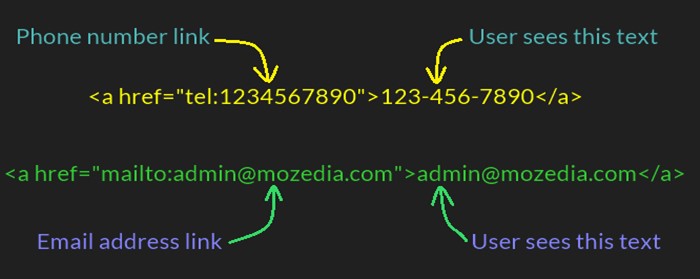
For example, agar aap is call me link par click apne mobile browser me click karoge to phone number aapke mobile ke dialer prefilled me specified number ke sath open ho jayega. Uske bad aap call button par click kar call kar sakte ho.
Same isi tarah aap admin@supportmeindia.com link par click karoge to mera email address mail to option me add hua mail address open ho jayega or aap mujhe direct mail send kar sakoge. Matlab aapko koi phone number ya email address type ya copy paste karne ki jarurat nahi hai.
Iska istemal mostly big websites apne visitors ko better service dene ke liye karti hai. Aap hosting sites ya fir koi or badi websites jo customer number support karti hai par is tarah ke phone number ya email address dek hsakte hai. Example ke liye main aapko kuch point bta deta hu.
| Address | Contact Number | Call us |
|---|---|---|
| Mozedia Office | +91 123-456-7890 | Call to Office |
| Mozedia Home | +91 123-456-7890 | Call to Home |
| Mozedia Owner | +91 123-456-7890 | Call to Founder |
| Mozedia Team | +91 123-456-7890 | Call to Team |
Is tarah aap bhi apn isite ke contact forum ya kisi bhi web pages me callable links addakr sakte ho. Aap chahe to hyperlink cell pointing website page redirection link bhi bana sakte ho. Isse aapko bar bar mobile number ya email address type nahi karna padega.
Jaise http:www.supportmeindia/call or is link ko aap apne callable address par redirect kar sakte ho. Redirection ke liye aap .htaccess file 302 ya 301 redirection code add kar sakte hai. Example, aap ye redirection code use kar sakte ho.
Is tarah aap apni site par callable mobile number link and clickable email address link add kar sakte hai or apne reader ke liye or jyada better service provide kar sakte hai. Ab koi bhi aapko bina copy pasting kiye direct call or mail kar sakega.
I hope aapko ye idea pasand aayega. Agar haa to is post ko social media par share jarur kare taki dusre logo ko bhi iske bare pata chal sake or wo bhi is trick ko use kar sake.
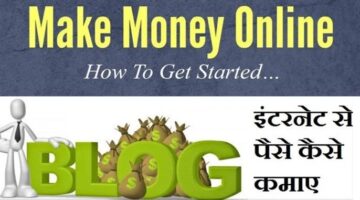


Ankit Kumar
Good information Jume Dee Bhai
gourab das
hello sir
mere website ke homepage pe 4 blog post main h..4 post ke picture aur title pahle clear dikhta tha
but ab 2 din se post title to clear dikh rha h sab.lekin 4 post ke photos clear nhi show rha h.hazy aa rha h..
sir ap mere website ke homepage pe jake thoda dekhiye ki kya prblm he .photos clear nhi aa rha h..sir ab kya kru plz help me
Jumedeen Khan
Choti image jab bade size me show hogi to clear nahi hogi. Image thodi badi use karo. Aapki featured image ki width ke anusar.
Sharuf Khan
jummedeen bhai aapne is post me jo image lagayi hai usme aapne “call now” likha hai jiske piche ka background bhi najar aata hai ye aap kaunse software se likhte ho aur ise पारदर्शी कैसे बनाते हो
Jumedeen Khan
Main photoscape software use karta hu usme aap iamge ki opcity kam kar sakte ho.
Amanpreet Singh
Bhai backlinks ke baare me bhi koi post likh do..mai backlinks kaise banau blog ke liye
Jumedeen Khan
Already bhi likh chuka hu or aage bhi likhunga.
Amanpreet Singh
Bhai apne jo social media buttons apni website pe add kiye hai..social warfare se wo free hai ya paid hai and jo apne email address and phone ke baare me bataya hai kya uske saath traffic bhi badhe ga kya.?
Jumedeen Khan
Ye free version hai. Yes user aapki site ko jyada like karenge.
Amanpreet Singh
Okey…thanks for the help bro
Ankit
Sir mujhe apni site me kuch items add karne hai example for -menu,home,call and email itc
Jumedeen Khan
Aap blog ki template change karo or apne pasand ke feature wali template use karo.
Rajat
sir mai apni website ka rank kaise decrease kar sakta hu
Jumedeen Khan
Check this post Website Ranking Increase Karne Ki 5 Important Tips
GYANVARDAAN
SIR MUJHE APKE SITE PAR quest POST KARNI HAI, USKE KE LIYE KYA KARE
Jumedeen Khan
Why not read guest post policy.
Vishal Rathour
Hello sir maine apni website kisi email id pr transfer ki. aur mujhe ye nhi pata chal raha. ki vo email id koun si hai koi aisi website bataye jisase jisase mai ye pata kar saku ki meri website kis email pr hai kisi bhi prakar nhi pta chal raha.
Jumedeen Khan
Nahi aesi koi site nahi hai. Ye aapko hi yaad karna hoga.
Harpreet Kumar
Bro post ke niche jo social sharing buttons hai, woh konsa plugin hai
Jumedeen Khan
social warfare.