Broken links SEO को तो hurt करते ही है साथ ही audience को भी इनसे problem होती हैं। Website search ranking के लिए broken link, bad links, error 404 page not found issue को fix करना जरुरी हैं मगर सबसे बड़ी problem होती है website blog पर bad and dead links का पता करना। इसके लिए बहुत सारी tools और plugins available है मगर आज मैं आपको ऐसा तरीका बता रहा हूँ जिससे आप 1 minute में broken links का पता लगा सकते हों। तो चलिए जानते है website पर broken links check कैसे करें?

Broken links को fix करना other SEO factor की तरह most important matter हैं। Blog को दुसरे platform like Bloggers to WordPress, Joomla to WordPress पर migrate करने, URL structure change करने या किसी page और image को edit करने पर error 404 की problem face होती हैं।
अगर आप broken links को fix नहीं करोगे तो आपकी site की search rank down होगी और आपको organic traffic कम मिलेगा। इसीलिए आज मैं आपको website और blog पर से broken link को check करने के बारे में बता रहा हूँ आप इस process से only one minute में अपनी site के bad links का पता लगा सकते हों। Website or blog पर Broken links का पता कैसे करे?
Website और Blog पर Broken Links का पता कैसे लगाये
जैसा की मैं ऊपर बता चूका हु की आप broken links का पता लगाने के लिए online broken link checker tools का इस्तेमाल कर सकते हों। मैं इसके बारे में Website Blog Bad and Dead Link Check करने की Top 5 Tools tutorial में already broken link checker tool के बारे में बता चूका हूँ।
अगर आप WordPress user हो तो आप Broken_Link_checker plugin का इस्तेमाल कर सकते हों। इस plugin को अपने blog में install करने के बाद 2-3 day wait करें। इससे आप site के pages, posts, comments etc. सभी page को check कर broken links का पता कर सकते हों।
मगर इन दोनों method में time ज्यादा लगता है और 100% all broken links की problem solve भी नहीं होती इसीलिए आप नीचे बताये तरीके को follow कर 1 minute में bad link पा पता लगा सकते हों।
मैं यहाँ बात कर रहा हूँ Xenu’s Link Sleuth website की जो आपको broken link check करने का windows app (software) provide करती हैं। सबसे अच्छी बात ये है की ये app windows 10, windows 8.1, windows 7 etc. all windows support करता हैं।
ये app आपकी site पर error 404 page not found, server errors, 302 and 301 redirection, HTTP और HTTPS error and other all type के broken links के बारे में बतायेगा।
Step 1:
सबसे पहले आप Xenu’s Link Sleuth site पर जाये और इसका windows app version download कर अपने computer laptop में install करें। App install करने के बाद open करे और ये steps follow करे।
- Top left में File option पर click करे।
- Check URL… पर click करे।
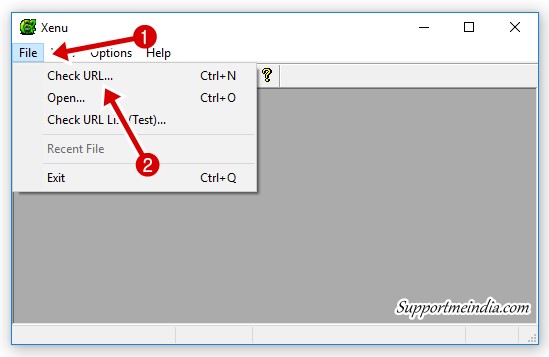
Step 2:
अब एक popup window open होगी उसमे आपको अपनी site का link add करना हैं।
- अपनी website का URL add करें। Site का full link like https://www.example.com, http://www.example.com या https://example.com add करे only example.com work नहीं करेगा।
- OK पर click करे।
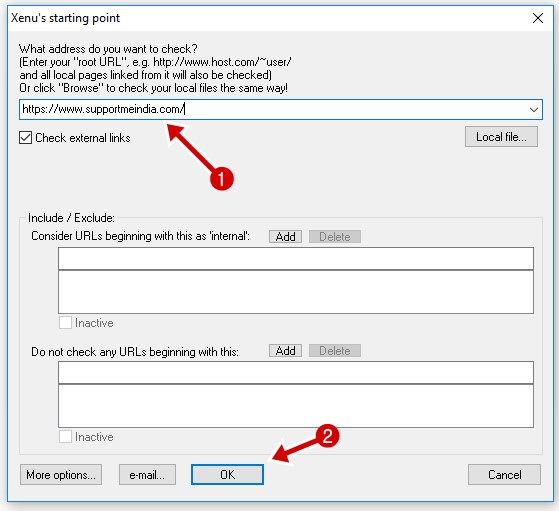
Step 3:
अब कुछ ही देर में xenu app आपकी site के broken links को check कर लेगा और report आपके सामने होगी इस तरह।
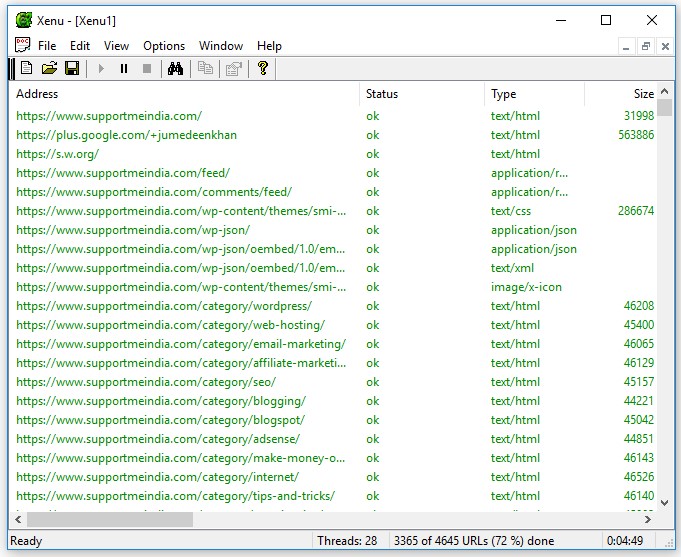
इस तरह से आप आसानी से 1 मिनट में अपनी website और blog पर से bad and dead links का पता लगा सकते हों। इस broken link check करने के अलावा और भी बहुत work कर सकते हों। जैसे –
- Crawl of my Site into Microsoft Excel.
- Check Post Title & Description Length.
- Analyse Site Information.
- Check Indexing Version of Site.
- Generate an XML Sitemap.
- Find Images Missing Alt Tag.
- Crawling Web Directory Errors.
इस सबकी जानकारी के लिए आप Xenu’s Link Sleuth – More Than Just A Bad Links Finder article read करे। इसमें आपको इन सभी topics की जानकारी details में मिलेगी।
Windows user के लिए ये tool सबसे best है इसके अलावा आप Screaming Frog SEO Spider (Windows & Mac), W3C Link Checker and Linkchecker का भी इस्तेमाल कर सकते हों मगर इसमें आपको licence fee देनी होगी। मेरी first and second choice Xeno and Screaming Frog हैं।
उम्मीद करता हु इस post में बताई गयी जानकारी से आप अपनी site पर से broken links की problem को आसानी से solve कर सकते हों। अगर आपको इसमें कोई problem हो या आपको इसके बारे में कोई सवाल पूछना हो तो आप comment में पूछ सकते हैं।
अगर आप चाहते है की हम इसी तरह आपके लिए good and useful information वाले article share करते रहे तो post को social media पर share जरुर करें।

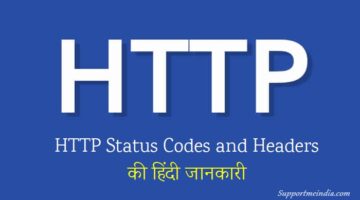

Sushil mandal
Bhai help kariye, me jb blogger se wordpress par migrate kiya to ek, do, nahi walki 94 blocken link dikha raha hai kaise thick kare, jald se jald
जुमेदीन खान
search and replace plugin से url change कर लो
Arun Kumar
bhai thnq help ke liye. aap bahut hi acchi trah se smjhate ho,Love you bro…
VISHAL
xenu se mene check kiya usme kush url aisi hai jo other blogars ne mere blog par comment ki hai aur usme unka url bhi hai vo not found error me aa rahe hai kaise solve karu
Jumedeen khan
Apne blog ki comments se un url ko remove karo xenu url ki location bhi btata hai.
Surendra Rsdp
Maine Website me se 50+ Low Quality Post Delete Ki Hai Toh Unki Url Search Engine Me Hongi Jo Ab Error Show Karengi . Mai Unko Delete kaise kar sakte hain .
Jumedeen Khan
.htaccess file se aap un URLs ko new link ya blog homepage apr redirect kar sakte ho. Iske liye ye lines .htaccess file me add karo.
Redirect 302 /old-url/ http://example.com/new-url/deepak
Thankyou sir mai post se releted hi comment karuga
deepak
1 sir mai aapke website par comment karke apne website ke liye baklink create kar sakta hu kya.
2 aap konse website se backlink create karte ho please bataiye.
Jumedeen Khan
Main comments nahi karta. Yes agar aap sahi or post se related comment karoge to.