Blog बनाने के बाद उसे website में change करने के लिए हमे सबसे पहले domain की जरुरत पढ़ती है Domain name क्या है और domain कहा से ख़रीदे इसके बारे में मै already बता चूका हूँ आज हम जानेगे की सिर्फ Rs99 में domain कैसे register किया जाये। जी हाँ friends Godaddy एक ऐसी website है जो आपको एक साल के लिए only 99 rupees में register कर देती है और भी बहुत सी website है मगर godaddy में domain manage करना सबसे आसान है आइये जानते है godaddy से only Rs99 में domain register कैसे करते हैं।

Godaddy पर आप only एक बार ही Rs99 में domain register कर सकते हों दूसरा domain लेने के लिए आपको fix payment करनी पड़ेगी।
Godaddy से domain register करने से पहले आप एक बार ये जान लीजिये की Godaddy पर account कैसे बनाया जाता हैं।
Godaddy पर Account कैसे बनाए?
Step 1:
First आप Godaddy.com website पर जाइए और right side में sign in पर click कीजिये। 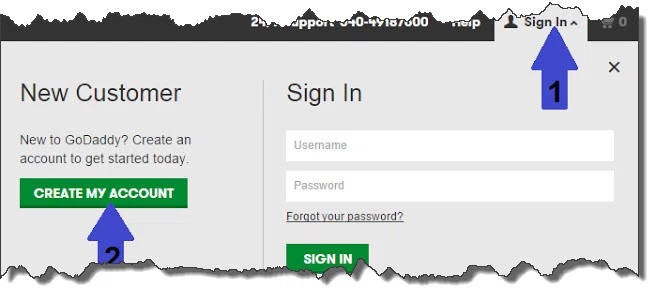
- Sign in पर click करें।
- अब CREATE MY ACCOUNT पे click करें।
Step 2:
Create My Account पर click करने के बाद एक new popup window open होगी आप screenshot देख कर follow कर सकते हों।
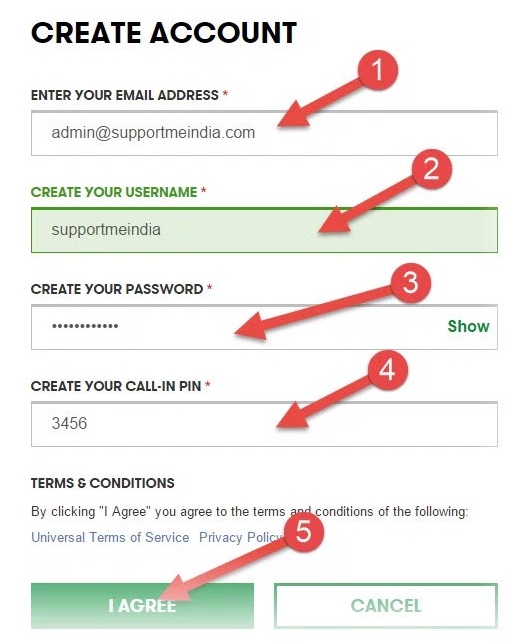
- यहाँ पर आपको अपनी gmail id type करनी हैं।
- यहाँ पर अपना username डाले याद रहे आगे भी आपको इसी username से log in करना हैं।
- यहाँ अपना नया password डाल दीजिये।
- यहाँ अपने लिए 4 word का pin code डालना हैं।
- Form Complete करने के बाद Create account पर click कर दीजिये।
Create account पर click करते ही Godaddy पर आपका account बन जायेगा अब आपको domain register करना हैं।
Godaddy से Rs99 में Domain Register कैसे करें?
Step 1:
- First google.com website पर जाइए and “Domain Register” type कर के search कीजिये।
- Search result में GoDaddy – Official Site – Rs99 Limited Time Domain Sell पर click कीजिये।
- अब आप godaddy website पर पहुँच गए है इस website में एक search box होगा आपको जो भी domain चाहिये वो type कीजिये और availability check कीजिये अगर आपका domain पहले से किसी ने register नहीं किया होगा तो ये massage show होगा YES! YOUR DOMAIN IS AVAILABLE.
अगर ये massage show होगा तभी आपको ये domain मिल सकता हैं।

अब Continue to cart पर click कीजिये।
अब जो new page open होगा उसमे सब setting no ही रहने दो and निचे Continue to cart पर click कीजिये।
Step 2:
- यहाँ 1 Year पर click कीजिये।
- अब proceed to checkout पर click कीजिये।
Step 3:
जैसे ही आप proceed to checkout option पर click करोगे उसके तुरंत बाद एक new popup window open होगी अआप screenshot में देख सकते हैं।

पिछले step में हमने godaddy पर account तो create कर ही लिया है so अब हमें sign in करने की जरुरत नहीं हैंअप log in करें and continue पर click करें।
Step 4:
Continue पर click करते ही एक new popup page open होगा जिसमे आपको अपनी details fill करनी हैं।
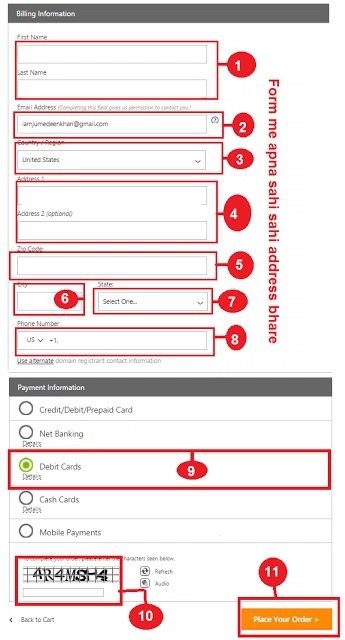
- सबसे पहले अपना first and last name fill करें।
- इस option में अपना email address add करें।
- आप जिस country में रहते हो व country select कीजिये।
- यहाँ अपना complete address fill करें।
- यहाँ पर district code add कीजिये।
- यहाँ अपना city name fill कीजिये।
- अपना state select करें।
- Country code select करें and mobile number डाल दीजिये।
- अब debit card पर टिक करें।
- Captcha code सही fill करें।
- Finally Place your order पर click करें।
Step 5:
आपके Place your order पर click करते ही अब एक और page open होगा screenshot देखिए।
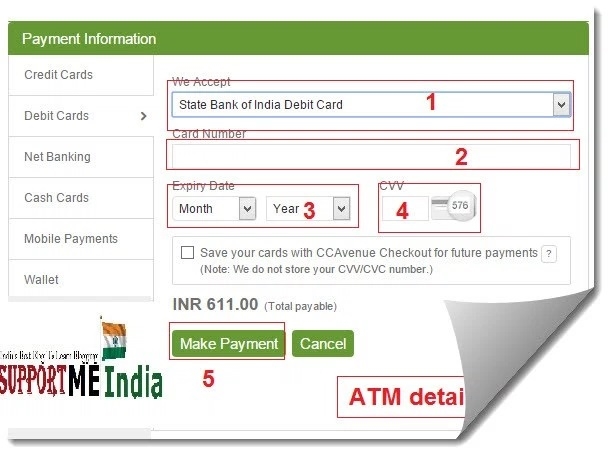
- यहाँ आप जिस bank के ATM card से payment करना चाहते है उस bank का name select करें।
- Debit card की expire date select करें।
- Card के cvv number लिखे। cvv number 3 word में होते है जो card के पीछे black line के last में लिखे होते हैं।
- Finally make payment पर click करें।
Step 6:
अब आपने जिस number से bank में account खुलवा रख्खा है इस number पर एक massage आयेगा उसमे OTP code यानी one time password होंगे जो आपके windows में OTP code box में डालने है।
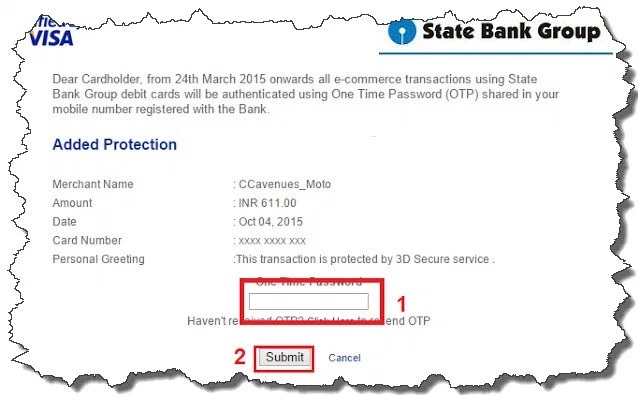
- OTP password डाले।
- Submit button पर click करें।
Payment होते ही payment success का massage show होगा तो अब आप domain register कर चुके हो अब आपको domainblog में add करना है उसकी जानकारी के लिए यहाँ click करों।
अगर आपको मेरा article अच्छा लगे तो हमे Facebook, twitter, google, YouTube पर follow जरुर करें और साथ ही इस post को social media पर अपने सभी friends के साथ share जरुर करें।
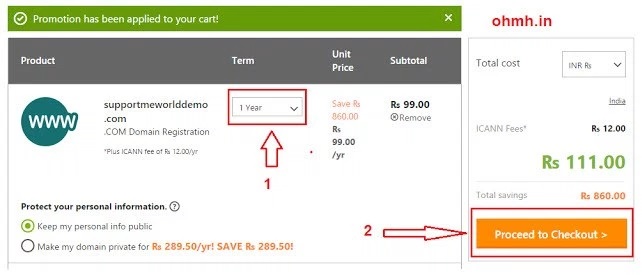

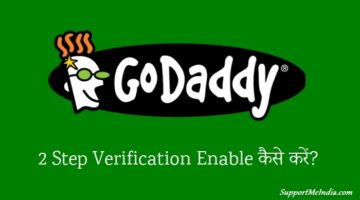

Deepak shrivastav
Bro very thanx..to you..but
jb maine aaj wahi template upload ki to mai kisi page ke menu pe click kr raha hu tb b redirect ho raha hai…
mujhe wo template bahot acchi lagi thi isliye wahi karna chahta hu…kya aisi koi dusri template send kar skte ho jisme redirect ki problem na ho..
Jumedeen Khan
mere hisab se gooyaabitemplates ki total template sabse jada mobile, seo ready hoti hai.
Geetu
Sir blogger me jab post karte hai or kisi post me link add karte h to ek box open hota hai jaha par url dete hai…or chek box hota ..jaise
Ooen this link ye to smjh aa rahi h uske niche
Add rel- noffollow kya hai..
Kya dono par check mark karte h
Jumedeen Khan
ha dono par mark karte hai. nofollow link ki value hoti hai jisse aapka link search engine me show hota hai.
Geetu
Sir please btaye ki His email id se mai blog used karti hu…use koi or websites ko “sign up ” kar sakti hu …Jaise infolink ,chitika add..or San ..
To Google AdSense ke liye job aplly karenge to koi problems to nahi .hogi
Jaise spaem massages aayenge to…
Jumedeen Khan
Ha kar sakti ho. AdSense par isse koi fark nahi padta hai.
mohd akil
Bhut sukriya bhai apka bhut bda ehsaan hoga bhai…..mai intezar krunga bhai….
mohd akil
Bhai plz agr ho sake to aap mere se call pe baat kr lo to aap ka bhut bda ahsan hoga bhai…..plz bhai mera number h 7417626842
Bhai mere pass visitor h website bhi h…pr AdSense approve ni ho rha h me kafi dino se bhut try kr rha hu bhai………bhai plz ek baar……plz bhai…..
Jumedeen Khan
theek hai. mai kal aapse mobile par baat karunga. sabkuch theek ho jayega himmat mat haro.
mohd akil
Bhai…
Mene YouTube ke duwara AdSense approve krake, usme ek blog bnakr uska adress diya tha jiska name tha to aaj 5 wa din koi rply nhi aaya hai aor hosted account hi bta rha h…pehle ek botification ek msg show ho rha tha jo mene apko btaya bhi tha..aor apna tha ke apka AdSense approve ho gya h….but ab bho hosted aa rha aor notification me all cought up show ho rha h….kya kru kuch btaye
Jumedeen Khan
Adsense setting gear>>settings>>Access and authorization>>site authorization par jao or site authorized to shows ads ke samne box me apni site ka url add kar ke save par click karo. bas aapko itna karna hai. iske bad 4-5 din tak AdSense ko open hi mat karna.
Prachi kumari
Main Apne blog ke liye domain purchase krna chahti hu .com..but GoDaddy pr 99 wala offer available nhi h…main kaise only 99 rs wala domain buy Karu..plzz help
Jumedeen Khan
अभी जो ऑफर रहा है आपको उसी में डोमेन खरीदना होगा
Jumedeen Khan
aapki site par jab per day 2000 se jada views ho jaye tab hosting lena. abhi blogger hi use karo. website ko manage karna puri tarah sikho lo taki hosting lene ke bad aage problem na ho.
Anjali
Aab mujhe bhi hosting leni hogi….kya hosting leke meri site ko orbhi improve kar sekti hu…ya fir aisehi thik hai ?
Prince Dey
Par bhai chitika ka jo code hai usko to html widget me lagana padta hai, dono ka system alag alag hai kya
Jumedeen Khan
Ha, ads lagane ke proccessing sabki lagbhag same hoti hai.
mohd akil
Ek baat ye bhi btana ke kya hosted website hi deni padti h kya blog ni chalta kya….aor .co.in wale domain to de sakte h na
Jumedeen Khan
Nahi aap .com hi use kar sakte ho. Adsense ke rules badlte rahte hai. Ho sakta hai co.in bhi accept kar le. Aap try kar sakte ho.
Deepak shrivastav
hi..frnd first of all congrats aapne hosting lekar blogger se WordPress pr migret kr setup kiya hai…very good …..and really it looks very attractive n good
Jumedeen Khan
Deepak bro your most welcome always
mohd akil
Bhai pehle to aap keh rahe the ke congratulations apka AdSense approve ho gya h ab kh rahe h dunara domain do…..
Kya krna h bhai ye btao thik se padhkar
Jumedeen Khan
Aapka AdSense acconut approved ho chuka hai, bas activate hona baki hai.
Prince Dey
Bhai mene infolinks pe register kia hai aur register karne ke baad unhone ek code dia hai… Us code ko mujhe kaha lagana hai…???
Usme body tag ke baare me bola geya hai, kya usko edit bhi karna padega….??
Plsssssssss bataiye na….
Mujhe kuch samajh me nehi aa raha
Jumedeen Khan
code ko blogger dashboard>>template>>edit HTML me head> ke niche paste karna hai.
Prince Dey
Bhai mene infolinks pe register kia hai aur register karne ke baad unhone ek code dia hai… Us code ko mujhe kaha lagana hai…???
Usme body tag ke baare me bola geya hai, kya usko edit bhi karna padega….??
Plsssssssss bataiye na….
Mujhe kuch samajh me nehi aa raha
Jumedeen Khan
Jab aapke AdSense account me se hosted account hat jaye ro aapko sabse pahle usi site par ads lagane hai jisse aapne AdSense ko approved kiya tha. Mai aapse kah chuka hu ki aap 2-3 wait karo
mohd akil
Bhai ab tk hosted account aa rha h lokha hua….aaj 4th day h
Jumedeen Khan
Akil ji,
isme mai or aap kuch nahi kar sakte. aap fir se domain add karo. or wait kare.
akil malik
Bhai kya AdSense approve krane ke liye ad bhi apni website pr lgana padta h kya….ye yun kyu kh rha h ke
Show ads your own website and impression wagera wagera….to iska kya mtlb hai…..
Jumedeen Khan
Thoda wait karo, adsense. Aapko full permission dene me waqt lega. Ye 1 hour se 1-2 din bhi le sakta hai.
akil malik
Lekin ab bhi hosted account dikha rha h…ye to sirf notification me aa rha h
Jumedeen Khan
First congratulation ki aapka AdSense approved ho gaya hai, ab aapko bas AdSense ke ads ka code apbi site par lagana hai. Mai iske bare me post kar chuka hu. Wo post follow karo
Jumedeen Khan
Nahi blogger par bhi kaam karunga, mujhe or bhi website banani hai, so WordPress ki jarurat hai.
akil malik
Bhai mene YouTube dwara AdSense approve krakr ab blog bnaya tha aor blog ka adress de diya h to ab notification me kuch aesa msg show rha h
In order to complete your request to show ads on your own website, you need to implement the ad code on Your upgrade request can only be reviewed once your ad code has impressions on that domain.
Iska kya mtlb h kya mujhe koi ad apne blog pr lgana h kya