Introducing “Ad Balance” new feature in Google AdSense: Is post me main aapko google AdSense ke new feature Ad Balance ke bare me btane ja raha hu. Ad balance option ko apply karke aap AdSense se adhik earning kar sakte ho. In simple words, AdSense ke is feature ko enable kar ke aap apni site par Low CPC Ads ko cut kar only High Paying Ads show kar sakte ho or pahle se jyada paise kama sakte ho. Ye AdSense feature aapko AdSense earnings control karne ka great user experience offer karta hai or ye bhi btata hai ki aapki site par ads kaisi performance kar rahe hai jisse aap easily specifically High CPC Ad unit show kar apni AdSense revenue increase kar sakte ho. Aayiye jante hai ad balance feature kya hai iska istemal kar ke apni AdSense income boost kaise kare.
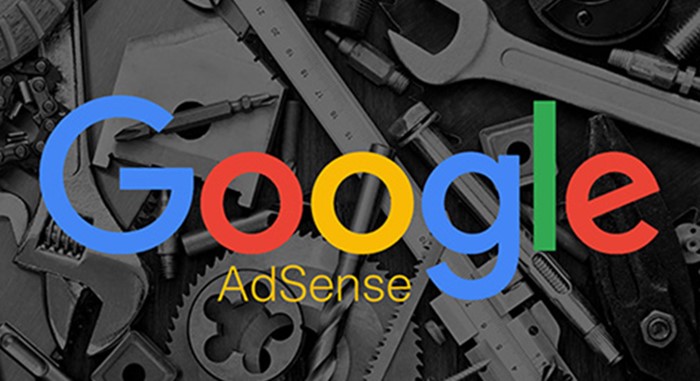
Google adsesne kafi time pahle hi apna user interface change kar chuka hai or AdSense ke new user interface ka look pahle se jyada nice or user-friendly hai. Kyuki ab aap AdSense ke homepage par hi eastimated earning ke sath Page Views, CPC, RPM, CTC, Impressions, Ad units, Sites, Platform and other many reports dekh sakte ho.
Iske 10 day bad hi AdSense ne publishers ke liye ek new feature Ad Balance launch kiya tha. Shayad aapne AdSense par ye feature dekha bhi hoga agar nahi bhi dekha hai to koi bat nahi aaj main aapko is feature ke bare me or ise use karne ke bare me detail se bta raha hu. Aap is feature ki help se high paying ads allow kar apni AdSense earning ko increase kar sakte ho.
Ye ad balance feature best performing ads ko focus karne ke liye banaya gaya hai. Iska istemal kar aap easily pata kar sakte ho ki aapki site par kitne percent ad units se earning ho rahi hai or kitne ads bekar me hi aapki website par show ho rahe hai.
Humare blog ya website par jo ad network show hote hai un sabhi se earning nahi hoti kyuki kuch ads ki CPC bahut hi low hoti hai or unse na ke barabar earning hoti hai. Adsense ke is features se aap un low paying ads ko cut kar only high paying ad units show kar sakte ho.
Suppose, aapki site par 70% potential ads display karne se 100% eastimated earning hoti hai to aapko site par 100% ads show karne ki kya jarurat hai. Aese me aap ad balance feature ka istemal kar 70% ads set kar sakte ho or baki ke 30% bekar ke low paying ads ki jagah apne content par valuable and high profit ads display kar sakte ho.
- Increase Revenue: Low paying ads cut kar only High paying ads display karne se aapki AdSense earning boost hogi.
- Minimum User Disturb: Extra and no revenue wale ads ko block karne se bekar ke ads site par show nahi honge or users ko advertisement se hone wali problem kam hogi.
- Isse aapki site par add low paying ads show hone band ho jayenge. Jisse aap aasani se pata kar sakte ho ki kis place par ad better work nahi kar rahe hai.
Iska matlab aapki earning increase hogi or aapki site par bekar ke extra no revenue ads bhi show nahi honge. Yani aapko ek tricks se 2-2 benefits hai so aayiye ab main aapko btata hu ki google AdSense ad balance feature ko use kaise karte hai.
Q. Mere Ad Unit Remove Karne Par kya Hoga?
Ans: Aapke ad limit set karne ke bad aapki site par only high paying ads show honge or baki low paying ads ki jagah blank ad ya space show hoga. Low ads ki jagah blank ad ya space show hoga.
Google Adsense Ad Balance Enable Kar Earning Increase Kaise Kare
Step by Step Full Guide in Hindi: Google AdSense ad balance feature ko best-performing ads focus karne ke liye design kiya gaya hai taki aap apne content par high value ad display kar sako or advertiser sahi content par advertising kar sake. Isse advertiser apni choice se content par high value ads show kara sakte hai.
Publisher ko isse great user experience milega or unki earning bhi increase hogi. Now, aapke dimag me ise use karne ke question aa raha hoga so mai nsidha matter par aata hu.
3 Steps to Use Ad Balance Featore in Google Adsense:
Step 1:
First apna AdSense account open kare or check kar le ki aap AdSense ka latest user interface istemal kar rahe ho. Agar aap old version use kar rahe ho to “TRY THE NEW ADSENSE” option par click kare new version open ho jayega..
- Left side sidebar me My ads par click karo.
- Ab aapko drop down menu me Ad Balance ka option dikhayi dega is par click karo.
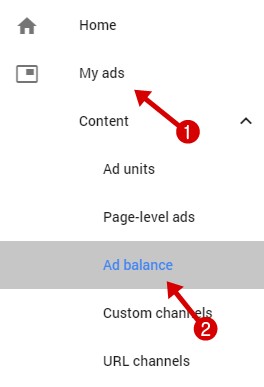
Step 2:
Ab ad balance ka feature aapke samne hoga or top par ye message show hoga.
“Focus on your best-performing ads. Only show the ads that make you the most money, improving the overall visitor experience of your site at minimal cost to you. Use the slider to reduce the number of ads and see the impact this has on your revenue.”
Yani aap is feature ka upyog kar sirf wohi ads show kar sakte ho jisse aapko jyada earning hoti hai or baki low paying ads ko reduce kar sakte ho. Aap yaha par ads slider ko slide kar pata kar sakte ho ki kitne percent ads se aapki kitni earning ho rahi hai.
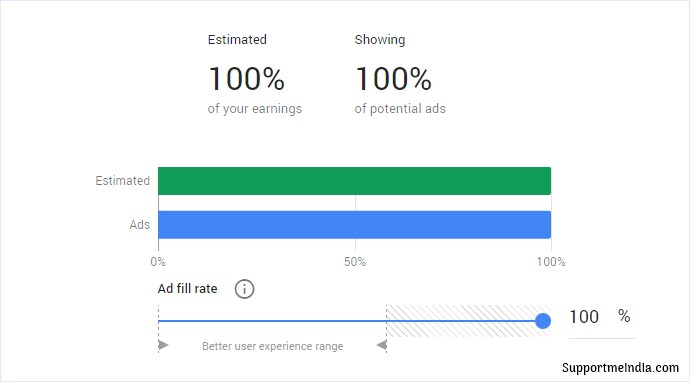
Step 3:
Main aapko already bta chuka hu ki aapki 100% eastimated earning 70% ads display karne se hoti hai to aapko baki 30% ads ko site par show karne ki koi jarurat nahi hai. So aap yaha green and blue slider me se ads ke blue slider par check kare ki aapki kitne % se kitni percent earning ho rahi hai.
Uske bad aapko jis hisab se ad show karne hai waha par ads slider set kare. Main aapko suggest karunga ki aap minimum utni hi ads limit set kare jisse aapki 100% earning ho rahi hai baki aapko jo best lage kar sakte ho.
- Ad fill rate slider par ad limit set kare.
- Setting save karne ke bad APPLY par click kare.
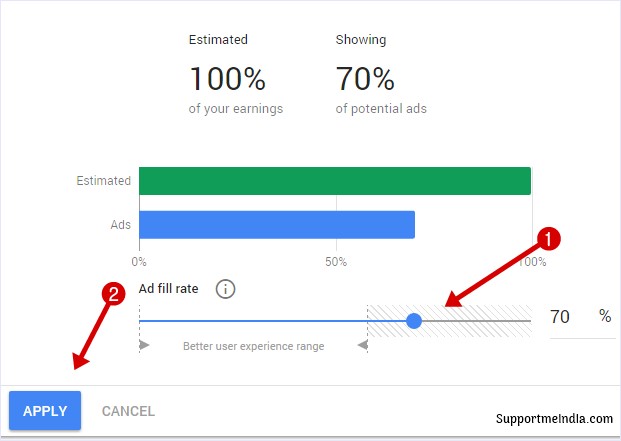
Aapke ad balance set karne ke bad ise proper work karne me 1 week tak lag sakta hai so apply karne ke bad kuch time wait kare or fir apne blog par ad perform check kare. Aap dekhenge ki site par only high paying ads hi show ho rahe honge.
Yaad rahe low CPC ad ke place par koi ad show nahi hog. Agar aapki site par good and high keywords nahi hai to aapko space ya blank ad kiproblem hogi. Yani aapki site par low CPC ads ki jagah high CPC ads nahi only high CPC ad hi show honge.
Example, aapki site ke page par 5 ad unit add hai or page ko open karne par 3 low paying ads show nahi hote hai or 2 high paying ads show hote hai to sirf 2 hi ad show honge or baki place par blank ad ya space show hoga. So do this carefully.
I hope you may like this post and get helpful information about AdSense so please share this article on social media with your friends.
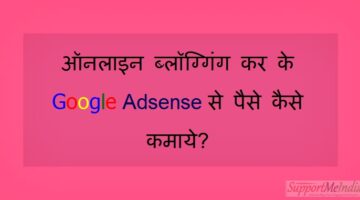
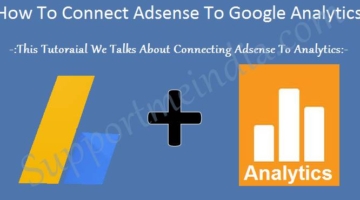

Prince Raj
Verry Nice Post Sir,
Thanks You Sir Adsense Ki Itni Acchi Information Dene Ke Liye,
Sir Mere 3 Questions Hain.
______________________________________________
Q- 1. Agar Adsense Par Page Views kam Ho Our Impression Zyada Ho To Isse Koi Nuksaan To Nahi ?
Q-2. Mene Jabse Apne Blog Ki Theme Change Ki Hai Tab Se Uspar Agar Koi Ek Visitor Aata Hai
To Blog Stats Me Sabhi Page Par 3.4.5 Tak Views Badh Jaata Autometicaly,
Our Home Page Views 18 Ya 28 Ho Jaata Hai,
Ye Kyu Ho Raha Hai Sir ? Isse Koi Nuksaan To Nahi Hai ?
Theme Change Karne Se Pehle 50 Se 100 Views Milte The But Ab 2.000 Se 5000 Tak Views Ho Raha Hai.
Q-3 Aapki Website Ki Notification Mujhe Spam Folder Me Milti Hai Our Me Aapki Post Time Par Read Nahi Kar Paata Iska Kya Karu Sir !
______________________________________________
Advance Thanks You Sir !
Jumedeen khan
1. No problem
2. Aap traffic ke liye analytics use karo.
3. Aapne more par click karke unspam kar sakte ho.
Shahrukh vashi
Sir mere blog par add show kiu nahi ho rahe he…
Mere blog 6 months ho gaye he. Or approvel bi mil gaya he. Other products me site b save kiya he waha se code le kar themes HTML me save b kiya leki abhi take mail AdSense ki or se koi mail nahi aya he..
Jumedeen khan
Adsense guideline follow karne wala content likho.
Juhi Rani
Sir kya Adsense page RPM ka bhi paisa deta hai ?
Agar haa ! To fir mere balance me sirf estimate earning hi kyu add hoti hai ?
Or page RPM income kaise prapt kare ?
Jumedeen Khan
Nahi page RPM ke paise nahi milte.
deepak
bhai mera 6% per 100% Estimated earning show kr rha he.. to kya me 6% set kr du…
Jumedeen Khan
Aap ek bar try karke dekh lo agar benefit mile to acha warna fir se 100% set kar sakte ho.
Sandeep kumar
Sir maximum kitna ads unit bana sakte hai …agar ads unit 20 se jyada ho jaye to kya ..cpc par koi fark padta hai…
Aur sir ek baT aur. Blog ke sabhi post me ek sath 3_4 ads kaise lagaye jisase har post me alag se paste na karna pade….
Aapne aapni post me kewal ek hi ads lagane ka jikra kiya hai…
Sir jarur bataye
Jumedeen khan
Jitni jarurat ho utne banao no problem. par jyada ad banane ki jarurat nahi hai aap ek hi ad ko kia jagah use kar sakte ho.
Sandeep kumar
Sir maine ads balance lagaya uske kuch samay bad hta diya
Abto mere blog par koi bhi ads nhi dikha raha hai…ab kya karu sir.
Plese sir help me
Jumedeen khan
o worry kuch time bad ad show hone lag jayenge.
Sandeep kumar
Sir 12 ghnte se jyada ho gaye…ads balance hataye hue lekin abhi bhi show nhi ho rahe hai…kb shuru hoga jo 1 ya 2 dollar kamayi hi rahi thi wo bhi band ho gayi …
Jumedeen khan
Isme 24 hours ka time lagta hai.
Dev
SIR, 7 din ho gaye hai abhi nhi mere balance me estimated earning ad nahi huyi hai….
Jumedeen Khan
Add ho jayegi, aapki earning kisi or ke account me nahi aapke account me hi add hogi.
Dev
sir mere blog par adsense ke ads lage huye hai. mera balance 0.20 $ hai. Par aaj mere estimated earning mein today so far mein 0.22 $ earnina hua aur pure mahina ka 0.44 $ earning bata raha hai. par yeh mere balance mein add nahi huye woh wahi 0.20$ show ho raha toh mein kya karo .
Sir pls help me…….
Jumedeen Khan
Wait ho jayega.
nitesh
Bhai mera ad balanced feature maintenance me hai yh sabhi ka kya kyuki yh problem de rha hai
Jumedeen Khan
Aap kam se kam 100 par set kar sakte ho or agar aapko sabhi ad dikhane hai to aap ise default rahne do.
nitesh
Bhai problem ye hai ki mera ad balanced feature show nahi ho rha yh message show ho rha hai “Your Ad balance settings have been reset and your revenue isn’t affected.
Our engineers are working on it. Please check back again soon.” Ye kya sabhi ka show ho rha hai ya sirf mera
Jumedeen Khan
Kuch error hai aa pthode din bad try kare show ho jayega.
Pooja
Sir, meri youtube adsense may month ki total earning 120 he or balance me 2 month se 0.19 dikha raha he. Aaj 11 tarik he lakin balance update nahi ho raha. Balance update hoga tabi pin mere ghar pe aayega so please sir muje ache se guide kr de. Kri koi mistake to nahi ho rahi. Or agar balance add nahi ho raha he to me kya kro. Please help me.
Jumedeen Khan
Balance 15 to 1 tarikh tak update ho jayega. Aapko kuch bih karne ki jarurat nahi hai.
Ammi Singh
sir mere me 53% me 100% earning show ho rahi hai to kya use 53% par set karke apply karu ?
Jumedeen Khan
Yes kar sakte ho but yaad rahe ki isse low CPC ads ki jagah space show hoga.
uttam
achha mene 55% set kiya hai
Monu
Sir mere Adsense me ek month phle 167$ the uske Baad mera adsense account suspend ho gya 10 fab ko vapas active ho gya . And mere home page par 3.98 & h Jo ki last month BHI etni hi thi
Mera payment hoga ya nhi
Please reply
Jumedeen Khan
Agar aapke account me balance hai to payment hoga.
shubham Verma
Sir mere adsesne account me estimated earning nahi bata raha hai ek month ho gaye hai
Please help
Jumedeen Khan
Aap blogger use karte ho ya youtube blogger ho to kya aapki site par ad show hote hai.
babu
jumedeen ji sir mera YouTube channel
se Adsense account approv ho chuka hai par
jab maine Adsense account approv ho ne ke bad
video monitize karne ki KOSHISH ki to ” for earn money chang ya check Adsense setting” aa raha hai
to bataiye sir please
Jumedeen Khan
Ye option AdSense change karne ke liye hai. Aap bad video monetize karo ise aese hi rahne do.
imran
hello bhai adsesne ne mujhe 4 feb ko payment send kari hai pr abhi tk account m nhi ayi hai payment ?
Jumedeen Khan
Payment sedn akrne ke 5-7 day task wait karo aa jayega.
gautam nagraj
galat imran bhai
galat adsense kabhi 4 feb ko payment send nahi karta, adsense har month ki 21st ko payment send karta hai jokin 23rd tak aa jati hai or agar 23rd ko nahi aati to 25th ko to aahi jati hai bhai.
to adsense ne aapko 4th feb ko payment kaise send ki
muze adsense ne payment 21st feb ko sent ki jo ki muze aaj 23rd ko mil chuki hai
Sohan singh
Hi sir mere blog par ads kyu nahi dikh rahe 2 din pehle to dikh rahe the
Mera YouTube channel or blog dono ke alag alag AdSense account the to mene dono ek hi AdSense account se connect kar diya uske bad ads dikhne band ho gay
Ab mene dono ko firse alag alag AdSense account se connect kiye jaise pehle the to bhi ads nahi dikh rahe.
Jumedeen Khan
Google ek se jyada AdSense account use karna allow nahi karta aap ek hi AdSense use karo or usi se site par ad lagao site ka link site managemet me add karo uske bad google aapki site ka review karega or ad show hone lag jayenge. Isme 2 to 5 day ka time lagega.
nasir
jume deen bhai….mere AdSense account me (-minas)151page view dikha rhe hai…aur -impression aa rha hai ye kyun aa rhe hai…….pls help
Jumedeen Khan
Iksa maltab aapki site par pahle se 151 pageviews kam huye hai.
imran
bhai jab hum apni website AdSense m submit kre to kiya hume or website ki ads huta deni chahiye ya nhi apni website s
Jumedeen Khan
Nahi iski jarurat nahi hai. Aap ek hi AdSense par kei site use kar sakte or apni new site ko AdSense me add kar sakte ho.
imran
bhai mera mtlab hai ki mene apni website pr infolinks and adcash jesi company ki ads laga rakhi hai apni website pr
Jumedeen Khan
Yes other sites ki ads hata deni chahiye mostly jinke sath AdSense use nahi kar sakte.
imran
kiya aap un ads website ke naam bata sakte ho jinke sath hum AdSense use kar sakte hai
Jumedeen Khan
Infolinks, adnow etc.