Google Phone, Call an Chat support offer karta hai magar fir bhi new user ke liye google se contact karna bahut mushkil hota hai. Mostly, people google product sites par “Contact Us” option ka istemal karte hai but usse google se response milna mushkil hota hai. Aaj ki is post me hum google se contact karne ke bare me bat karenge. Google se contact kaise kare? Google se contact karne ke tarika? Google se sampark karne ke 10 tarike and Google se kaise contact kar sakte hai? Google customer support & inquiry ways in hindi. Google service ki problem solve karne ke liye google se contact kaise kare? Aese sabhi sawalo ke jawab aapko is post me mil jayenge.

Google ki Gmail, Google Drive, Google Plus, Adsense Advertising, Play Store etc. bahut sari services hai or hum unme se koi na koi service ka istemal jarur karte hai. Google search engine ka to hum daily hi istemal karte hai. Aapko in sabhi me koi pareshani hoti hai to aap google se contact kar apni problem ka solution pa sakte ho.
Isiliye ye post har ek internet user ke liye important hai. Shyad aapko pahle bhi google se contact karne ki jarurat padi ho magar uski process pata na hone par aap google se sampark nahi kar paye. Google internet ki sabse badi company hai or google ke bina internet adhura sa hai. 10 Best Ways to Contact Google.
- Online Ghar Baithe Internet Se Paise Kaise Kamaye
- Internet Se Paise Kaise Kamaye, Online Paisa Kamane Ke 20 Tarike
Sabse jyada log isi ki service ko use karte hai. Isiliye google se contact karna thoda mushkil hai magar impossible nahi. Agar aap isse pareshan hai to niche btaye tarike se aapki problem solve ho jayegi.
Google Se Contact Kaise Kare Top 10 Tarike in Hindi
Top 10 Ways to Contact Google: Yaha main aapko google se contact karne ke ek nahi 8-10 ways bta raha hu. In tariko me se aap kisi bhi tarike se google team member se contact kar sakte ho. Aapo jo method achhi lage aap wo follow kar sakte ho.
1. Contact to Google Support
Google Support Site Se Contact Kare. Google ne apni har ek service ke liye support site or blog banaye huye hai. Aapko jis product se related problem hoti hai to aap uske support forum par visit karke apni problem ko solve karwa sakte ho.
Google Support Site Se Contact Kaise Kare?
Aapko jis type ki problem hai ya google ki jis srvice or product me issue ho raha hai uski ya usse related site par visit kare or footer me “Contact Us” par click kare. Yaha aapko mail karne or contact number 2 options milenge. Aap chahe t ogoogle team ko direct call kar sakte hai ya fir message send kar sakte hai.
Bahut si sites par live chat ka option bhi hota hai agar aapko ye option mile to aap iska bhi istemal kar sakte ho. Aapke pas google se contact karne ki ye methods hai.
- Aapko jis type ki problem hai us par vist kare.
- Google support site par apna sawal puche.
- Top ya bottom me “Contact Us” method ka istemal kar mail send kare.
- Call ke liye request kare.
- Live chat ka istemal kare.
- Direct email address par mail send kare.
- Google product helpine number par call kare.
Google ki bahut sari services hai or har service ke liye personal help forum hai. Agar aapko apne product se related help forum nahi milta hai to aap Google Help Center site par visit kare. Ye google help form ki main website hai. Is par aapko google ke har ek product and service se related problem ka solution mil jayega.
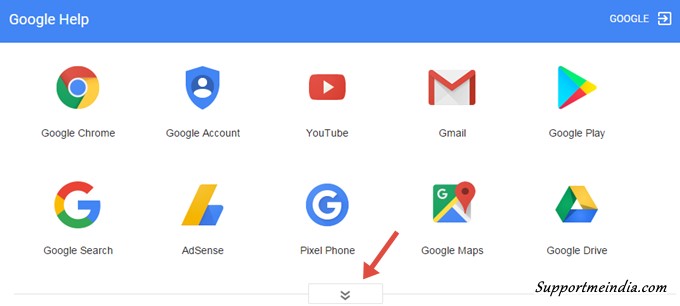
Yaha par aapko Google Chrome, Google Account, YouTube, Gmail, Google Play, Google Search, AdSense, Pixel Phone, Google Maps, Google Drive, AdWords and Google Photos etc. ke bare me har problem ki jankari mil jayegi or agar nahi bhi milti hai to aap google member ya google service expert se is bare me question puch sakte ho.
Inke alawa isme Consumer, Business, Developer ki 3-4 category hai jinme other product se related help sites ki jankari hai. Main aapko iske bare me bhi bta deta hu.
1. Consumer:
Consumer folder me Blogger, Finance, Google Earth, Google Maps, Gmail, Google News, Picasa, Toolbar, Google Search, Calendar, Docs Editor, Books, Groups, YouTube, Trends, Android, Sites, Google Chrome, Google Drive, Google Voice, Chat, Google Translate, Chrome Book, Google+, Google TV, Google Play, Google Cloud Print, My Maps, Chrome Web Store, Google Trusted Stores Customer, Google Wallet, Fiber, Nexus, Ads, Hangouts, Nik Collection, Google Express, Inbox by Gmail, Chromecast, Snapseed, One Today, Google Keep, StarBucks WiFi, Project Fi, Waze, Android Wear, Google Fit, Google Store, Android One, Chromecast built-in, Android Auto, Android TV, Google for Families, Google Camera, Google Wifi, Android Pay, Google Cardboard, Google Allo, Google Duo, Google Home, Pixel Phone, Opinion Rewards, Day Dream and Google Assistant etc. product shamil hai.
2. Business:
Business category me AdWords, AdWords Editor, G Suite Administrator, Books, Search Console, Custom Search, News, Ad Grants, DoubleClick for Publishers, Postini, Google Cloud, DoubleClick Creative Solutions, AdSense, DoubleClick Ad Exchange Buyer, Map Content Partners, DoubleClick Ad Exchange Seller, Translator Toolkit, Google Merchant Center, Analytics, Transit Partners, Globel Market Finder, Nonprofits, Chrome for Business & Education, Newsstand Producer, Google Vault, Google My Business, Hotel Prices, DoubleClick Bid Manager, Google Search Appliance, Cultural Institude Platforms, Display Specs, Feed Management etc. shamil hai.
3. Developer:
Developer category me Play Console, AdMob, GDG, Google Web Designer, Cst Developer, reCAPCHA, Google Payment Center etc. shamil hai.
Google ke har ek help forum par bahut sare expert active hote hai. Iske alawa google member khud bhi customers ke sawalo ke jawab dete hai. Aapke ek sawal ka bahut sare expert answer denge jisse aapko 99% wright solution mil jayega. Yaha par google ki lagbhag sabhi services ki list add hai. Aapko jis type ki problem hai aap us forum par visit katr sakte hai.
- Mobile Phone Me Google Shortcuts Se Searching Kaise Kare
2.Contact Google About Advertising:
Agar aap google adsense publisher ya advertiser hai to aapko google se contact karne ki jarurat padti hogi. Jaise payment na milen par hone wali problem ya fir advertisement ke proper work na karne se hone wali problem. Iske alawa aapn adwords ka istemal bhi kiya hoga.
Advertising Problem Hone Par Google Se Contact Kaise Kare?
Website owner and bloggers ko sabse jyada iski jarurat padti hai. Iske liye aap ye steps follow kar sakte ho.
1. Get help with Adwords:
Agar aap adwords user hai to aap adwords support team ko 1-866-246-6453 number par call kar sakte ho. Sunday ko chord kar baki Monday to Friday 9M to 9PM tak call kar sakte ho.
2. Talk Someone About Advertising with Google:
Google reach business solution, yani aapko google par ad show karana hai to aap 1-877-355-5787 par call kar sakte ho. Monday to Friday 9M to 9PM tak call kar sakte ho.
3. Get Help with Adsense: Google Adsense se contact kaise kare? Agar aap adsense user hai or adsense se achhi earning karna chahate hai ya fir aapko adsense se related koi problem hai to aap ye steps follow kare.
Aap google adsense home page par jaye or sign in karke left side sidebar me Help option par click kare. Yaha aapko adsense se related har tarah ki janakri mil jaeygi.
- Agar aapko yaha bhi solution nahi milta hai to aap Google Help Main Page par visit kare.
- Adsense par click kare.
- Ab contact us par click kare.
- Ab kuch options show honge wo follow kare or adsense team ko mail send kare.
Is tarah se aap adwords and adsense advertising problem ke solution ke liye google se contact kar sakte ho.
3. Contacting Google Drive Support:
Google Drive Support Se Contact Kaise Kare?
Agar aapko google drive se related problem hai to aap ye steps follow kar google drive team se contact kar sakte ho.
Step 1:
Sabse pahleaap Google contact page par jaye or aapko jis type ki problem hai wo product select kare. Google drive ki problem hai to google drive option par click kare.
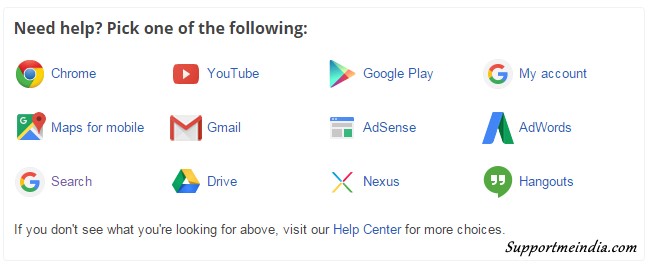
Step 2:
Ab yaha par google drive help forum page open hoga. Isme aap Fix Problem option par click kare.
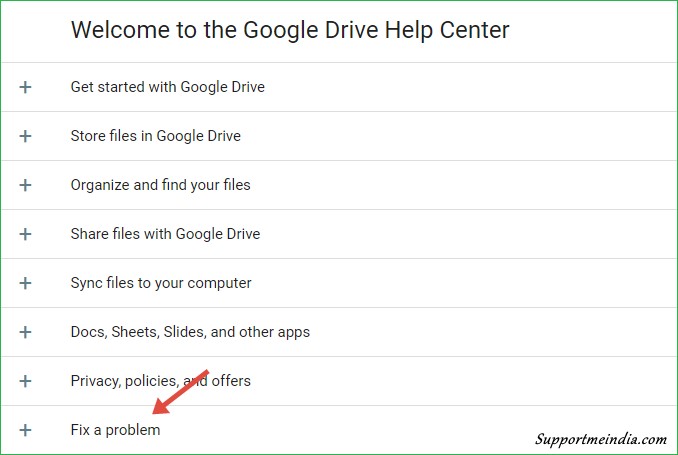
Step 3:
Ab jo page khule usme aapko 3-4 option ke bad “Contact Google Drive Support” mil jayega. Is par click karke aap google drive se related problem ko solve karwa sakte ho.
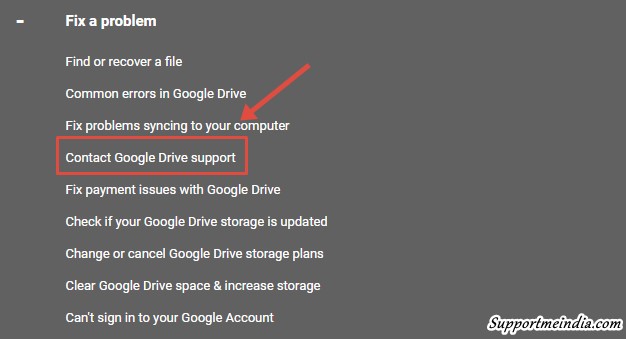
Agar aapko call ke through help chahiye or aap google drive support ko call karna chahate ho to aap (855) 836-3987 (only for USA) par call kar sakte ho. Iske alawa aapko yaha contact us or live chat ka option bhi mil jayega.
4. Contacting Google Play Support:
Aaj ke time me har ek person ke pas smartphone mil jayega or lagbhah 90% mobile user android system use karte hai or har android device user apne mobile me android apps like games install karte hai.
Android apps download and install karne ke liye jyadatar user google play store ka hi istemal karte hai. Agar aapko google play store se related koi bhi problem hai to aapko kisi se help lene ki jarurat nahi aap direct google se contact kar sakte ho. Iske liye ye steps follow kare.
Step 1:
Iske liye bhi aap Google contact page par jaye or diye gaye product me se Google Play option par click kare.
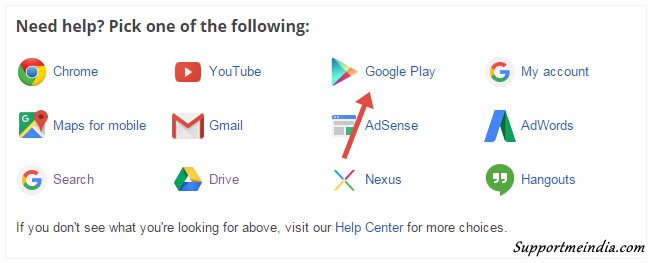
Step 2:
Ab right side me ek popup windows show hogi. Usme Android & games par click kare.
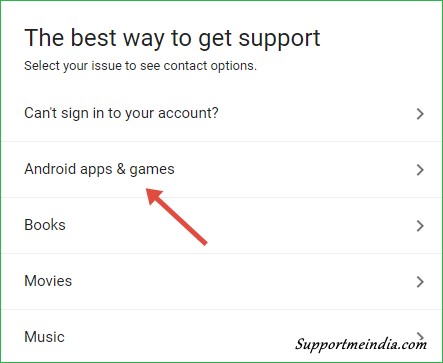
Step 3:
Ab ek or popup windows page open hoga usme Problem using an app or game par click kare.
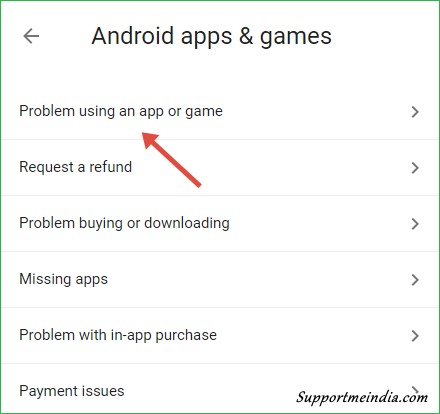
Step 4:
Ab Request a call option select kare.
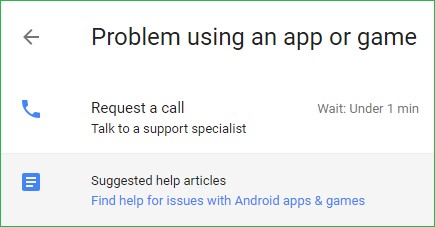
Step 5:
Ab jo page open hoga usme aapko apna name, mobile number or apni problem likh kar call ke liye request karna hai. Iske liye aap ye screenshot dekh sakte ho.
- Details sah ise bhar kar Call Me option par click kare.
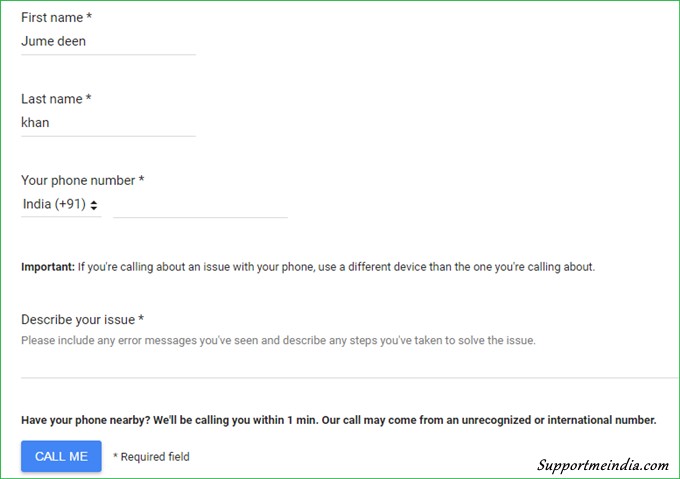
Ab 24 to 48 hours tak aapke pas google play support team member ka call aa jayega. Is tarah se aap google play store se realted problem ke liye google se contact kar sakte ho.
5. Ask Question on Google Webmaster Help Groups:
Agar aapko google webmaster se related problem ho rahi hai or aapko google se ki bhi help nahi mil rahi hai to aap google webmaster help group ki help le sakte hai. Kuch google expert people ne is group ko banaya hai.
Yaha par aap Crawling, Indexing, Ranking, Google sitemap error, Google Webmaster Tool, Sitemap Protocol etc. se related problems ka solution pa sakte hai. Iske liye aap Google Webmaster Help page par jaye. Ab yaha par aapko ye options milenge.
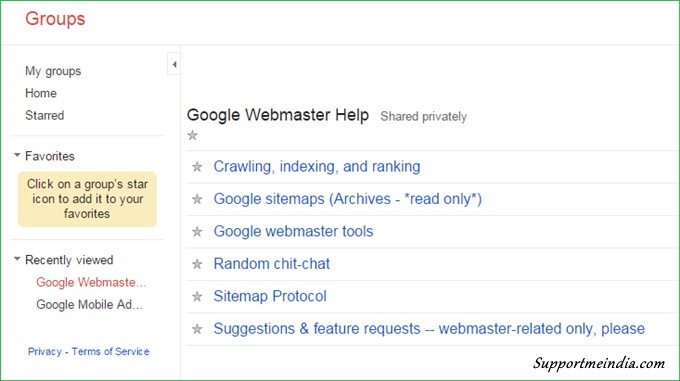
Isme aapko chit-chat ka option bhi mil jayega. Yaad rahe is group me sabhi users google expert hote hai so jitna effective aapke question ka title hoga aapke question me utne hi log interest lenge. Isiliye jitna ho sake effective heading ke sath question puche taki aapko jaldi or sahi jawab mil sake.
Aapko sawl post ki tarah puchna hai ache title or description ke sath. Agar aap aesa nahi karte hai to aapko shayad hi koi responsive dega. So ask question with quality topics and explain your problem clearly..
6. Post Your Question Webmaster World:
Internet par aaj millions websites hai agar aap google me koi keywords search karoge t oaapko billions results mil jayenge. Google ke alawa aese bahut se expert hai to blogging and website ke through other internet users ki help karte hai.
For example, online helping community, Helping forum like DigitalPoint Forums, Qura etc. bahut si sites hai jaha par aap apne sawla puch sakte ho or expert people se discuss kar sakte ho.
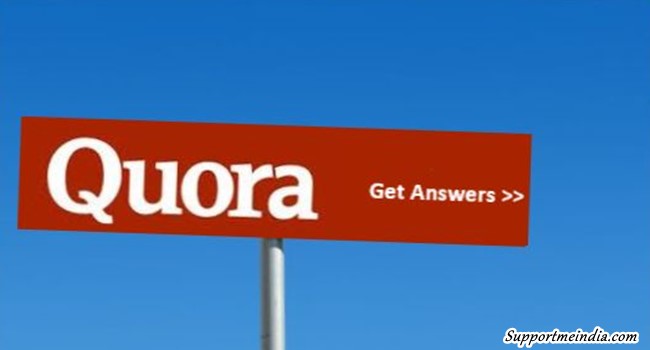
Is bare me quora sabse badi site hai jisme aapke sawal ke ek se ek expert reply karenge or aapko best se best solution mil jayega. Aap chahe to in helping forums ki help le sakte hai or apna sawal yaha post karke apni problem solve kara sakte hai.
7. Contact Google About Business Products:
Business Products Ke Bare Me Google Se Contact Kaise Kare? Agar aap business administrator hai or google apps for work or google unlimited services par work karte hai.

Uske pas google se contact karne ki ye authorities hoti hai.
- Spuer Administrators ke pas google se contact karne ki advantage authority hoti hai wo 24/7 phone, call, emai land chat ke through google se contact kar sakte hai. Baki other type ke administrator ke pas only 24/7phone support ki authority hoti hai.
- Agar aap administrator nahi hai to aap is bare me kisi or administrator se bat kar google se contact kar sakte hai or apni problem solve kara sakte hai.
Administrator se aapko se aapmko ek PIN milega jo google support ko call karte time use karna hota hai. PIN generate karne liye ye steps follow kare.
- Admin console par sign in kare or “Support” par click kare.
- Ab jis product se related help chahiye wo select kare.
- Ab Get PIN option par click kare or PIN generate kare.
Yaad rahe ye PIN 1 hours bad expire ho jayega or uske bad aapki authority bhi khatm ho jayegi. Iske alawa aap google business support team ko call bhi kar sakte ho. Aapka call attend hoga ya nahi wo aapki location par depend karta hai.
- 1-877-355-5787 = USA only
- 1-646 -257-4500 = Wordwide (charge apply)
Google business se related adhik jankari or help ke liye aap Google Business Help page par visit kare yaha aapko iski puri jankari mil jayegi.
8. Contact Google Fiber Customer Support:
Agar aapko google fiber se related issue solve karne ke liye google se contact kanra hai to aap first Google Fiber Support Site par visit kare. Yaha aapko 4 option milenge.
- Call US
- Email US
- Chat with Us
- Find answer online
Aapko jis se related help chahiye wo choose kare.
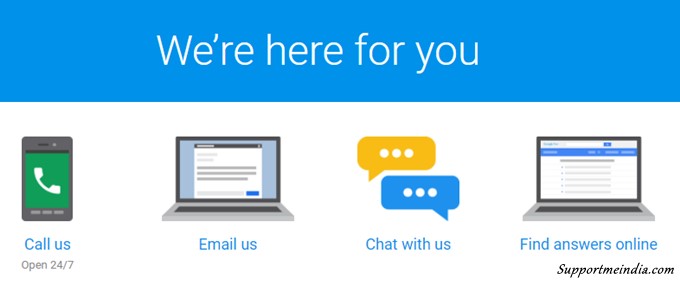
Ab yaha aapko jis method se google se contact karna hai wo select kare. Ab ek popup page open hoga usme contact karne ke Residential customer, Business customer and Construction customer ke three contact number honge. Aapko jiski jarurat hai wo choose kare.

9. Contact Google for Press or Event Inquiries:
Agar aap google press interested ke member hai to aap google ko direct mail send kar sakte ho. Google se contact karne me ye tarika sabse fast hai. Is way se aap kam time me google se contact kar sakte ho. Iske liye aap direct press@google.com par mail send kar sakte hai.

Yaad rahe agar aap google press member nahi hai to is method se google se contact karne par aapko reply nahi milega. Ye process only google press members ke lyie hai.
Urgent issue ke liye aap 1-650-930-355 par google press team ko urgently call and message kar sakte ho. I n2 tariko se aap google news press team se inquiry kar sakte ho or apni problem solve kara sakte ho.
10. Go to Your Nearby Google Office:

Apne Aas-pas ke google office ja kar contact kare. Google ki bahut se countries me office and headquarters hai. India me Mumbai, Gurgaon, Banglore and Hydrabad 3-5 location par google office available hai.
Agar aap kisi google office ke nearby rahte hai to aap apne nearby google office ja kar apni problem solve kara sakte ho. Google office me aapko google se related har problem ka solution mil jayega.
- Kisi Bhi Website Ka Email Address Kaise Pata Kare
- Online Business Promotion Kaise Kare – Top 10 Best Tips
Is tarah se aap google se cotnact kar skate ho or apni problems ko solve kara sakte ho. Agar aapke pas inse bihbest koi tarika hai google se contact karne ka to aap uske bare me comment me jarur btaye.
Agar aapko ye post pasand aaye to ise social media par share jarur kare taki wo log bhi google se contact kaise kare ke bare me jaan sake.



Niraj Jain
मेरा गूगल खाता डिसेबल कर दिया गया है, ईमेल भी काम नहीं कर रही, उनका मेसेज है कि मैने कोई वायलेंट कार्य किया है, अब मुझे इस बारे में कुछ नहीं पता और न ही मैने जानबूझकर कुछ किया है, अनजाने में भले ही कुछ हो गया हो, plz help me to restore my account, there are many things I have saved,
vivek raj
kafi usefull and Uniq information share karte ho bro..Support me India ka jawab nhi hai .NYC Article bro
Shahid Afridee
Aapka Jawab nahi G&B Article
Abhinav Ranjan Jha
Nice article.
Yasir khan saqlaini
ye post kafi useful ho sakti hai kyuki kafi logo ko nhi pta h ko google se contact kiya ja sakta hai
Ravi Kumar
Ab Lagta Hai Aap Phir Se Blogging Me Aa Gaye Pichhle 2 Month bad Mai Lagatar 2 Post Par Comment Kiya Bina Koi Sawal Puchhe Sirf Post Achha Lagne par
Jumedeen Khan
Thanks ravi, keep visiting.
Reetesh chandrawanshi
Supar se bhi upar
Very good jankari bhai.