Hostgator India and bluehost India में Hosting देने वाली popular websites में से एक है मैंने Hosting लेने से पहले इन दोनों के बारे में internet पर काफी पढ़ा और other succes blogger से भी पूछा इन Finally मुझे Hostgator better लगा क्युकी इसमें हम debit card से भी payment कर सकते है और सबसे अच्छी बात इसमें हम 1 और 3 month की Hosting ले कर try कर सकते है मैंने ऐसा ही किया और 3 month की Hosting ले कर Hostgator try किया बाद में मैंने अपनी Hosting upgrade की और अब Hostgator का regular user बन गया हूँ।

होस्टगेटर इंडिया से Hosting लेने से पहले में आपको suggest करूँगा की आप पहले 1 month Hosting लेर कर try करें आने वाले time में अगर आपको hostgator पसंद आये तो Hosting plan upgrade कर लेना और अगर आपको Hostgator की Hosting अच्छी ना लगे तो किसी और website से Hosting ले लेना अगर आप Hostgator and blueHost के अलावा मुझसे किसी और के बारे में पूछेंगे तो मै आपको godaddy के लिए कहूँगा।
Hostgator India से Hosting कैसे ख़रीदे?
Hosting लेने के लिए आपको एक primary domain की जरुरत होगी जिससे आप Hostgator से Hosting खरीदोगे याद रहे primary domain बाद में change नहीं कर सकते इसलिए पहले से try कर ले की आपको किस domain के लिए Hosting लेनी है।
Also Read: Digital Ocean पर Free Hosting कैसे ख़रीदे Cloudways से
Step 1: Get Start
सबसे पहले आप Hostgator Official Website पर जाये और Get Started Now पर click करें।

Step 2: Choose Plan
यहाँ पर 4 plan होंगे आपको जो better लगे select करें।
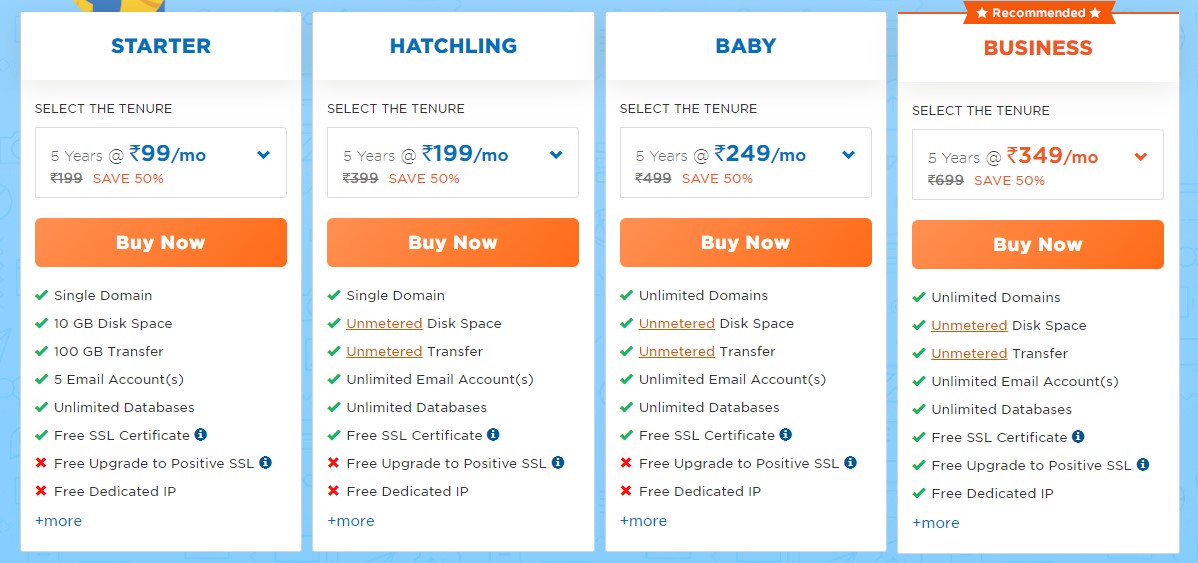
- इसमें आप एक ही domain use कर सकते हो अगर आप सिर्फ एक ही WordPress blog बनाना चाहाते हो तो ये plan choose कर सकते हो।
- इसमें unlimited domain use कर सकते हो in my case मेरे exprience के हिसाब से ये plan सबसे better है।
- ये plan भी same baby plan की तरह है इसमें आपको https की domain security मिल जाती है।
जैसे ही आप किसी plan को choose करोगे एक popup window में आपसे domain के लिए पूछा जायेगा actually आपके पास पहले से domain है इसलिए yes पर click करें।
Step 3: Add Domain
अब एक popup windows open होगी उसमे आप अपना domain add करें और Continue पर click करे आपको site lock और code guard की जरुरत नहीं है इसलिए दोनों पर untick कर दे ताकि आपके पैसे बच सके।
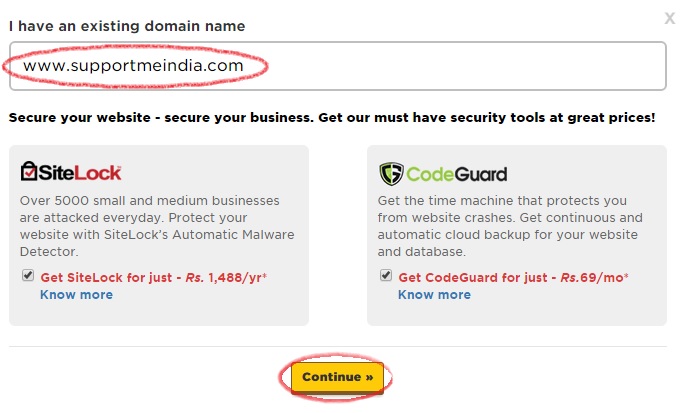
Step 4: Select Price
अब जो windows open होगी उसमे आपको Hosting plan select करना है आप अपने हिसाब से 1, 2, 6 महीने या 1 year का plan select कर सकते हो।
Plan select करने के बाद Continue पर click करें।
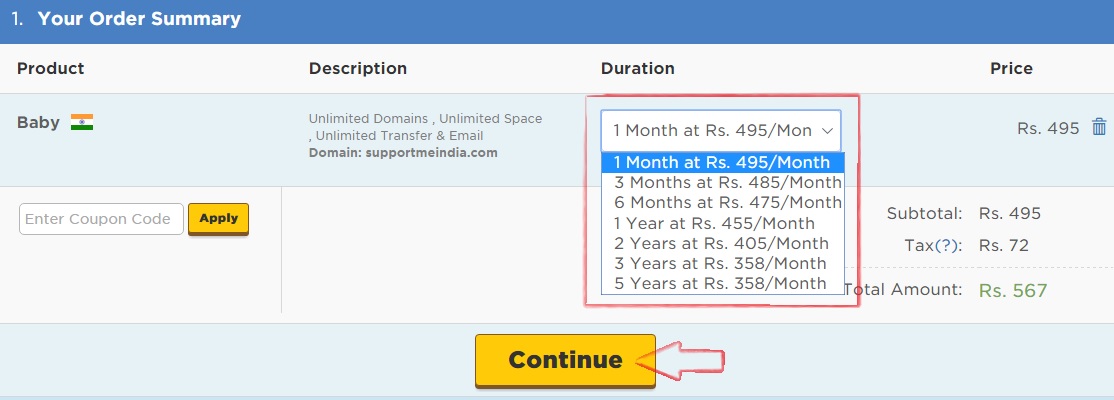
Step 5: Sign up or Log in
अब जो page open होगा उसमे आपको log in करने के लिए कहा जायेगा अगर आपका Hostgator पर account नहीं है तो पहले create अन account पर click कर के account बना ले फिर log in करें।
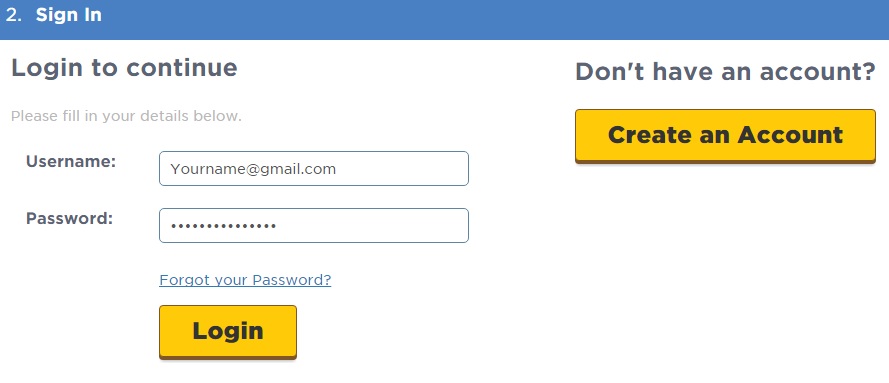
Step 6: Choose Payment Method
Log in करने पर आप payment option में पहुँच जाओगे जहा आपको payment pay करना है आपको जिससे भी payment करना है उस पर tick करे और Pay Now पर click करे in my case मैंने debit card से payment किया था।
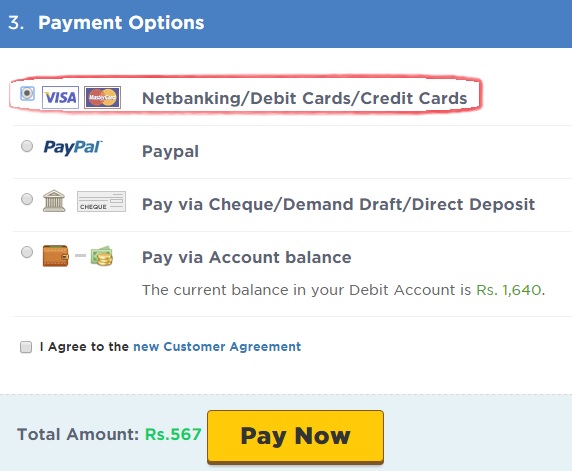
Step 7: Add Payment Details
- Debit card पर tick करें।
- All banks debit card पर select कर के अपने debit card की details भरे।
- Finally Pay Now पर click करें।
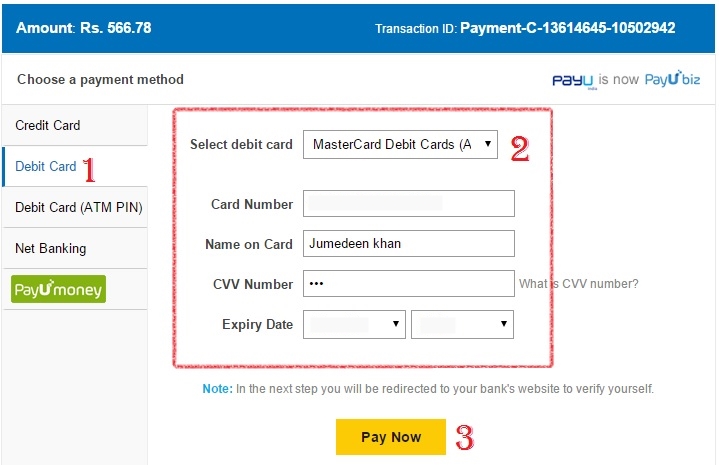
Pay Now पर click करने पर एक page open होगा जिसमे आपको OTP code verify करना है आपके bank account में जो mobile no. है उस पर 6 number का OTP code का message आयेगा वो code enter कर के Submit button पर click करे।
Processing done होने पर आपके द्वारा Hostgator Hosting खरीद ली जाएगी इसका आपको email पर message भी मिल जायेगा।
तो अब आपने Hostgator से Hosting तो buy कर ली अब आपको Hostgator पर WordPress blog install करना है Don’t worry and wait some day मै बहुत जल्द इसके बारे में भी post करने वाला हूँ।
I Hope आपको ये article अच्छा लगा होगा अगर हाँ तो इसे अपने सभी Friends के साथ social media पर share जरुर करें ताकि आपकी वजह से किसी और की Help हो सके।
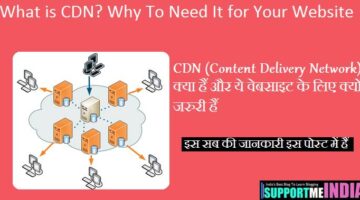


harry
It’s remarkable designed for me to have a site,
which is useful for my know-how. thanks admin
Ashwan
भाई शाह्ब मेने साईट लॉक खरीदा हे ,मेरे वेबसाइट एक बार हेक हुई हे इस लिय.साईट लॉक वाले इंग्लिस में बात करते हे और मेरी बात उन्हें समझ नही आरही कहेते हे ओ ओ सॉरी , अब आप ही हल करे,मुझे दो ip दिय हे ,और एक सुब्डोमन में उसे केसे इस्तमाल करूँ ?
Jumedeen Khan
aapko ye bat pahle pata karni chahiye thi ki jisse me security le raha hu. problem hone par unse bat kaise karunga. ab aapko kya problem hai. btaoge tabhi mai aapki help kar paunga.
kishor
Excellent website you have here but I was wanting to know if you knew of any user discussion forums that cover the same topics discussed in this
article? I’d really love to be a part of group where I
can get feedback from other experienced individuals that share the same interest.
If you have any suggestions, please let me know. Thanks a lot!
harsh
I think that is one of the so much significant information for me.
And i am happy reading your article. However wanna
observation on few basic issues, The web site style is wonderful,
the articles is in point of fact nice : D. Just right
job, cheers
David Lewis
Great article, totally what I wanted to find.
mac
Its like you read my mind! You seem to know a lot
about this, like you wrote the book in it or something.
I think that you can do with a few pics to drive the message home a
bit, but instead of that, this is wonderful blog. A fantastic read.
I will definitely be back.
christi
Hello, just wanted to say, I enjoyed this post.
It was practical. Keep on posting!
shawn
Have you ever considered writing an ebook or guest authoring on other blogs?
I have a blog based upon on the same topics you discuss and would love
to have you share some stories/information. I know my
audience would appreciate your work. If you’re even remotely interested, feel free to shoot me an e-mail.
hynes
If yoou desire to take a good deal from this paragraph
then you have to apply such techniques to your won weblog.
juan
Today, while I was at work, my sister stole my iPad
and tested to see if it can survive a 40 foot drop, just so she can bbe a
YouTube sensation. My apple ipad is now broken aand she has 83 views.
I know this is completely off topic but I had
to share it with someone!
Vikas
thanx batane ke liye, hostagtor ki speed adhik hai ya bluehost ki
Jumedeen Khan
Hostgator ki speed bluehost se jyada hai.
alena
Good day! This iis my first comment here so I just wanted to give a quick shout out and
say I really eenjoy reading trough youhr blog posts.
Can you recommend any other blogs/websites/forums that deal with the sane subjects?
Appreciate it!
Jumedeen Khan
You can search your topic in google. There are website that solve your problem
Vikas
mai AdSense pe apne siye ka ads dikhana chahta hu kitna kharcha jayega
Jumedeen Khan
agar aap paid traffic kharidoge to aapka AdSense block ho jayega.
Vikas
bhai ek help or plz. AdSense cpm ke bhi paise deta hai na.. cpm per day hone pe deta hai ya alag alag day pe hone pe bhi, qk av tak mughe srf clicks ke money mil rahe h cpm ke nhi
Jumedeen Khan
Nahi cpm ke paise nahi milte. Ads par click karne se hi income hoti hai.
Vikas
thanx.. waise per day 100 pageviews badh rahe hai. parso 800 and kal 1000 pageviews hua tha aaj usye v adhik hone ke chances hai thanx for help
Vikas
mere site pe AdSense ads dikh aproved ho chuke hai. lekin earning bahut low hai only 0.05$.AdSense apke site ki wajah se hua hai. islye please earning badhane ke tips bhi de mughe
Jumedeen Khan
Adsense se achi income karne ke liye kam se kam 5000 pageviews per day hone chahiye. or aap post me poplar keyword use kiya karo. aapki post me jitna acha talent hoga. utne jyada visitors aayenge to income apne aap badh jayegi.
Abhijeet K
Jume deen bhai , very helpful post . Meine suna hai ki hostagator india se hostagator Usa ki service acchi hai ? Unka customer support accha hai india se .
Jumedeen Khan
Aap india me rahte ho to hostgator india better hai.
Jumedeen Khan
I used mythemeshop ribbon template and design owned
sanju Dangar
Bahut badiya post thanks….
sanju Dangar
Bahut badiya post thankqs & good morning
Sir meri site pe 500 viwes par dey milata he to ab adsens ko aply kar sakata hu me
Jumedeen Khan
Ha kar sakte ho.
yash
Bro mne WordPress p bnaya ta acount ab 500 se zada views lera hu daily k. To domain name to lelia mene to ab aage kya karu or absence se bina hosting k adds ni lga skte kya or adsnce kya bina hosting k approve ho jata h?
Jumedeen Khan
Nahi AdSense ke liye aapko blog me domain add karna hai jo aap hosting ke bad hi add kar sakte ho.