Jab hum blog banate hai to humare pas use handle karne ka koi idea nahi hota. Mere pas bhi nahi tha but jaise jaise hume blogging ke important factor ke bare me pata chalta hai to hum apne blog me changes karna shuru kar dete hai. Jaise blog me jaruri page create karna, blog design theme / template badhiya use karna, sidebar and footer widget add karna, blog me jaruri links add karna. Inhi me se ek option hota hai footer jisme hume blog ke jaruri pages ke link add karne hote hai.

Bahut se new blogger ko is sab ke bare me bilkul bhi pata nahi hota hai or jab unhe is bare me kahi se koi information milti hai to wo dusre blogger se iske bare me puchte hai. Actually, ye bahut hi simple hai or aap just 2 minutes me blog ke footer me link add kar sakte ho.
- Blogger Post Editor and Creator Top 10 Keyboard Shortcuts
- Website Blog Kaise Banate Hai Online Paisa Kamane Ke Liye
In my case, Mujhse is bare me bahut se newbie blogger puch chuke hai. So aaj main aapko is post me footer links ke bare me sabkuch details se bta raha hu. I hope iske bad aapko apne blogspot blog me footer link add karne me koi problem nahi hogi or aap aasani se ye kar sakoge.
Blog Footer Me Konse Links Add Karne Chahiye or Ye Kyo Jaruri Hai?
Blog ke footer me hume about us, contact us, privacy policy, address & phone number, terms of service jaise pages ke link add karne hote hai. Ye search engine SEO or reader dono ke liye important hai.
Jab bhi koi visitor first time humari site par visit karta hai or use humare content pasand aate hai to wo sabse pahle humare or humari website ke bare me janna chahata hai. Iske liye wo sabse pahle humare blog ke footer ko check karta hai, Kyuki mostly 99% websites ke about us, contact us, privacy policy, address and phone number, terms of service and other jaruri links footer me hi add hote hai. Example, aap kisi bhi website blog ko test kar sakte hai. Sabhi ke footer me hi jaruri links add hote hai.
Agar aapne abhi tak koi blog nahi banaya hai to aap ye post follow karke 5 minute me blogger platform par apna free blog bana sakte ho, वेबसाइट ब्लॉग कैसे बनाये – फ्री साइट बनाने की प्रक्रिया.
Mai aapko suggest karunga ki aap apne blog ke footer me jaruri URLs jarur add kare, isse blog ka look bhi better hota hai or aapke reader ko aapke bare me janne me aasani hoti hai. Aapke bare me jitna log janenge utna hi aapki site popular hogi.
Blogspot Blog Ke Footer Me Jaruri Links Kaise Add Kare in Hindi
Mai yaha aapko sab kuch step by step btaunga. Aap in steps ko follow karke bahut hi simple tarike se apne blogger blog ke footer me important links add kar sakte ho.
Step 1:
Sabse pahle aap blogger.com dashboard par jaye or log in kar ke apne us blog ko choose kare jisme aapko ye setting karni hai.
- Jis blog me aapko footer link add karne hai us ke drop down menu par click kar ke Template option par click kare.
- Uske bad Edit HTML par click karo.
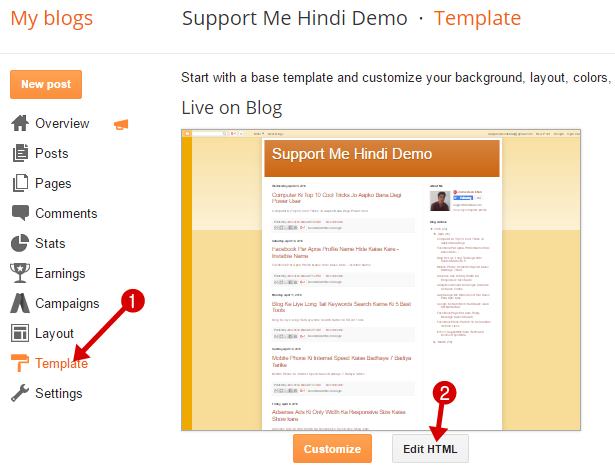
Step 2:
Ab aap apne blog ko open kijiye uske footer me pahle se kuch links add honge like template owner ki site ka link jaise designed by yxz.
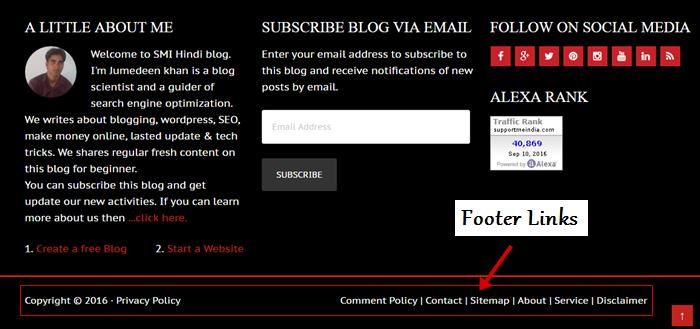
Step 3:
Ab aapko blog ke footer me pahle se diye gaye links me se koi bhi ek topic search karna hai. Jaise mere blog ke footer me comment policy, contact, sitemap, about, services or discailmer ke link add hai to mai isme se koi ek topic search karunga.
Iske liye aap blogger template >> edit HTML section me ja kar Cntrl+F key button dabao or upar btaye anusar koi ek topic search karo. Mere blogger blog ke footer me blogger template likha hua hai mai wo search karta hu. Ab yaha par hume is tara hse footer coding dikhayi degi.
Copyright © 2014 <a expr:href='data:blog.homepageUrl'><data:blog.title/></a> All Right Reserved </div> <div id='cpright'> <a href='https://gooyaabitemplates.com/' rel='dofollow' target='_blank' title='Blogger Templates'>Blogger Templates</a> Created by <a href='https://arlinadesign.blogspot.com' rel='nofollow' target='_blank' title='Arlina Design'>Arlina Design</a> Powered by <a href='https://www.blogger.com/' title='Blogger'>Blogger</a>
Yaha aap iska screenshot dekh sakte ho.

Step 4:
Ab hume ye coding change karke isme apne jaruri pages ke links add karne hai. Iske liye aapko coding ki thodi basic information honi chahiye ki links ko html code me kaise add karte hai. Don’t worry agar nahi bhi hai to koi bat nahi aap ye tarika follow kare.
Aap yaha dekh sakte ho ki har link ki coding is tarah hai. Mai yaha aapko about us page ka link bta raha hu aap ise apne hisab se change kar sakte hai. Template coding edit karne se pahle iska backup bana le taki aapse koi galti hone par aap uske back up ko use kar sako or usme sahi coding dekh sako. Agar aap puri template ka hi backup bana lo to bahut achhi bat hai. Iske liye aap blogger dashboard >> template par jae or right side me upar backup par click karke backup download kar le.
<a href=”https://example.com/about-us”>about us</a>
Ab is tarike se aap yaha par old links ko remove karke apne pages ka link add kar sakte ho. Agar aapko koi link new window me open karna hai to aap uske liye link me target=”blank” code add kare, Is tarah.
<a href=”https://example.com/about-us” target=”blank”>about us</a>
Finally save teplate par click kare. Yaad rahe aapki coding me jara si mistake se template save karne par save nahi hogi or ho jayegi to aapki site ka design bigad sakta hai. So sari setting carefully kare. Ek bar in step ko achhe se samajh le uske bad hi apni template me editing kare.
- Blogger Blog Ki Security Ke Liye HTTPS Enable Kaise Kare
- Blogger Blog Domain Ke DNS cNAME Record Recover Kaise Kare
Is tarah se aap apne blog me jaruri footer links add kar sakte ho. Agar aapko isme koi problem hoti hai to aap comment me iske bare me puchh sakte ho.
Share this post with other blogger.



ajay gupta
nice article sir bahut achhi information
Rishabh shukla
Kya hum apne smartphone se sitemap apne blog me add nahi kar sakta
Jumedeen Khan
Ha kar sakte ho.
amit kumar
Sir mane privacy policy ka page to bna liya h pr use footer me add ni krwa paa raha hua footer me privacy policy ka link add kaise krna hai?
Jumedeen Khan
s post ke step sahi se follow karo.
suraj yadav
Apki tarah mujhe v krna h pr WordPress me kaise hoga.
Jumedeen Khan
suraj WordPress ke liye aap google me search karo bahut sari post mil jayegi.
Pawan
sir Agar main apne blog ki dusi post ke link new post main copy kr ke lagaun ko kya copyright hoga link ..please bataye..
Jumedeen Khan
Nahi aap dusri post ka link add kar sakte ho.
Aayush Upadhyay
Very nice article,sir
Sir,
agar template me se footer ka code delete ho gaya ho, to use kaha se laae?
Jumedeen Khan
Template ko fir se upload karo.
suraj yadav
Hello sir jb mai apne site ko customize kr rha hu to ye problems aa rhi hai. Ye kaise thik hoga.
Fatal error: Allowed memory size of 67108864 bytes exhausted (tried to allocate 130968 bytes) in /home/content/n3pnexwpnas01_data02/90/3444890/html/wp-includes/query.php on line 1591
Jumedeen khan
ske liye tum cPanel me jhao or file manager >> public_html >> wp-config.php file open karke ye code paste kar do. Error nahi aayega.
define('WP_MEMORY_LIMIT', '64M');suraj yadav
WordPress me cpanel kaha milega.
Jumedeen khan
Iske liye apni hosting care me bat karo.
Sabina
Thanks for the information 🙂
Kavya
Sir mera aapse ek sawal hey Maine 1months Pehly aapsy request kri thi ki aap pls directori submission pr ek post jaror share kry kyuki bhut saryy logo ko Nhi pta vo kya chiz hey aur kesy hota hey reciprocal link kha add krty hey pless yee sbi details pr ek post jaror banay taki mere jase bhut logo ki help Ho Sky ples jald hee post share kry.
Jumedeen Khan
Ok mai ab iske barem e post likhunga.
Kavya
Sir Mujhe apny blog mey apni famous post lgani hey vo kis jagah lagao jo mere blog key home page pr slide bar mey show Ho pless batay kesyy lagao. Sir ek help aur kr dijiye kya aap mere blog ko check krky bta skty hey ki ads shi jagah lgi hoi hey koi kami toh Nhi hey plesss jaror reply kry.
Jumedeen Khan
Aapne ads sahi lagaye hai. Aap blog ke dashbaord >> apearance >> widget par ja kar sidebar me popular post widget add akr sakti ho. agar waha iska feature nahi hai to aap jetpack plugin use kare.
sachin kumar
hello jdk bro.
meri site par traffic nahi aa rha hai bilkul bhi
or kuch jaruri plugin ke baare me bhi batana jo maine use nahi kr rakhe.
Thanks in advance
Jumedeen Khan
Iske liye aap humar iSEO wali posr read karo.
Jetpack, yoast SEO and wp super cache ya wp total chache koi bhi plugin use karo.
sachin
m wp total cache or super cache use nahi kar paa rha hu
install nahi ho rha h
Jumedeen Khan
Kya error aata hai.
Himanshu Grewal
sir apne jo is post mai code diya hai #BOX ke under wo kaise diya #BOX?
and kafi din ho gaye Apne apni earning and traffic report share nhi kari ye aapki visitor ki icha hai ki aap apni incm and traffic report share karo
Jumedeen Khan
Ye bahut simple hai, aap CSS coding se site par kuch bhi design kar sakte ho. free time me thos coding sikha karo bahut kaa maayegi. yes main pichle kafi time se earning report share nahi kar raha hu but aane wale time me iske bare me sochunga.
Abdul Razzaq
Apki website ka rank down kyo hota ja raha hai
Jumedeen Khan
Site par kam work karne ki wajah se. Don’t very achha work karunga to rank fir se better ho jayegi.
Arun Kumar
bro ek question tha aapse ki monthly 10,000 Rs AdSense se earn karne liye minimum kitne page views chahiye
Jumedeen Khan
3,000 to 5,000 original traffic kafi hai.
Ramesh
Jdk bro
1) agar Mai apne website par film industry jaise bollywood, Hollywood ki pics upload kru mean to say ….actor aur actress ki to kya ye copyri8 hoga.
2) tv serial ki bhi pic upload kar sakta hu …
Jumedeen Khan
Nahi aesi image copyright nahi hogi kyuki koi bhi actor aapko iske liye mana nahi karega or koi or aesa kar nahi sakta.
Akash Sharma
Hello bro i Have 2 question…
1.main ne apne blogger pe sitemap bna ke google webmaster main submit kr deya ab mujha sitemap apne blogg main lagane hai jaise aapne lagaya hai waise he???
2.main ne 123contactform site se contact form bna ke apne site pe laga deya but wo mobile main show nhi krta hai only computer main krta hai kya kru help me….! 🙁 🙁
Jumedeen Khan
1. Is post me maine kya btaya hai.
2. aapke blog par contact forum mobile par bhi so ho raha hai. maine check kiya hai.
Manish Sharma
sir ye jaankari acchi lgi mujhe thanks share kaene ke liy
sourabh
aapki website ne kon si theme use ki hai.aur aapne kon sa hosting plan and domain liya hai
Jumedeen Khan
Mai genesis theme or VPS plan use karta hu.
sourabh
hame YouTube pe agar hamara koi video dekhta hai to kya isse earning kaise hogi.ad per click krne per ya keval video deekhne se paise account me aayenge
Jumedeen Khan
jab koi aapki video dekhenga or us par show hone wale ads par click karega to aapki earning hogi.
Rahul
SEO me ye SERPs kya hota hai aur iska full form kya hai?
Jumedeen Khan
Ye post read karo SERPs Kya hai? SERP Performance Increase Karne Ki 5 Tips