In recent years, e-commerce has exploded in India, and platforms like Meesho have made it easier for individuals to start selling online. Whether you’re a small business owner or someone looking to make extra income, becoming a seller on Meesho can be a lucrative opportunity.

In this detailed guide, we’ll walk you through the entire process of registering as a Meesho seller, logging into your account, uploading products, managing orders, and maximizing your profits.
What is Meesho?
Meesho is one of India’s fastest-growing social commerce platforms, offering a unique way for individuals to start selling products online without needing to own a large inventory or a separate online store.
The platform allows individuals, especially resellers and small businesses, to sell products through social media channels like WhatsApp, Facebook, and Instagram, with no upfront investment required.
Meesho supports sellers in various categories, such as fashion, home decor, kitchenware, beauty products, and more.
The platform also provides sellers with tools for inventory management, marketing, and customer engagement, making it an ideal option for those looking to sell products online without much hassle.
Why Sell on Meesho?
Before we dive into the registration and selling process, let’s understand why Meesho is an attractive platform for sellers.
1. No Upfront Costs: Meesho allows you to start selling without any initial investment. You don’t need to purchase inventory in bulk or worry about listing fees.
2. Wide Customer Reach: Meesho has millions of users across India, offering a massive potential customer base. With Meesho, your products can reach customers in remote areas that other platforms might not reach.
3. Low Shipping Costs: Meesho offers affordable shipping rates, making it easier for you to fulfill orders without high shipping expenses.
4. Easy to Use Platform: The Meesho Seller App is user-friendly and helps you manage everything—from product uploads to order tracking and payments—without any technical expertise required.
5. Payment Security: Meesho ensures secure transactions and timely payments. After a successful sale, your earnings are transferred to your bank account within 7 days.
No Need for GST to Start: While GST registration is preferred, non-GST sellers can also register and start selling on Meesho.
Now, let’s take a step-by-step look at how you can become a Meesho seller.
How to Register on Meesho as a Seller?
The process of becoming a Meesho seller is straightforward. Here’s a detailed guide to help you register:
Step 1: Visit the Meesho Seller Portal
To start selling on Meesho, visit the official Meesho Supplier Portal: supplier.meesho.com.
Step 2: Create an Account
On the portal, you’ll find the “Start Selling” option. Click on it to begin your registration.
Step 3: Provide Required Information
You’ll be asked to fill out a registration form with your personal and business details. Here’s the information you’ll need:
- Full Name: Your complete name.
- Mobile Number: Your active mobile number.
- Email Address: A valid email address.
- Bank Account Details: Your bank account number and IFSC code for payments.
- Business Details: Name of your business and GSTIN (if available).
For non-GST registered sellers, Meesho allows you to sell without a GSTIN, but having one may be beneficial for tax purposes.
Step 4: Verify Your Details
Meesho will send a verification code to your registered mobile number. Enter this code to verify your contact details.
Step 5: Complete the KYC Process
Once you’ve completed the initial registration, you may need to submit some identity documents for verification, such as:
- Aadhaar Card (for identity verification)
- PAN Card
- GST Registration (if applicable)
This step ensures that your account is secure and compliant with Meesho’s terms.
Step 6: Account Activation
After submitting the required documents and details, your Meesho seller account will be activated within 24-48 hours. You’ll receive a confirmation email and can now log in to the Meesho Seller Panel to start uploading products.
Meesho Seller Login
Once your registration is complete, you can easily log in to your Meesho seller account to manage your products, orders, and payments. Here’s how:
Step 1: Open the Meesho Seller Portal
Go to the official Meesho Seller Portal at supplier.meesho.com.
Step 2: Enter Your Credentials
On the login page, enter your registered mobile number and password. If you haven’t set a password yet, you can choose the “Forgot Password” option to reset it.
Step 3: Access Your Dashboard
Once you’ve logged in, you’ll be directed to your Meesho Seller Dashboard. From here, you can:
- Upload new products
- Manage orders
- Track shipments
- View payment history
Setting Up Your Product Catalog
After logging in, the next step is to add your products to Meesho. This process is crucial for getting your items in front of potential customers.
Step 1: Choose Your Product Category
First, select the category for the products you want to sell, such as fashion, home decor, beauty products, etc.
Step 2: Upload Products
Now, it’s time to add products to your catalog. To do this, you’ll need to provide details for each item:
- Product Name: Clear, descriptive name for the product.
- Images: High-quality images that showcase your product.
- Description: Write a detailed description of the product, including features, size, color, and usage instructions.
- Price: Set a competitive price for your products.
You can upload products individually or in bulk by using a CSV file for multiple items.
Step 3: Submit for Review
Once you’ve uploaded your product listings, they will be reviewed by the Meesho team. If everything is in order, your products will go live on the platform within 72 hours.
Managing Orders and Shipping
Once your products are live, customers can start placing orders. Here’s how to manage them:
Step 1: Receive Order Notifications
When an order is placed, you will receive a notification via the Meesho Seller App or email.
Step 2: Prepare the Product for Shipping
Pack the product securely for delivery. Meesho has tie-ups with reliable courier partners to deliver your products across India.
Step 3: Ship the Order
Once your product is packed, print the shipping label from your Meesho Seller Panel and hand it over to the courier partner.
Step 4: Track the Shipment
Meesho allows you to track the shipment status to ensure timely delivery.
Getting Paid: How Meesho Handles Payments
Meesho follows a transparent and secure payment system. Here’s how you can get paid:
- Payment Cycles: Payments are processed every 7 days after the order is delivered.
- Payment Method: Payments are transferred directly to your registered bank account.
- Cash on Delivery: Meesho also supports Cash on Delivery (COD) payments, and the payment for COD orders will be processed after successful delivery.
Tips for Successful Selling on Meesho
To stand out and succeed as a seller on Meesho, here are some tips:
- Optimize Product Listings: Use clear, high-quality images and write detailed product descriptions. Ensure your product titles are search-friendly.
- Provide Excellent Customer Service: Respond to customer queries promptly and resolve any issues with orders.
- Competitive Pricing: Research your competition and set prices that are competitive yet profitable for you.
- Promote Your Products: Leverage your social media platforms to share your Meesho product links and attract more customers.
Conclusion:
Becoming a Meesho seller is a great opportunity for anyone looking to enter the e-commerce space. By following the steps outlined above, you can easily register, upload products, and start selling in no time. With low upfront costs, a wide customer base, and easy-to-use tools, Meesho is the perfect platform for individuals and small businesses looking to grow their online presence.
This article provides a detailed overview of how to get started as a Meesho seller, from registration to product management and order fulfillment. By following these steps and tips, you can set yourself up for success and maximize your sales potential on the platform.
If you like this article then share it with your friends on social media.
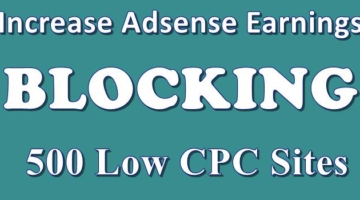


Leave a Reply