Google map ek bahut hi badhiya or sabse better kaam ki tool hai. Jis par hum Location, Drving Direction, Own House and other full earth ko satellite ki help se zoom out and zoom in karke dekh sakte hai. Mostly ye direction and location dekhne ka sabse easy way hai. Ye real time location and navigation ki information deta hai. Agar aapke pas koi blog ya website hai to aap apni site par map embed karke logo ki help kar sakte hai. isse readers direct aapki site par map open karke location and direction dekh sakte hai.
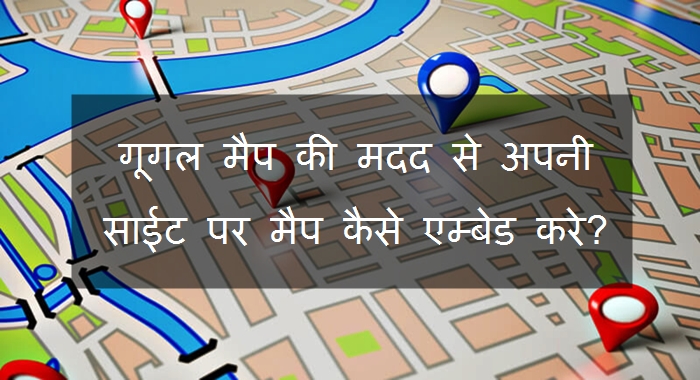
Website par google maps embed karne se aapke reader ko jab bhi direction ya location pata karne ki jarurat hogi to wo google maps ki jagah aapki site par visit karke bhi location dekh sakte hai. Isse aapki site par traffic and user interest badhega.
- Google Ke Bare Me 6 Buri Baate Jaan Kar Nafrat Karenge Aap
- Google Gmail Account Me 2 Step Verification Kaise Enable Kare
Iske alawa agar user aapke business ke bare me jyada janna chahate hai to bhi aap map add karke user ke liye feature add kar sakte ho. Jisse koi bhi aapki business location pata kar sakta hai. Isse user ko aapki location check karne me aasani hogi.
How to Embed Map in Your Site Using Google Maps in Hindi
Main yaha aapko site par google map add karne ke bahut hi simple or short step bta raha hu. Jinhe follow karke aap Aaasani se apni site par google maps ki help se map add akr sakte ho.
Step 1:
- Sabse pahle aap Google Maps par jaye or apni location enter kare.
- Location open hone ke bad top left side me 3 lines ke menu ≡ icon par click are.
- Ab Share or embed map par click kare.
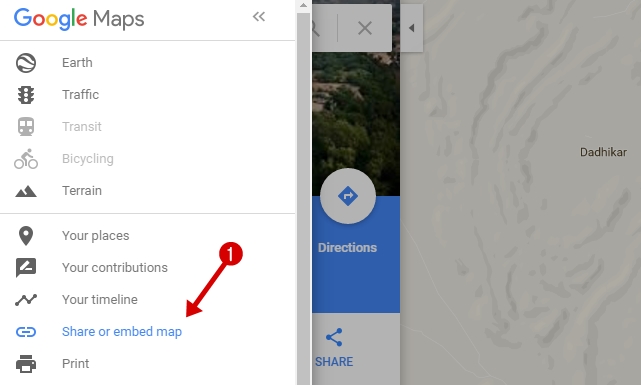
Step 2:
- Ab ek pop up box khulega usme Embed map par click kare.
- Ab aapko Small, Medium, Large me jis size ka map site par add karna hai wo select kare ya Custom size par click karke apne hisab se size set kare.
- Size select karne ke bad map ka URL ke HTML code ko copy kar setting save kare.
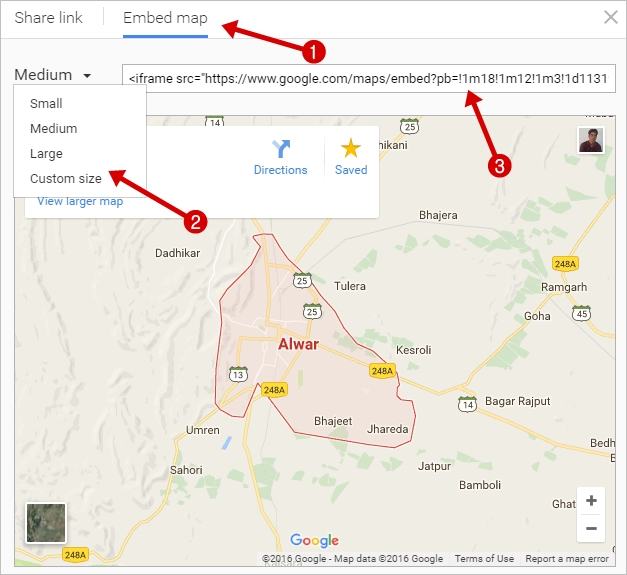
Ab apni website par ja kar jaha aap maps add karna chahate hai waha par text / html section me ye code paste kare. Example, Aap mera set kiya sitemap dekh sakte hai.
Aesi hi or jankari padhne ke liye aap humare blog ko subscribe kar le taki hum jab bhi is site par koi new post dale to aapko uski notification ka mail mil jaye. Sath hi aap hume social media par bhi follow kar sakte hai.
I hope you may like this post, If yes then share this post on social media with your friends.

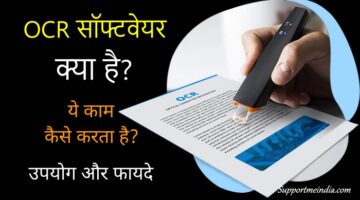
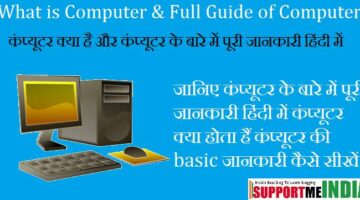
Rohit
This information is absolutely correct and very beneficial of all internet users.
Ravi Parwani
bhai , nice information.
isse blog par ek achhi impression padegi aur traffic bhi increase hone ka chance hai
one question hai bhai
(1) url copy karke apne blog me kahan par paste karna hai add widget – html me
ya fir or kahin?
(2) aur isko blog me kahan pe install karna bahetar hoga ?
Jumedeen Khan
1. aap jaha map dikhana chaahte ho waha.
2. jaha aapko better lage.
radhe gour
Sir jab aapki site ko search kiya jata hai to niche income report about us page aate hai.. ye kaise banaya jata hai sir please reply
Jumedeen Khan
Ye sitelinks hai ye post iske bare me maine post ki hai search box me search karo.
Pawan Gautam
ek dam mast hai main jab bhi kahi jata hu use karta hu very very help full
dilip
Mein template ka free version use kar raha hu or usme
This free Blogger template is licensed under the Creative Commons Attribution 3.0 License, which permits both personal and commercial use.
However, to satisfy the 'attribution' clause of the license, you are required to keep the footer links intact which provides due credit to its authors. For more specific details about the license, you may visit the URL below:
Likh k aata h agar template k footer se credit link remove kar du to kya koi problem to nhi hogi
Jumedeen Khan
Koi problem nahi hai.
kamal jyani
bhai kya aap bata sakte ho ki google AdSense ne mere account ko disable kar diya hai usko mai dobara kaise approve karu?? appeal ke alwa koi aur way hai toh plz tell me
Jumedeen Khan
Agar AdSense disable hua hai to fir se apply kar sakte ho or agar site ko bann kar diya hai to nahi kar sakte.
mohd zakaria
sir mai apne blog ke home page par full image show karna chahta hun. kaise karu. ribbon theme use karta hu. lekin featured image square show hoti hai. aapke blog ki tarah vertical show nahi hoti. jiski vajah se image ka kuchh part cut jata hai. meri problum ka solution net par bhi nahi hai. but, aap se kuchh ummeed hai.
Jumedeen Khan
Github.com site par aapko iska solution mil jayega. Aapko index.php file me kuch extra code karna hoga. Uske bad picture full show hone lag jayegi.
Naeem ahmad
Sir mera blog travels se related hai, our main jagha ke bare main meri post hai use jagha ki location ke sath map post mai show karana chahta hu kya ye ho sakta hai, agar aisa ho sakta hai to wo service paid h ya free, maine kai plugin try kiye but sabhi paid hai
Karthik
Nice information. i ll try it on my web thanks for sharing
pragya
Is mahatwa purn jankari k liye dhanyawad sir. kripya aisi jankri update karte rahe thank you.
Yasir khan saqlaini
Usefull post as all
radhe gour
sir mere blog ko serach karne per sahi result nahi aa raha hai kahi archive aa raha hai to kahi catagory sir please bataye iski setting kaise hogi
Jumedeen Khan
Maine blogger SEO ke bare me kuch post likhi hai aap un post ke step follow karke site ki search rank theek kar sakte ho.
fawad
sir aap muje ik domain buy karna hai (.com)aap ne kha keh koe friend ke ATM card use kare but me ne adfly per kamm starte kya aur meri sath koe 5$ hai kya me ya paypal me tranfred karke is se doamin buy karsakta hu…!
if no to koe other option jiss se me domian buy karsakta hu………!
Jumedeen Khan
Bilkul kar sakte ho.
fawad
sir aap ne kha tha keh .tk domain google me ranke hasil nahe karte .com ke mokable me to kaya blogspot.com ranke hasil karte hai ya ya be .com se kamm ranke hasil karte hai ………..
and
2.sir vpn se location change kasie kare mean me apne location germani select karna chahta hum laiekn kamm nahe karte hotspot shield and aur be buhat per try kya aap help kare koe free location change…..!
Jumedeen Khan
1. .com is always best.
2. Jab aap jarmani me nahi ho to location kaise change kar sakte ho.
kuldeep vishnoi
aap kis kis type ke guest post accept karte ho.
Jumedeen Khan
Check guest policy
Deepak sahu
sir mai jab bhi apke website ke homepage pe Ata hu to sabse upar post image fir uske neeche content likha hota hai aur jab hum post ko open karte hai to post image neeche aur content sabse upar show hota hai….ye kaise karte ho aap?mai apni website me same aise hi kaise karu?
Jumedeen Khan
Main jo theme use karta hu isme already wo feature add hai.
Tanveer
Awsome bro got opportunity to learn new things and i wanna tell you something . Their is no doubt you have extra ordinarry quality there fore i want to take your interview to publish my site. If you have no problem then tell me where i will contact you for interview purpose.
Jumedeen Khan
Contact me on at admin@supportmeindia.com
Asweena
Sir,Adsense ad WordPress blog me lganeke liye kounsa plugin behtr rehga
Jumedeen Khan
ad injection