Google search console no.1 best SEO optimization tools hai, Jise lagbhag har blogger or website owner use karta hai. Agar aapne abhi tak apne blog ko google webmaster tools me submit nahi kiya hai to aap search console me blog url add kar apni site ki search ranking improve kar sakte hai. Is post me hum bat karenge ki GWT me URL parameters kya hai or ise kaise use karte hai.
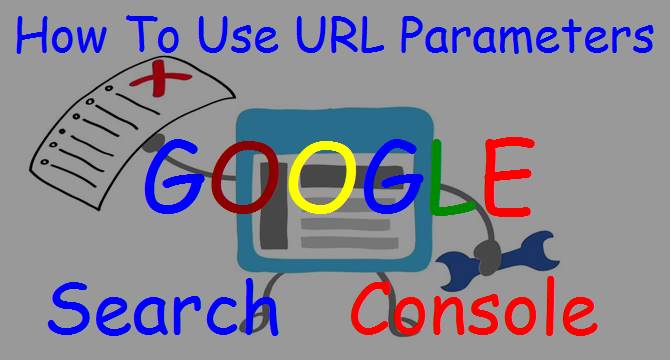
Mai google webmaster tools ke bare me How to set target country, Fix Crawl Errors, Submit site google, bing, yahho or Submit siemap to GWT jaisi bahut post likh chuka hu. In this post, Mai aapko google search console me URL parameters use karne ki jankari de raha hu. Jisse aap google webmaster tool ke URL parameters feature ko ache se samajh sakoge.
URL Parameters Kya Hai?
URL parameters kya hai. Iski koi nishchit paribhasha nahi hai. But fir bhi mai aapko kuch simple step bta raha hu. I hope aapko aasani se URL parameters ki jankari samajh aa jayegi.
Humari website blog ki post ka permalink iss tarah se hota hai.
- WordPress: yousitename.com/how-to-earn-money-online
- Blogspot: yousitename.com/2016/05/how-to-earn-money-online.html
But jab koi visitor refferals sites facebook, google, twitter, feedburner and other se humari site par aate hai to site ke permalink me kuch extra words add ho jate hai or post ka url is tarah ho jata hai.
- WordPress: yousitename.com/how-to-earn-money-online?utm_source=facebook
- Blogspot: yousitename.com/2016/05/how-to-earn-money-online.html?utm_source=facebook
Is extra links se google ko ye pata chalta hai ki humari site ko kis refferal site se traffic mil raha hai. Google analytics me isi ki help se google humari site ka refferals traffic result show karta hai. Inhi links ko URL Parameters kahte hai.
- Hindi Blog Par High Traffic Kaise Badhaye 10 Important Tarike [SEO]
- Micro-Niche Site Kaise Banaye $1000 Monthly Kamane Ke Liye
Ab problem ye hai ki google search robot social sites se mile refferal trafficURLs ko index kar leta hai or search result me ye links bhi display hone lagte hai. Jisse site ki search ranking par asar padta hai. Google search console me URL parameters ko hide karne ka features bhi hai. Aap URL parameters ko google me index hone se band kar sakte ho.
Google Search Console Me URL Parameters Kaise Use Kare [Handling URL Parameters]
URL parameters feature google webmaster tool ka bahut acha feature hai jo aapki crapet refferal links ko indexed and deindexed karne me help karta hai. GWT URL parameters me UTM url ko control karne ke many features hai. Iski jankari ke liye aap niche diye step follow kar sakte hai.
Go to Google Webmaster Tools and log in by your gmail ID and click on CRAWL>>URL Parameters. Ab yaha par dekhiye aapko kuch parameters links dikhayi denge.
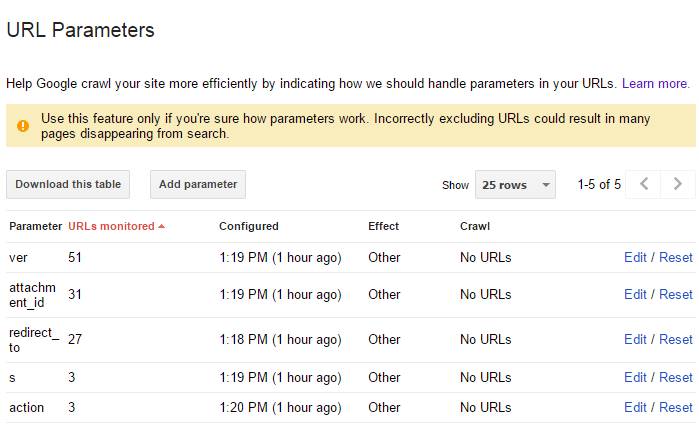
In above image, clear ek message show ho raha hai. “Use this feature only if you’re sure how parameters work. Incorrectly excluding URLs could result in many pages disappearing from search.” Iska matlab aap URL parameters features ko tabhi use kare jab aapko iski puri jankari ho. Warna aapki site ki search ranking par bura asar pad sakta hai. So mai aapse kahna chahunga ki is feature ko dhyan se ache se samajhne ke bad hi use kare.
Mai aapko yaha par aysa tarika bta raha hu jisse search engine aapki site ke URL parameters ko index nahi kar sakega. Iske liye aap links ke samne Edit/Reset me se Edit par click karo.
- Yes: Changes, reorders, or narrows page content select karo.
- Other select karo.
- Ab No URLs ke samne tick karo.
- Ab aap dekhenge ki sabhi url disable ho gaye hai. Iska matlab hai ki ab search robot aapki site ke utm links ko index nahi kar payega.
- Finaly save par click are.
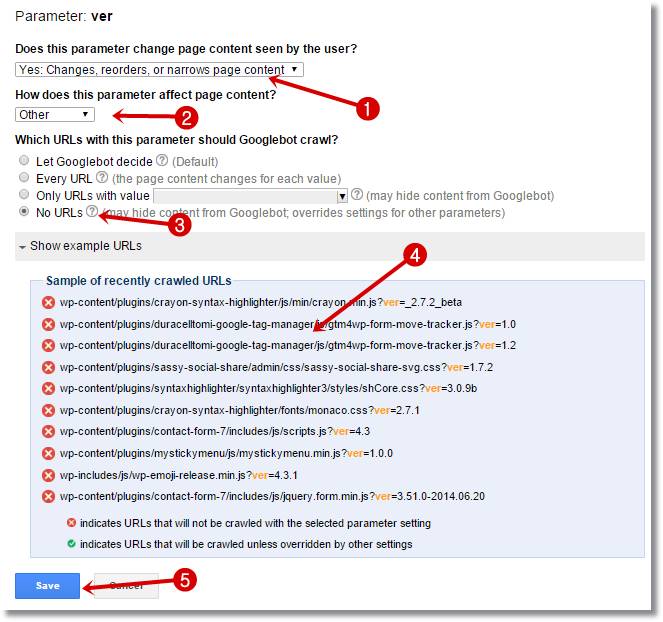
Isi tarah aap sabhi Parameters ki setting kar sakte ho. Or agar aapse kahi koi galti ho jati hai to links ke samne reset par click karke aap setting default kar sakte ho.
- Blog Banane Ke Bad Adsense Ke Liye Apply Kab Kare – Approved Tips
- Blog Ko Google, Bing, Yahoo Search Engines Se Kaise Submit Kare
Bahut jyada URL parameters links or crawls link aapki site ki search ranking ko low kar sakte hai. Isliye inhe fix karna SEO ke liye important hai. Aap weekly crawl error or parameters link ko check karte rahe or fix karte rahe jisse aapki site ki search ranking good bani rahe. Crawl links ko fix karne ki jankari ke liye How to fix crawl errors in google webmaster tools article padh sakte hai.
- No Follow Vs Do Follow Link Dono Me Kya Difference Hai [Basic SEO]
- New Website Blog Ko 2 Day Me Search Engine Me Kaise Laye [Fast Indexing]
Agar aapko is article me share ki gayi information helpful lage to is post ko apne friends ke sath share jarur kare.

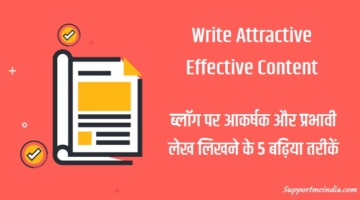
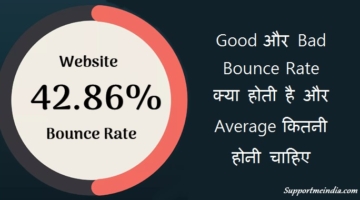
raj
1.bhai mujhe 24 CLICK par sirf 0.4 doler income huyi he aisa kyon hua balki ek click par isse jyda milta he aisa kyon hua bataye
2.mujhe you tube 3166 views me sirf 02.14 doller hi kyon mila he h jabki aapne mujhe bataya tha ki 1000 views par hame ek doller milta he. mene apki ish bat ko man liya bhai or sayad mene apki ek post me dekha tha ki apne bataya tha 30secend se jyada video ko dekhne wale hazar log honge tabhi ek doller milega.
mene jo uper bata he ushe dhyan me dete huye ap mujhe ye bta dijiye .
Note-me ish bat ko man leta hu ki mere videos par 3166 views me sirf 2400 views hi 30 secend se jyada dekhne wale hein.
to kya itne views par mujhe AdSense se sirf 0.1 doller bhi nahi mila.
bhai meri help karo apko to pata he meri kya halat he ap tension majboori ko samjhte huye mujhe yaha tak laaye ho or yaha tak aane me mene kitni mehnat ki he ye me janta hu agar aap mujhse ye kehna chahte he ki paise ki aage mat soch or kam karte rahe to me ab aage kam nhi kar sakta mujhe paise ki bahiut jarurat he or yaha se to earning ki ass hi tut gayi he me earning ki ass me 40 video upload kar chuka hu jisse mujhe views or subscribe to mile par paise nhi mile. help me brother.
Jumedeen Khan
Raj filhal mujhe aapki site par ads ki jagah black ads dikhayi de rahe hai. So mai aapko suggest nahi kar sakta. Black ads ka matlab aapka AdSense account ya to approved nahi hua hai ya disable ho gaya hai.
Mo Aziz
jumedeen bhai
AdSense custome chnnel kaise banaye
kya isse na banane se cpc par fark padhta hai
Jumedeen Khan
Nahi custom channel se cppc par koi fark nahi padta hai. Ye sirf aapko kis ads se kitni income ho rahi hai ke bare me pata karne me help karta hai.
Sanju Dangar
Hallo jume deen sir , aapki post bahut helpful hui,
Sir but meri ak problem he me pisale 7 month se blogigng kar raha hu.
Sir mere blog pe 200 post thi usme coppiright content the isliye AdSense approve nahi ho pa raha tha, to maine sab post dilit (rimove ) kar di or fir se origanal post likhana saru kiya baad me AdSense ko YouTube ke jariye aply kiya
Uski taraf se ak mail aaya he or fir se disaaprove huaa he bas rijan yehi he ki maine jis post ko rimove ki he vo AdSense me aa rahi he or rewies nahi hota
email-Coppy
(
We did not approve your application for the reasons listed below.
Issues:
Unable to review your site: While reviewing hindiloveshayari143.com/2015/11/very-sad-love-story.html?m=1, we found that your site was down or unavailable. If you applied through an AdSense host partner, such as YouTube or Blogger, your hosted site was not available or not found (removed) at the time of the review.)
Ab me kya karu aap hi bataiye
Me kus bhi karke AdSense approve karana chahata hu
Jumedeen Khan
Thoda wait karo or jab ye page search engine me show hona band ho jaye tab AdSense ke liye apply karo.
Dilip
mene apna blog PC me open karke edit HTML par gya lekin use koi search ka option nhi tha to kaise template ko search kar plz help
Jumedeen Khan
Blog template>>edit htmpl option par ja kar Ctrl+F key button dabao search ka option show ho jayega.
Raju
Jab me bing par sitemap submit karta hu to phle pending ata h uske bad faild ata h asa kyu ho rha h?
Jumedeen Khan
Aap bing me se sabhi sitemap delete karke fir se sitemap submit karo.
jai
(1) ham blogger pe blog banake ham apna author jaise mera jai hai lekin as a author muje alag name dikhaana hai apne blog pe me kese dikhaau.
(2) mene bidvertiser pe id banayi blogger ke ads lagane ke liye lekin me kiya bidvertiser 2-3 site ko add krke bidvertiser ke ads 2-3 blog banake uspe laga skta hu kiya paisa kamane ke liye.
Jumedeen Khan
1. Aap blog ki template me jao apne blog ke author box ka koi bhi words copy karke search karo. waha author ka link hoga “data:blogauthor:url” kar apna name likho.
shakti
1) apne AdSense invalid click ki post likhi wo sabhi ads network ke liye bhi same rules apply hote h yaa phir alag alag ads network ke invalid click ke alag alag rules h.
2) ek confirm trick bataye jisce ye pata pad sake hamne jo vdo monetize aur jis blog pe ads lagaye in dono pe ads show ho rhe h yaa nhi ye kese pata kre plz iski koi to trick apke paas hogi.
Jumedeen Khan
1. Nahi wo sirf AdSense ke liye hi hai. But dusre network ki problem bhi kuch aysi hi hai.
2. bahut hi simple hai aap apne video or blog ko open karke dekho ads show ho rahe honge to aapko dikh jayenge.
Jeet Singh
Hello bhai sry m yha post kr rha hu pr aj jab mene apne blog k name change kra to mera earnings k tab gayab ho gya mere blog se bhai kya kru 6 mhine bad tak intizaar kra ab kaise AdSense approve kru plz help plz jaldi reply krna apna wattsapp no d do
Jumedeen Khan
Adsense ke liye apply tabhi karna jab aapke blog par 500 pageviews per da hote ho.
Sahil kumar
मैने इसे अभी तक इसीलिए इस्तेमाल नही किया था क्यकि इस पे लिखा आ रहा था कि यदि आप को इस का उपयोग नही करना आत तो ना करें। धन्यवाद भाई .
Sandeep kumar
mai aaj bahut khush hu kayoki Nitesh nayak ka AdSense apove ho gaya.
Mughe kaya karna chahiye. Policy maine kaya todi mughe samagh nahi aa raha hai . Please help kijiye
Jumedeen Khan
Meri bat dhyan se suno. aapko sef 2 step follow karne hai.
1. Blog par aysi post karo jo pahle se internet par na ho.
2. site ko seo friendly banao or apni site par traffic badhao.
Ummid karta hu aap samajh jaoge.
Ravi Kumar
bhaiya maine bat, ki w/o bataye mai sirf godaddy sirf name deti, aapke agar blog nahi khul rahi hai, to aap blogger.com ko report karo, maine batai process aur information to maine aapko di hai, isme blogger kya karega, aur bhi bahut sari bate hui, uske bad bataya gaya 24 hr aur wait karne kya kare, wait kar lu ya fir blogger.com customer care me phone karu,
Ha bahiya blogger.com ka toll-free number nahi mila net, pe agar aapke pass ho to mujhe de, ek number tha but wo out of india ka hai,
Jumedeen Khan
Nahi ravi ye blogger ki problem nahi hai. blogger ne aapke blog ko custom domain par redirect kar diya hai. Aapka domain active nahi hua hai. aap thoda wait karo.
Aalam
Mai jab blogger ke simple template ke
Alava koi bhi bahar se chahe sora ka
Ya koi aur use karta hu to Google
Analytics kam karna band kar deta
Hai kyo
Jumedeen Khan
Google analytics tabhi kaam karna band karega. Jab aapke blog me se analytics code remove hoga. template change karne se nahi. agar aapko koi problem ho rahi hai to don’t worry ye aapki nahi google ki problem hai solve ho jayegi.
Nitesh Nayak
Thanks sir post ke liye
Aur aaj mera AdSense approve hua hai aapki wajah se sir thanks help karne ke liye sir, aapse maine bahut kuch sikha hai
Uske liye dil se dhanyavad
Dilip
sir ap mera blog ke post me about Dilip yani meri detail ani chahiye lekin kisi or ki hai baha apni details kaise dalu ya is ko jaise remove karu
Jumedeen Khan
Blog template>>edit html section par jao or aapke blog ki post me about dilip me jo words likhe hai unme se koi word copy kar search karo or uski jagah apne bare me likho.
Ashok Saini
Very Good Information on Google Search Consol Parameters..
Harshad Bataviya
sir crawl me url parameters me gaya lekin vaha muje koi bhi parameters links nahi dikhayi de rahi hai…. esa kyu……
Jumedeen Khan
Koi bat nahi. abhi aapke blog par traffic kam hai. jab traffic badhega or aapko refferal traffic milega to google use index karega tab parameters show hoga.
raj
Plz btaye yoast seo me jo red seo dikhata h or likha hta h no meta discripiton in dis post esa ata h to meta kase use kre post me or usko green kare
Jumedeen Khan
Bahut simple hai. aap meta tags description me post ke bare me 10 words likho. Means ko post summary.
Ravi Kumar
bhaiya ab kya karu 24 hr to ho gaye phir bhi, open nahi ho rahi hai, jubki maine puri bade dhayan se kiye, bulkul sahi sahi ab kya hoga,please help
Jumedeen Khan
Aap godaddy customer care me call karo.
maharshi bhatt
Sir aapki baat sahi hai par aur bhi kisi tarha se ho sake to bataiye powered by blogger se nahu ho raha….
Jumedeen Khan
Aapke blog me jo “Powered by Blogger Design by Hardeep Asrani | Blogger Theme by NewBloggerThemes.com | Distributed By Gooyaabi Templates” fuction hai. inme se koi bhi topic search karke uske sath sitemap ka link add kar sakte ho.
maharshi bhatt
Bhai mene template me jaake html pe click kiya aur search me powered by google likha lekin waha aesa kuch nahi aaya …..aap hi coding batado….ya phir koi aur tarika sitemap page banane ka
Jumedeen Khan
@Maharshi
Mai aapko guide kar sakta hu. Setting aap hi ko karni padegi.