Apne PC computer me antivirus software install karne bhar se aapki online safety ki guarantee nahi ho sakti. Internet security ek ongoing process hai jaha aapko latest threats ke khilap guard ki tarah ladna or Internet Security Mistakes karne se bahna hoga taki aapka personal data secure rah sake or aapko hacking jaisi problem na ho.

Computer, laptop, mobile ya kisi bhi device me only antivirus software use karne se wo 100% secure nahi ho jata uske liye aapko kuch bato ka khyal rakhna hoga or galti karne se bachna hoga or apne device ko har tarah se secure karna hoga.
- Festive Season Me Online Scams Se Bachne Ki 10 Tips
- Whatsapp Account Me 2 Step Verification Enable Kaise Kare
Ek virus na sirf aapke personal details ko chori kar sakta hai balki aapke computer device ko bhi kharab kar sakta hai. Agar aap internet security mistakes karoge to aapka personal data leak or hack ho sakta hai.
10 Internet Security Mistakes Jo Aapko Kabhi Nahi Karni Chahiye
Yaha main aapko kuch internet security mistakes ke bare me bta raha hu jo aapko nahi karni hai. Sath hi main unke solution bhi bta raha hu.
1. Using Simple Password
Aasan password ka upyog karna. Internet par 50% se jyada aese users hai jo simple, weak and easy password like 123456 etc. use karte hai or cyber crime ka shikar hote hai. Ye sabse badi internet security mistake hai.
Solution: Aap jab bhi internet par koi online account create karo bhale hi wo social media ya koi bhi useless account ho uske liye simple password use mat karo.
2. Trusting Unknown Emails
Aghat email par wishwas karna. Agar aap aese mail mail par believe karte hai jo kisi link par click karne ya download karne ke liye kahte hai to aap spam infected emails ka shikar ho sakte hai.
Solution: Jo email link par click karne ya downloading karne ke liye kahte hai un par kabhi believe na kare or nahi unme diye links par click kare.
3. Leaving WiFi Open
Apna wifi humesha open rakhna ya wi-fi ke liye simple password use na karna. Agar aap aesa kar rahe hai to iska matlab aap hackers ko invite karr rahe hai. Isse wo aapki internet activity like email, banking, shopping and chatting etc. par nazar rakh sakte ho.
Solution: Apne WiFi ke liye strong password set kare, agar aapko is bare me jankari nahi hai to apne internet service provider se help le.
4. Using Outdated Software
Old software ka istemal karna. Agar aapke PC me windows update automatically set nahi hai or aap computer ke programs, software and internet browser ko time time update nahi karte hai to aapka PC hack ho sakta hai.
Iska reason ye hai ki old softwares ki kamjoriyo ko pahchan ahcker unhe easily track kar sakte hai.
Solution: Apne computer ke windows update ko automatically update par set kare or internet browsr and other software ko time to time update karte rahe.
5. Downloading Freeware
Freeware yani free software download kar apne PC me install karna. Internet users ye mistake sabse jyada karte hai. Main aapko bta du ki free ke sath ye service hacker ko aapke system me ghusane ka tariak bhi hai.
Freeware programs ko malicious program kahna galat nahi hoga kyuki ye dhoke se aapki PC me virus enter karwate hai.
Solution: Sirf verified publisher wale software ko hi download and install kare. Sath hi aap kisi bhi software ko PC me install karne se pahle internet par uske bare me review padhe.
6. Not Using two-factor authentication
Two-factor authentication ko seriously nahi lena or isko use na karna. Apne online accounts ke liye 2 step verification method use karne me laparwahi karna. Ye top internet security mistakes me se ek hai.
Solution: Apne sabhi online account like Gmail, Facebook, Twitter, Google, WordPress, and other ke liye two-factor authentication use kare.
7. Using Same Password for All Accounts
All accounts ke liye ek hi password use karna. Bahut se log apne sabhi online accounts ke liye same password use karte hai taki yaad rakhne me problem na ho.
Suppose, aapke home, office, car, bike, garage, bank locker sabhi ki ek hi key ho to kya hoga.
Yahi theory aapke online account par lagu hoti hai. Aapke password milne par wo aapke sare khato ki jaruri jankari chori kar sakta hai.
Solution: Sabhi accounts ke liye different, strong and unique password use kare taki kisi ek ke sath problem hone par baki sabhi accounts safe rahe.
8. Using Free Antivirus
Free antivirus use karna. Bahut se log apne PC me free ka antivirus ya scanner install karke rakhte hai. Main un logo ko btana chaunga ki free ka antivirus apne aap me ek virus ho sakta hai.
Agar aese me aapko koi problem hoti hai to antivirus provider aapki koi help nahi karenge, aapko free ya paid koi support nahi milega.
Solution: Bhool kar bhi kabhi free antivirus use na kare. Jab aap ek computer buy kar sakte ho to aapke liye paid antivirus buy karna mushkil nahi hoga.
9. Not Using Antivirus
Apne PC me antivirus ka istemal na karna. Kuch log mante hai ki antivirus use karne se koi fayda nahi hai isse fayda hone ki jagah ulti problem ho jati hai. Aesi bahut si wajah ho sakti hai jinki wajah se log antivirus use nahi karte jinme se kuch ke bare me maine is post me btaya bhi hai.
Solution: Aaj tak jitne bhi logo ko hacking jasi problem huyi hai unmse se adhiktar log aese the jo antivirus ka istemal nahi karte the. So ek achha antivirus jarur use kare.
10. Sharing too much online
Bahut jyada online share karna. Kuch logo ko internet ka aesa junun hota hai ki wo apna sab kuch I mean apni sabhi personal details like identity card, birthday, vacation plans, security number, credit and debit card number, home address, school address, phone number and other online share kar dete hai.
Main aapko bta du ki social media, public forums, blog and websites par apni personal information share karna aapko hacker ke parti kamjor bana sakta hai.
Solution: Apni personal information ko kabhi bhi online social media ya kahi or share na kare chahe samne wala aapka friend, family member ya koi bhi ho.
Conclusion
Internet security mistakes karna aapke ke liye danger ho sakta hai. Isse aapko choti ya badi problem ho sakti hai. Agar aap internet chalate hai or day me kuch time online rahte ho to aapke PC me ek acche antivirus ka hona jaruri hai.
- 12 Useful Websites Jo Aapke Har Kaam Ko Aasan Bana Sakti Hai
- 20 Internet Terms Jinke Bare Me Har User Ko Pata Hona Chahiye
Sath hi aapko apne device chahe wo computer, laptop ho ya fir aapko mobile uski security ka khyal rakhna hoga or kuch jaruri tips follow kar apne device ko secure karna hoga taki koi bhi hacker aapki personal information ke sath ched-khani na kar sake.
Agar aapko ye 10 internet security mistakes pasand aayi ho to is post ko social media par share jarur kare.
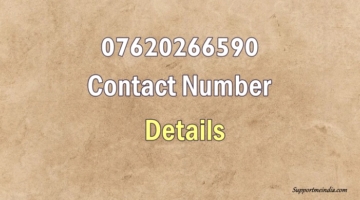

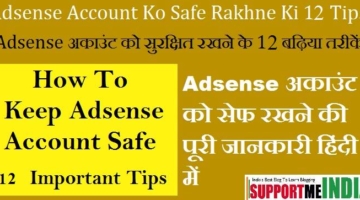
Rakesh
Jumedin ji mere website ke post par pingback comment aaye hai jab maine us link ko check kiya to mere post ko us comment ke blog par same post publish hui hai…… ab iska solution kya kre ki same post copy wha bhi hai jo
please help
Jumedeen khan
Ek usse kah kar content remove karwao ya DMCA report karo.
Monu khan
Aapne bohot faydemand information share ki he good article
Sahib
Khan bhai Yeh batao ki agar phone ki location of Kar DJ aur net chalu hai to CBS us Phone ki information pata kar sakti hai ya nahi
Anand Kumar
खान भाई, मैंने दीवाली से रिलेटेड एक गेस्ट पोस्ट आपको मेल किया है. आप उस मेल को पढ़कर जल्द-से-जल्द रिप्लाई जरूर दीजियेगा.
Jumedeen Khan
ठीक है मैं मेल चेक करके जवाब दे दूंगा
Asfak
Nice information
Jumedeen Khan
Thanks and same 2 u.
Ayesha
Bhot achi information hai Internet ke baare mein. Thanks bhai.
Satyam Patel
Thanx sir helpful post. Aap mujhe ye bataye ki Wishing You Happy Deewali ka massage kaise add kiya hai? Plz mujhe bhi add karna hai. Kaise kare?
Jumedeen Khan
Very simple thodi coding sikh lo ya fir diwali wishes plugin use karo.
Hussam Ansari
Bahot Usefull information hai sabhi internet users ko isse follow karna chahiye.
lovejeet
bro me lovejeet main free antivirus use karta hoon plaese muje btey ki konsa paid antivirus use karu jo aap use larte hai or kha se milega wo.
Jumedeen Khan
Quick heal total security.