WordPress categories, tags and pagination index hone ki wajah se duplicate content, search ranking down ki problem hoti hai. Isiliye taxonomies ko search engine se remove karna hi better hai. Yaha main wordpress category, tags aur paginations ko noindex karne ke bare me bta raha hu. Noindex WordPress Categories and Tags.
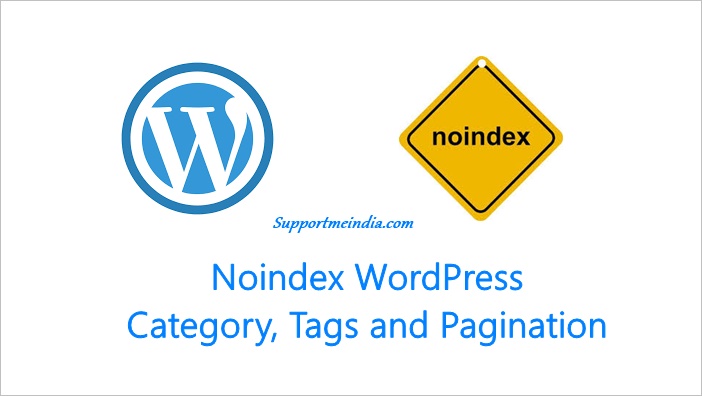
Google search engine me thin content ko index karane se koi fayda nahi hai, ulta isse aapki site ki search rank down hoti hai. Low quality content ki wajah se high quality content ki search rank bhi down ho jati hai.
WordPress pagination, categories and tags ko noindex karne ke 2 important benefits hai, Ek duplicate content ki problem solve ho jayegi aur dusri only quality content google me index hoga, jisse search ranking increase hogi.
WordPress Categories, Tags and Pagination Ko Noindex Kaise Kare
Blog tags and categories ko search engine se remove kaise kare ki without plugin. wordpress taxonomies ko noindex or nofollow karne ki step by step guide 2025.
Noindex WordPress Categories and Tags
WordPress category and tags ko noindex karne ke liye aapko kuch bhi special karne ki jarurat nahi hai. Aap Yoast SEO plugin se tags and category ko noindex, nofollow kar sakte ho.
- WordPess dashboard me Yoast >> Search Appearance >> Taxonomies option par jaye par jaye.
- Show categories in search results and Show tags in search results par No select kare.
- At last, Save changes par click kare settings save kare.
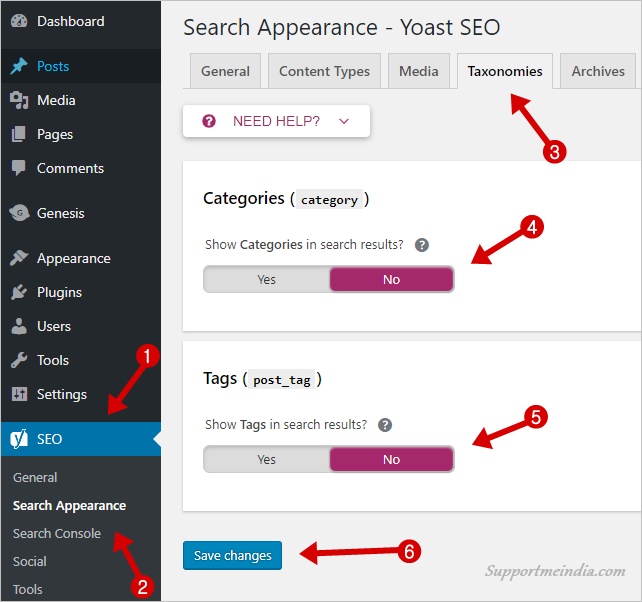
Ab aap apne blog ko browser me open kare aur kisi bhi category ya tags links ko open kare aur uska source code check kare. Aapko ye meta tag milega.
Aap view-source:example.com type se ya fir Ctrl+U key button press kar page source code open kar sakte ho.

Noindex WordPress Blog Pagination
WordPress paginated links ko noindex karne ke liye aapko manually noindex attribute meta tag add karna padega. Iske liye aap ye php code apne wp blog ke functions.php file ke end me add kar de.
WordPress dashboard Appearance >> Editor >> Functions.php par jaye aur ye code add kare.
//* Noindex pagination links
add_action('wp_head', 'smi_noindex_pagination');
function smi_noindex_pagination() {
if( is_paged() )
echo '<meta name="robots" content="noindex,follow"/>';
}
Settings save karne ke bad apne blog ke kisi pagination line like example.com/page/12/ or example.com/blog/page/12/ etc. ko open kare.
Aur page ke source me niche di gayi nofollow meta tag search karke confirm kar le ki add hua hai ya nahi.
<meta name="robots" content="noindex,follow"/>
Aapke noindex tag add karne bad jab bhi google in pages ko crawl and index karega to unhe search results se remove kar dega.
Agar aap chahate hai ki future me google aapke wordpress blog ke cateogries, tags and pagination url ko crawl or index na kare to aap robots.txt file se bhi google bots ko block kar sakte hai.
Disallow Categories:
Disallow: /category/
Disallow Tags:
Disallow: /tag/
Disallow pagination:
Disallow: /page/
Disallow WordPress Categories, Tags and Pagination
Yaha main aapko robots.txt file ka look example bhi bta deta hu.
User-agent: * Disallow: /tag/ Disallow: /category/ Disallow: /page/
User-agent: * robots.txt me already hota hai isiliye aapko sirf category, tag aur pagination ko disallow karna hai.
Is tarah se aap wordpress categories, tags and pagination links ko noindex kar search engine results se remove kara sakte ho.
WordPress user ke liye kuch aur articles,
- WordPress Yoast SEO Plugin Setup Kaise Kare – Full Settings
- Yoast SEO Plugin Se Down Huyi Ranking Ko Recover Kaise Kare
Agar aapko is bare me koi sawal puchna ho to aap comment section me puch sakte hai. Sath hi is articles ko other wp blogger ke sath share jarur kare.



TARUN SHARMA
नमस्कार sir ,
मैंने अपना ब्लॉग कुछ दिन पहले डिजिटल ओसियन पर ट्रान्सफर किया है | तब से मरे पोस्ट गूगल में इंडेक्स होते समय url के आगे ये आ रहा है : ?utm_source=rss&utm_medium=rss&utm_campaign=
इसे कैसे ठीक किया जाय
Jumedeen Khan
rss fee url को robots.txt से block कर लें, इस तरह से
Aman Joshi
Sir Post footer me tags kaise add kare..Kya Bina Ye plugin Possible Hai?
जुमेदीन खान
आपकी theme में आप्शन होगा या फिर आप प्लगइन इस्तेमाल कर सकते हो
mohd salman
sir, google search me post title aur pagination title same ho rahe hai. enhe kaise change karu. mai paginatio title ko aisa karna chahta hu. jaise – supportmeindia blog – page 10 of 100.
जुमेदीन खान
Yoast SEO plugin title change करने का option देता है
Aakib
Sir ji ye site itni superfast kaise Hain please batayen. MERI site bahut slow Hain . Kaise fast Karun use main.
Jumedeen khan
Look WordPress Ko Speed Up Kaise Banaye
Srushti Tapase
Blog ki speed kaise increase Kare iske bare me thoda bataiye
Jumedeen khan
Read this post Website Ko Speed Up Karne Ki 20+ Tips
Ashish
Bahut aacchi jankari share ki hain aapne. Hamesha kuch naya sikh ke jata hu main supportmeindia se.
Thank You bhai
Amit kumar
Very nice, bahut hi achhi jankari di hai, aapne
Thakur Aman Singh
bahut he achchhi post likhi hai bhai aapne thanks for the sharing this post
Ravi Sharma
Bahut hi accha Samjaya hai sir apne.
Inka importance first time pata laga.
Thanks
Meenakshi
Very Useful article thanks for sharing useful information.
sanjay verma
bhai bahut achi information share ki
thanks
sonu sharma
thanks brother… main bahut dino se ye problem face kar raha tha.. maine aaj hi setting change ki hai.. kitne dino baad tag, no index ho jayenge
Jumedeen khan
google re-crawl karne ke bad.