Browser Me Sabhi Websites Account Se Ek Sath Logout Kaise Kare? Is post me main aapko aesa tarika btane wala hu jisse aap without browser history, cache, cookies delete kiye sabhi accounts or website par se ek bar me log out kar sakte hai. Isse aapko ek ek site ko open karke log out, sign out nahi parna padega or aapka time west nahi hoga. Aap sirf ek click karne se sabhi account se log out ho sakte ho. Chaliye jante hai ki One Click Se All Account Me Logout Kaise Kare? Sabhi account se log out kaise kare.

Hum browser me bahut sari website, email acocunt, facebook, twitter, instagram etc. social media sites, gmail account par log in karke rakhte hai. Agar hume kabhi in accounts se logged out karne ki jarurat hoti hai to hume sabhi websites par ja kar ek ek karke log out karna padta hai. Iske bahut time lagta hai.
- Android Mobile Ki Security Badhane Ke Liye 5 Free Antivirus
- Kaise Pata Kare Ki Hamara Google Account Koi Use Kar Raha Hai
Iske alawa agar aapko kabhi hacking jaisi problem hoti hai to jald se jald aapko sabhi acocunt se log out karne ki jarurat hoti hai jo aap one by one sites par visit karke kabhi nahi kar sakte. Aese time me aap is method ka istemal kar sakte ho or ek click se sabhi acocunt and sabhi websites par se logout kar sakte ho.
Browser Me All Account Websites Se Ek Sath Logout Kaise Kare
Sabhi Website Se Ek Sath Logout Kaise Kare – All Account Se Ek Bar Me Log out Kaise Kare? Yaha main ek aesi websites ki bat kar raha hu jis par visit karne bhar se aap sabhi account se next few seconds me sign out ho jaoge.
Main bat kar raha hu Super Logout website ki is site ko sirf other websites se logout karne kel iye banaya gaya hai. Jaise hi aap is par visit karoge aap browser me un sabhi sites se log out ho jaoge jin par aapne sign in kiya hua hai.
Note:- “Is website par tabhi visit kare jab aapko all account se log out hona ho. Is site ka istemal karna harmful ya malicious nahi hai. Isse aapko koi problem nahi hai. Ye legal site hai.”
So agar ab aapko sabhi website or sabhi accounts se logout hona hai to Super Log out site par visit kare. Aapke visit karte hi logout process start ho jayegi or one by one karke aap sabhi multiple account par se log out ho jaoge.
List of Online Services Super Logout Logs Out
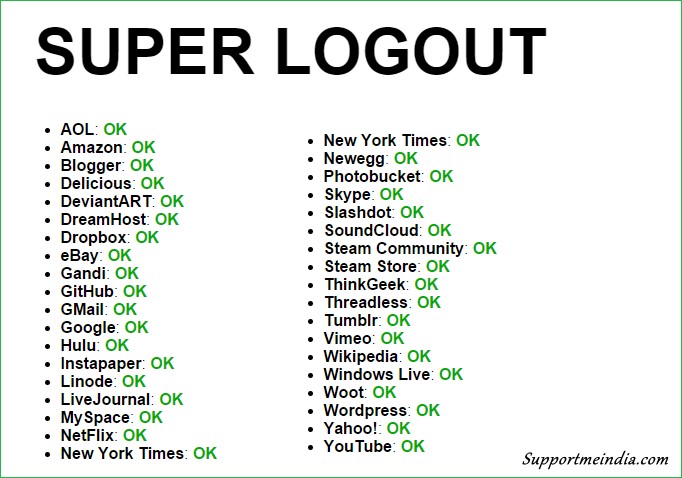
Aapke Super Logout site par visit karte hi logged out ki process automatically shuru ho jayegi or aap thodi hi der me all account and all websites par se log out ho jaoge. Super Logout in sites se aapko log out kar dega.
- AOL
- Amazon
- Blogger
- Delicious
- DeviantART
- DreamHost
- Dropbox
- eBay
- Gandi
- Github
- GMail
- Hulu
- Instapaper
- Linode
- LiveJournal
- MySpace
- NetFlix
- New York Times
- Newegg
- PhotoBucket
- Skype
- Slashdot
- SoundCloud
- Stream Community
- Stream Store
- ThinkGeek
- Thredless
- Tumblr
- Vimeo
- Wikipedia
- Windows Live
- Woods
- WordPress
- Yahoo
- YouTube
Main nahi janta but abhi Super Logout developers ne sme Facebook, Twitter ko add nahi kiya hai but future me Supr Logout me Facebook and Twitter log out feature bhi isme shamil ho jayega.
By the way, aap fir bhi ek click se bahut sari multiple websites and multiple account se log out ho sakte ho. Iska sabse bada fayda aap koi bhi problem hone par apni personal information ko safe kar sakte ho.
- Facebook Account Ko Safe Kaise Rakhe 10 Secret Tips
- Gmail Account Me Galat Email Send Hone Par Wapas Kaise Kare
Agar aapko ye trick pasand aaye to ise social media par apne friends ke sath share jarur kare.
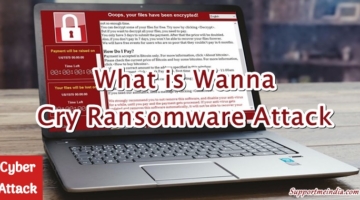


MN Hemant
Nice information Sir… Really working trick… Keep helping us
Mohd Amir
its a great information
sir wese hm kahi se bhi log out kr skte hena y to jruri nhi h ki usi system pr jakr log out krna hoga…
Shahid Afridee
Bro mere jitne bhi blog me broken link tha usko maine thik kar diya hai.Lekin ab bhi mai broken link check karta hu to pahle itna hi broken link dikha raha hai.Ek bhi kam nahi hua.So mai janna chahta hu ki kitne day me broken links check karne par remove dikhayega.
Jumedeen Khan
5-7 day bad check karna.
Ashutosh Choudhary
Aap Google Adsense Ke liye Kon sa plugin use karte ho mai abhi manually add insert kar raha hoo. koi solution bata do.
Jumedeen Khan
Main Ad Injection plugin use karta hu. Ye sabse best hai.
Neeraj Parmar
very good trick for internet security ~
Rohit Bhatt
Bahut Acchi Jankari Share Ki thank you for share this
vijay bhogayta
good info