Hello blogger, आज मैं आपको इस post में बताने वाला हूँ की blog में powered by blogger को कैसे remove करते है क्युकी इससे हर किसी को पता चल जाता है की ये website नहीं blogger पर बनाया गया एक blog है। मैंने इससे पहले भी blog को website में बदलने की जानकारी दी थी की Blog को website में change कैसे करें और अपने blog में से blogger के logo को हटाकर खुद का logo कैसे use करें इस post में मैं already बता चूका हूँ की blog को website में कैसे change करते है और blogger का logo remove कर खुद का logo कैसे use करते हैं इन सब के बारे में मैंने detail से बताया हैं। Powered By Blogger को Hide / Remove कैसे करते हैं आइए जानते हैं।

Powered By Blogger को Hide / Remove कैसे किया जाता है friends मैं चाहता हूँ की आप एक बार Powere By Blogger को Hide / Remove कैसे करते है इससे पहले आप ये जान लीजिए की ये Powered By Blogger क्या हैं।
Powered By Blogger क्या हैं?
Powered By Blogger का मतलब ये है की आपका blog blogger.com पर बनाया गया है इससे हमारा blog website की तरह नहीं दिखता है। Blogger एक free website है।
अपने विचारो को लोगो से share करना का और आप blogger पर blog बना कर उसे website में बदल सकते हो इसलिए आपको अपने blog से Powered By Blogger को remove कर देना चाहिए।
Powered By Blogger को क्यू Remove करें?
जब visitors आपकी website पर आते है और उन्हें powered by blogger का option नजर आता है तो वो समझ जाता है की आपकी website एक blogger.com पर बनाया गया blog है so वो आप से ज्यादा improve नहीं होते है।अगर अपने blog को website में बदलना चाहते हो तो आपको Powere By Blogger को अपने blog से hide / remove करना पड़ेगा।
- ये भी पढ़े :- Blogspot Blog में Custom Permalink कैसे Use करें
Powered By Blogger को Hide/Remove कैसे करते हैं?
मैं आपको अपने blog से Powered By Blogger को remove करने के 3 Option के बारे में विस्तार से बता रहा हूँ आप जो चाहे follow कर सकते हों।
Option: 1 Remove Powered By Blogger to Unblock
Step 1:
1. Blog के dashboard >> Template >> edit HTML पर जाइए।
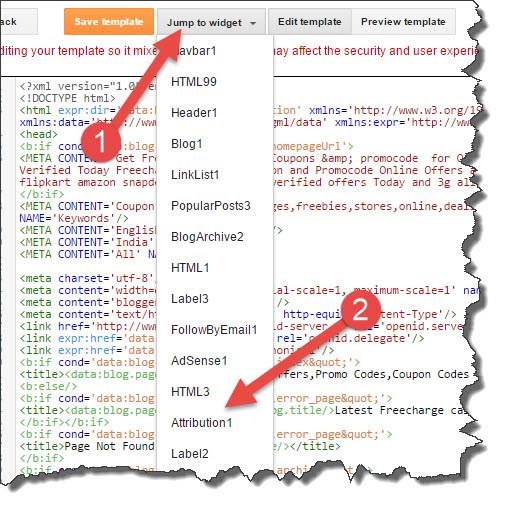
2. Edit HTML पर click करने के बाद Jump to widget पर click कर दीजिए।
3. Attribution पर click कीजिए।
Step 2:
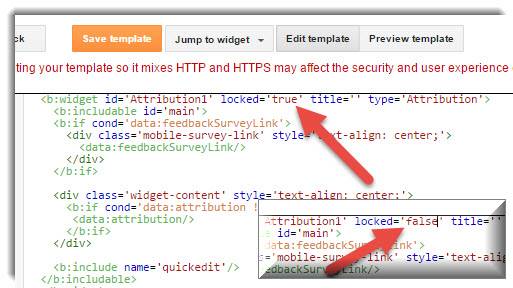
1. Image में बताये अनुसार locked=’true’ की जगह locked=’false’ लिख दीजिए।
2. Save template पर click कीजिए।
Step 3:
1. वापिस blog के layout पर जाइए और attribution name की widget के right side में Edit पर click कीजिए।
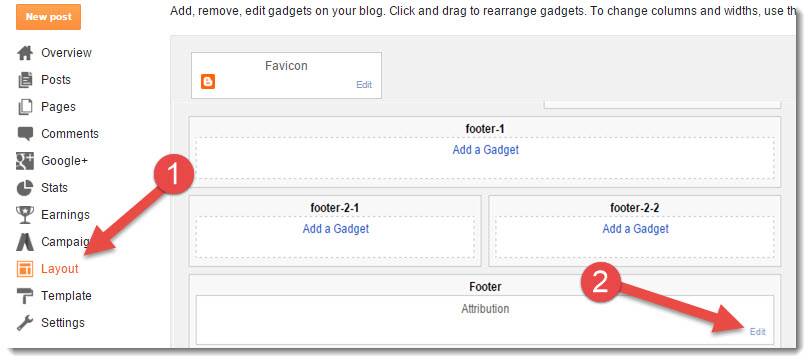
2. Layout पर click कर दीजिए।3. Attribution के just सामने edit पर click करिए।
Step 4:
आपके edit पर click करते ही एक new popup window open होगी। बिल्कुल ऐसी जैसी हमने नीचें screenshot में दिखाई हैं।
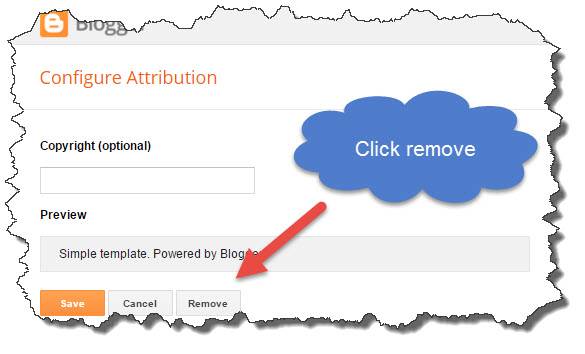
1. Remove पर click कीजिए।
Fanaly Save arrangement पर click कीजिए।
- ये भी पढ़े :- Adsense Account को Approved करने के 20 तरीके
Option: 2 Hide Powered By Blogger To CSS Codes
- Blog के Dashboard >> Template >> Costomize पर click कीजिए।
- अब Advance >> Add CSS पर click करना हैं।
- Css box में #Attribution1{display;none;} code paste कर दीजिए।

4. code paste करने के बाद Apply for blog पर click कर दीजिए।
अब आपके blog par Powered by blogger दिखाई नहीं देगा।
- ये भी पढ़े :- Facebook Profile को Blogger पर कैसे Add करें
Option: 3 Hide Powered by blogger To HTML code
- अपने blog के Dashboard >> Template >> edit HTML पर जाइए।
- अब code box में कही पर भी click कर के Ctrl+F button दबाइए और Powered By type कर के search कीजिए।
- Powere By के link के बाद Style=’display: none’ code paste करें।
अगर आपको Powered By Blogger को अपने blog से hide / remove करने में कोई problem आ रही है तो आप मुझे बताइए comment कीजिए मैं आपकी help जरुर करूँगा।
साथ ही अगर आपको Powered By Blogger को remove कैसे करें की जानकारी अच्छी लगी हो तो इसे अपने सभी friends के साथ social media पर share करना ना भूलना।

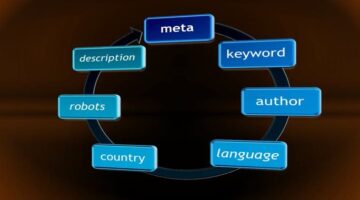

Mr Umesh
hello sir, mera template me power by blogger nahi hai Lekin yeh sab hai > Template by Arlina Design – Sponsored by Caramenghilangkanmembuat | Distributed By Gooyaabi Templates isko kaise hataye
Jumedeen Khan
Blog ki template option me jao or jo delete karna hai wo search karke delete kar do
mr umesh
sir HTML me code ko delete karne ke bad save karta hu or jab me site ko open karta hu to dusra website open ho jata hai sir kya kare
Jumedeen Khan
Aapke blog ki template me redirect code add hai. Template susri use karo ya isme powered by ko delete nat karo
ARIF RAZA
sir mere blog se powered nhinhat raha h mene dono tarike apna liye h but nhi hat raha h bohot koshish karli h ab aap hi bataye kya karu me
Jumedeen Khan
Arif apse post me btaye step follow nahi ho rahe hai. Ache se follow karoge to 101% powred by remove kar sakte ho.
ARIF RAZA
sir aap ke bataye hue sab tarike apna liye h uske ba vajud bhi nahi hat raha h yaha tak ki aap ka diya hua code copy karke ssc me paste kiya fir bhi nhi hat raha h
Jumedeen Khan
Aapke blog me se powred by blogger ka option remove ho chuka hai. Or agar mobile me show ho raha hai to aap blogger template option par ja kar mobile preview band kar do.
mahesh upadhyay
bhai Powered by blogger nahi hat raha mera maine sab kiya jaise aapne bataya tha
Jumedeen Khan
Agar remove nahi ho raha hai to dusr itrick se hide kar lo.
Abuzar siddiqui
jume deen bhai plzz… bhai meri website check kar lo ki sahi hai ki nahi Agar sahi to theek agar nahi sahi hai to mujhe kya kya karna chahiye plzz… bhai mujhe batao.
Jumedeen Khan
sahi nahi hai. ye post follow karo Blogspot Par Free Blog Banane Ke Bad Kya Kare Full Guide
Kailash fulvari
Bhaiya mene aapke btaye anusar godaddy se domain buy kr liya hai aur usse mere blog me add kr diya hai..
Mere blog pr phle se do post ki hui hai
to kya me ab apni sitemap bana skta hu kya…
Aur u-se google search console me add kr skta hu…? Please jaldi btaiye..
Meri website ka naam hai.. PRAKASHFULVARI.COM
Jumedeen Khan
Ha bana sakte ho or google search console me bhi add kar sakte ho.
Ali Jewel
It’s working. Thanks Jume Deen
PRADIP
bhai powerd by blogger ko maine remove kiya lekin mobile me to dikhata hai aur aapne jo bataya mobile preview disable karn. to usse mobile me pc ki tarh blog dikhata hai
Jumedeen Khan
agar aap blogger ka mobile preview enble karoge to powere by blogger ko remove nahi kar sakte.
PRADIP
BHAI A TRICK SE POWERD BY BLOGGER PC ME SE HAT GAYA LEKIN MOBILE ME DIKHATA HE. PC ME NAHI DIKHATA.
Jumedeen Khan
aap blogger dashboard>>template option par jao or mobile preview disable kar do. fir nahi dikhega.
elan
Superb, what a blog it is! This website provides
valuable information to us, keep it up.
james merry
Every weekend i used to go to see this website, for the reason
that i wish for enjoyment, for the reason that this this web page conations truly fastidious funny data too.
domini
I absolutely love your site.. Great colors & theme.
Did you build this web site yourself? Please reply back as I’m looking to create my own
site and want to know where you got this from or just what
the theme is called. Cheers!
Jumedeen Khan
Mythemeshop ribbon
devendra
It’s an remarkable article in favor of all the web
users; they will take benefit from it I am sure.
larnach
I have read so many content concerning the blogger lovers
but this article is truly a nice article, keep it up.
andra margolin
This is a topic that’s near to my heart… Take care!
Exactly where are your contact details though?
rawena
After I initially commented I seem to have clicked
on the -Notify me when new comments are added- checkbox and now whenever
a comment is added I get four emails with the same comment.
Perhaps there is an easy method you can remove me from that service?
Kudos!
Jumedeen Khan
You can unsubscribe comments
Valencia
Hi there, I enjoy reading all of your article post.
I wanted to write a little comment to support you.
James
Wonderful post! We will be linking to this particularly great post on
our website. Keep up the good writing.
Jimy
I have read so many articles or reviews concerning the blogger lovers but this paragraph is truly a nice post, keep it
up.
موقع الفريق الرياضي
how to delete simple template powered by blogger
sahu
qus. 1) mere templaste se power by blogger hat ja rha hai.but jo created by sora tempaste tino tips follows karene ke bad bhi nhi hat rha ,,kya kru??????
qus. 2) mujhe blogspot me domain ke satha hosting bhi leni padegi kya ??
qus. 3) kya blogspot me software upload ho sakta hai ..hai kaise?????
Jumedeen Khan
1. aap jo template use kar rahe hai. usme redirect code add hai. aap koi or template use kare.
2. nahi blogger me hosting ki jarurat nahi hai, ye free hai.
3. nahi kar sakte