Kya aapne kabhi google webmaster tool me apni website ki post ya page ko fetch kiya hai. I mean aapne kabhi search console me Fetch as Google tool ka istemal kiya hai. Agar haa to kya aapko pata hai ki aap maximum URL kitne fetch kar sakte ho. Agar nahi to is post me main aapko yahi btane wala hu ki aap google webmaster tools me weekly, monthly maximum kitne URL fetch as google kar sakte ho jyada se jyada kitni post submit kar sakte ho.
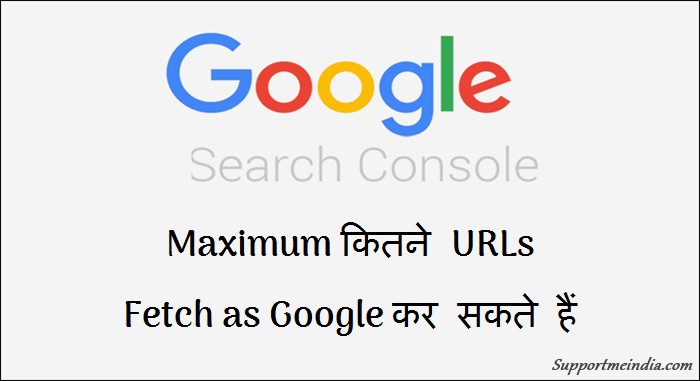
New bloggers ko search console me web pages fetch karne me kafi problem hoti hai. Inhi me se ek hai Search Console Me Maximum Kitne URLs Fetch as Google kar sakte hai. Unlimited kar sakte hai ya fir iski kuch limitation hai. Agar hai to kitni isi ke bare me aap is post me jan sakte ho.
Maine recently Fetch as Google Kya Hai or Iska Istemal Kaise Kare post me google search console ke feature fetch as google ke bare me btaya tha. Agar aapko google fetch tool ke bare me janakri na ho to first apa ye post read kar le or google webmaster tool ke fetch as google feature ko achhe se samajh le.
Google Webmaster Tool Me Maximum Kitne URLs Fetch Kar Sakte Hai
Google search console me maximum URL kitne fetch as google kar sakte hai. Iske bare me janne ke liye hum search console me jana padega. Iske liye aap ye step follow kare.
Step 1:
First Google Search Console tool par jaye or Property select kare.
- left sidebar me Crawl >> Fetch as Google option par visit kare.
- Jis URL ko fetch karna hai wo add kare. Agar homepage ko karna hai to ye ise blank hi rahne de.
- FETCH button par click kare.
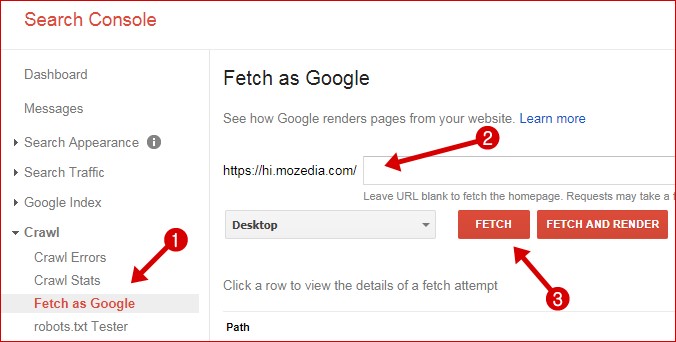
Step: 2
- Request Indexing button par click kare.
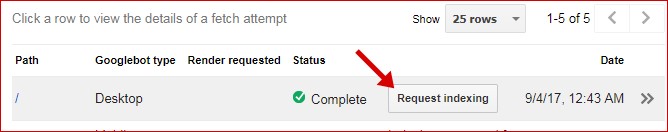
Step 3:
Ab j windows open hogi usme aapko maximum URL ki limit pata chalegi.
- Crawl only this URL par mouse le jaye or dekhe kya message show hota hai. Is par hover karne se “Single URL. This option recrawls only the URLs above. You have 123 submissions remaining of your 500 monthly quota for this choice.” message show hoga.
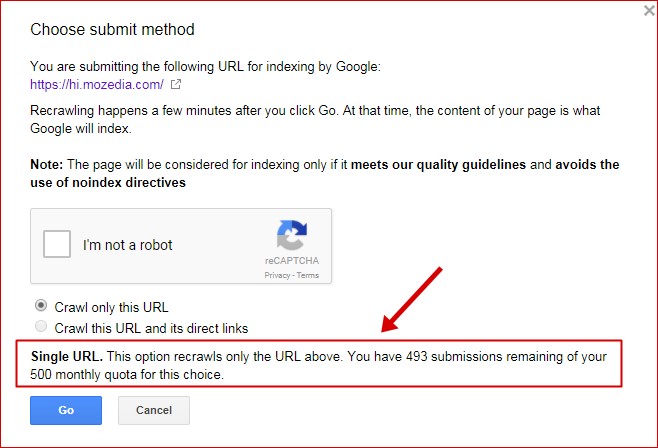
Step 4:
- Same 3 step ki tarah jab aap Crawl only this URL and its Direct Links par mouse hover karoge to “Multiple URLs. This option recrawls the URL above and its directory-linked pages. You have 1 submissions remaining of your 10 monthly quota for this choice.” message show hoga.
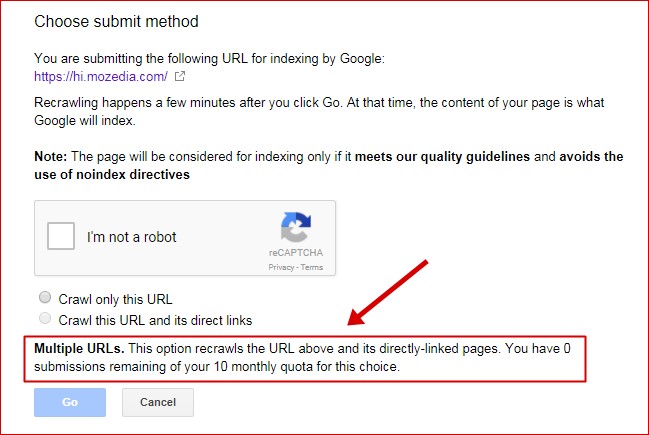
Ab clear ho gaya hai ki agar aap URL ko Crawl only this URL choice se fetch karte ho to per month Maximum 500 URL submit kar sakte ho or agar aap Crawl this URL and its direct links choice se fetch karte ho to mahine me Maximum 10 URLs ko submit ka sakte ho.
- Single URL: Maximum 500 Monthly
- Multiple URL: Maximum 10 Monthly
Fetch as google features ka istemal kaise karna hai uske liye aap Fetch as Google Tool K Istemal Kaise Kare post read kare o agar aapko is bare me koi sawal puchna ho to comment box me apna sawal type kare.
- SEO Ke Bare Me Top 100 Questions and Answers in Hindi
- Blog Ko Google Search Engine Me Index Karane Ki 5 Jabardast Tips
I hope ab aapko maximum URL submission ki confusing nahi hogi. Is post ko dusre bloggers ke sath or apne friends ke sath social media par share jarur kare.
Thanks.
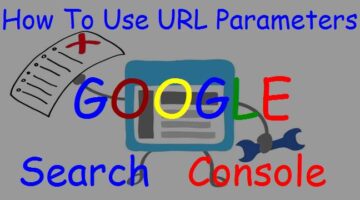

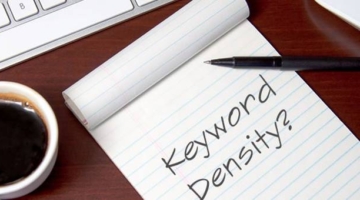
Sunil
Bhai agar google fetch as me 50p se zyada post add karni ho to esk liye kya krna hoga
Jumedeen khan
Nahi kar sakte, jitni limit hai utni hi kar sakte ho.
Sachin goswami
Sir youtube channel pr video kaise upload karr. और डिस्क्रिप्शन कितने वर्ड्स में ओर क्या लिखना चाहिए और tags में क्या डालना चाहिए ये बता दीजिए सर
Jumedeen Khan
Look here YouTube Par Video Upload Kaise Karna Chahiye Hindi Jankari
Dharmendra Yadav
sir कभी कभी ज्यादा यूआरएल submit करने मै देखता हु google fetch हमारे यूआरएल को error दिखा देता लेकिन sir एक दो घंटे बाद submit करने पर हो जाता sir इस समस्या से बहुत परेसान हो गया हु , क्यू की हमारे कंपनी में बहुत ज्यादा यूआरएल submit करना पड़ता और जो यूआरएल error दिखा देता है उसको remove करना हमें मुश्किल हो जाता है sir आप कृप्या हमें ये बताइए sir की error यूआरएल को हम कैसे remove करे .
Jumedeen Khan
Sahi URL submit karo error nahi aayega.