Today, main aapko social media websites icons ke HTML, CSS Hex color code and RGB color code bta raha hu. Website blog me social follow button add karne me inki jarurat padti hai isiliye ye sabhi ke liye important hai. Aapke blog ko sundar banane ke liye font awesome designed social icon add akrna jaruri hai.
![]()
Apne dekha hoga ki har ek social site ka apna alga icon hota hai like facebook, twitter, google plus, whatsapp and other sabhi ke apne icon hai. Online work me social media most important hai or hum iske liye apni site par social follow icon add karke apne readers or customers se connect rahte hai.
Social media icon ki help se user hume direct site se social sites par follow kar sakta hai. Iske liye aap direct apni social profile ka link bhi add kar sakte ho but user social media icon se jyada attract hote hai.
Social Media Icon Color Hex Code & RGB Color Code List in Hindi
Social media site ke liye make up ka kaam karte hai or isse site beautiful dikhti hai. Yaha par aapko 20 se bhi jyada social media websites ke icon ke color ke CSS yani hex color code milenge.
- Google Plus
- Youtube
- Flickr
- Yahoo
- Vimeo
- Tumblr
- StumbleUpon
- Quora
- Foursquare
- Forrst
- VK
- Blogger
- WordPress
- SoundCloud
- Dribbble
- Spotify
- Behance
- RSS
- Spotify
- Vine
- Github
- Dropbox
- Snapchat
Twitter Blue, Google+ Red, Vimeo Green, Linkedin Blue, Instagram Blue, Flickr Pink, Tumblr and Foursquare, Facebook Blue, YouTube Red, Pinterest Red, Flickr Pink, Tumblr Dark Turquoise and Foursquare Logo Blue. Sass and less color hex codes,
Niche table me aap in sabhi social media sites ke Hex Color Code and RGB Color Code dekh sakte hai.
| Social Sites Name | Hex Color Code | RGB Color Code |
|---|---|---|
| #3b5998 | rgb(59, 89, 152) | |
| Google Plus | #dd4b39 | rgb(221, 75, 57) |
| #00aced | rgb(0, 172, 237) | |
| Youtube | #bb0000 | rgb(187, 0, 0) |
| #34bf49 | rgb(52, 175, 35) | |
| #cb2027 | rgb(203, 32, 39) | |
| Flickr | #ff0084 | rgb(255, 0, 132) |
| #007bb6 | rgb(0, 123, 182) | |
| #bc2a8d | rgb(188, 42, 141) | |
| Yahoo | #7B0099 | rgb(123, 0, 153) |
| Vimeo | #1ab7ea | rgb(26, 183, 234) |
| Tumblr | #32506d | rgb(50, 80, 109) |
| StumbleUpon | #EB4823 | rgb(235, 72, 35) |
| Quora | #a82400 | rgb(168, 36, 0) |
| Foursquare | #0072b1 | rgb(0, 114, 177) |
| Forrst | #5B9A68 | rgb(91, 154, 104) |
| VK | #45668e | rgb(69, 102, 142) |
| Blogger | #fb8f3d | rgb(251, 143, 61) |
| WordPress | #21759b | rgb(33, 117, 155) |
| SoundCloud | #ff3a00 | rgb(255, 58, 0) |
| Dribbble | #ea4c89 | rgb(234, 76, 137) |
| New Instagram | #e95950 | rgb(233, 89, 80) |
| Behance | #1769ff | rgb(23, 105, 255) |
| RSS | #ff6600 | rgb(255, 102, 0) |
| Spotify | #00e461 | rgb(0, 228, 97) |
| Vine | #00bf8f | rgb(0, 191, 143) |
| Github | #000000 | rgb(0, 0, 0) |
| Dropbox | #007ee5 | rgb(0, 126, 229) |
| Snapchat | #fffc00 | rgb(255, 252, 0) |
Social media websites ke icon ka color set karne ke liye aap facebook facebook { background-color: #3b5998; } ya facebook { background-color: rgb(59, 89, 152); } is tarah se stylesheet file me CSS code add akr sakte ho.
I hope ye article aapko pasad aayega or isse aapko help jarur milegi. So ise social media par apne friends or dusre bloggers ke sath share jarur kare.


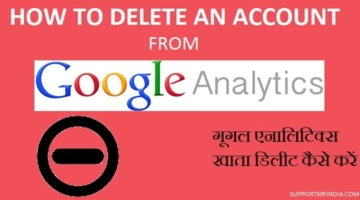
Avdhesh
sir me blog me header social media text dikh nahi raha hai. aap mere blog par visit karke dekh le please agar koi kami hai to mujhe bata de sir.
please…………………………………
Afreen
kya wordpress me theme change yaa html code ka istmaal karne se SEO me koi problem hoti hain,
Jumedeen khan
Yes hoti hai theme change karne se SEO setting bhi change ho jati hai.
Ishtiyaque
AssalamoAlaikum”
Jumedeen Khan Bhai,Ek Request Hai, Aap Ek bar mere blog par visit kijiye Mobile phone se,
Aap dekhenge ke jo image hai wo Ek side me ho jata hai,
Or mobile rotate krne k baad sahi sahi hota hai center me,iska koi solution bataiye,
Jumedeen Khan
ap blog ki template change karo.
anoop
Sir main blog kaise banate hai uske liye main ek demo class Lena chahta hu kya aap mujhe demo class denge toh main Asani she kaam kar Sakta hu.
Jumedeen Khan
Aap iske bare me post padho. Maine already screenshot ke sath btaya hai open this link website kaise banaye
Shani Majumder
Finally,… got an article with my own language.. thanks for it.. aie post bahat help kiya…
RUSHEEK
Bro search & replace -plugin ka Kya kam he
Jumedeen Khan
blog database me changing karne ke liye.
RUSHEEK
Kya change kar shkte he Kya vistar se bata skte he
Jumedeen Khan
aap sabkuch change kar sakte ho like links, words and other. rusheek aap please search & replace plugin ke description and service check karo.
Rishikesh Mishra
Nice post sir mera site http://www.merihindijankari.in hai is par traffic 250-300 hi aa raha hai aur 90 post hai
Jumedeen Khan
SEO friendly post likho or unka promotion achhe se karo.
arif
Hello sir main coding sikhna chahta hu mujhe kua karna hoga
Jumedeen Khan
nline internet par websites se.
Palash td
Hi Jume,
Choosing right color is the art of a blogger or designer. In this blog post, you have mentioned a few Hex Color Code that will help to choose a perfect color combination code to design.
Thanks for sharing.
Jumedeen Khan
Thanks for valuable comment palash.
ALTAF
sir . aapne apni blog ka naksha bohut hi badal dala hai ye bataye kitne ghante lag gaye aapko itna change karne me
Jumedeen Khan
Just 30 minutes.
Ankit Jha
bro maine jab se wp pe move kiya tab se kuch problems aa rahi hai
1) Blog menu mein mere post tags show ho rahe hai inhe kaise remove karu. Appearance>> menus mein iska option nahi show ho raha
2) Wp permalink bilkul alag hai mere blogger post permalink se maine permalink setting mein “Month and name” select kar diya hai lekin permalink ke keywords ka kya karu. Mujhe kya manually sabhi permalinks ko edit karke same karne padenge ya koi aur tarika hai bro ? Fast reply
Jumedeen Khan
1. Aap appearance >> customize >> menus par jao or primary menu ki location select karo.
2. Nahi aap ek bar me hi sabkuch change kar sakte ho search & replace -plugin use karo.
Ankit Jha
thnx aapko nahi pata aapne meri kitne badi problem kuch seconds mein solve kar diya. Thnx again and happy diwali
Jumedeen Khan
Welcome and same to you.