जब blog को search engine से submit करने की बात आती आती तो first हमारे दिमाग में google का name आता है but सिर्फ google से blog को submit करने से SEO complete नहीं होता google सबसे ज्यादा populer search engine है but इसके लिए हम bing जैसे दुसरे search engine को ignore नहीं कर सकते google के बाद bing दूसरा सबसे बड़ा search engine है और इससे भी google की तरह काफी traffic increase किया जा सकता है तो चलिये आज हम bing webmaster tools के बारे में थोड़ी बात करेंगे।

ये post bing search engine के बारे में है लेकिन यहाँ पर हम सिर्फ bing webmaster tools के बारे में discus करेंगे बाकी बातें आने वाले time में होंगी मै चाहाता हूँ की आप इस article की help से आसानी से अपने blog को bing webmaster tool से submit कर सको जिसमे मै आपको clearly समझाने की कोशिश करूँगा।
- Blog को Google Search Engine से Submit कैसे करते है
- Blog को Google, Bing, Yaahoo जैसे Search Engines से कैसे Submit करें
Bing google की तरह ही free है और आप बिना pay किये blog को bing से submit कर सकते हो traffic increase कर सकते हो इन in my case supportmeindia पर google के बाद bing से सबसे ज्यादा audience आते है मै आपको suggest करूँगा की इसे ignore ना करे blog का 100% SEO ही सही मायने में traffic दे सकता है।
Blog को Bing Webmaster Tools से Submit कैसे करें
Bing webmaster tools एक free service है जैसे microsoft ने launch किया था जिसमे हम अपनी website को free submit कर के traffic पा सकते है साथ ही google search engine console की तरह website की information भी पता कर सकते है सबसे अच्छी बात की bing webmaster tool में कुछ ऐसे features भी है जो आपको google webmaster tool में नहीं मिलेंगे।
अगर आप bing webmaster tools से अपने blog को submit करना चाहाते है तो सबसे पहले आपको bing पर free account (sign up) बनाना पड़ेगा यहाँ पर आप अपनी windows ID से भी log in कर सकते है एक बार आप bing पर completly sign up कर ले तो आगे हम website को bing webmaster tools से submit करने की बात करें तो चलिये पहले bing पर account बना लीजिये।
Step 1:
first Bing webmaster tools पर जाईये।
- अपनी website का url enter करें।
- capcha code verify करें।
- submit पर click करें।
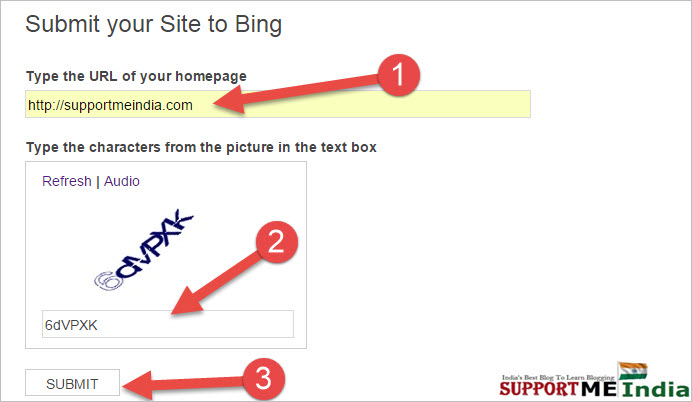
Step 2:
अब जो page open होगा उसमे create – sign up पर click करें actually आप bing पर पहले से log in है तो आप new page पर पहुँच जाओगे।
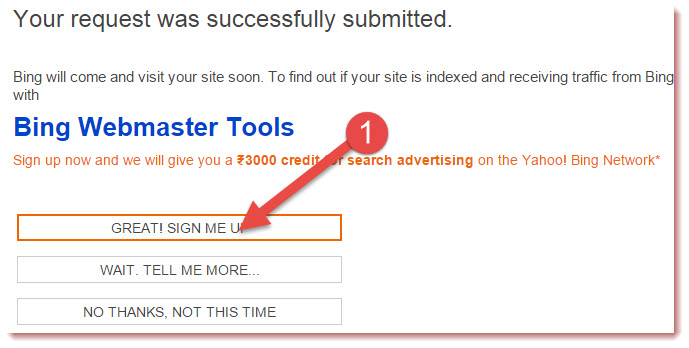
Step 3:
अब जो page open होगा उसमे आपसे website के sitemap को submit करने को कहा जायेगा अगर आपने अपनी website का sitemap नहीं बनाया है तो पहले आप sitemap बना ले Blog के लिए sitemap बनाने के लिए यहाँ click करें
- website का url check करे mistake हो तो change कर ले।
- website के sitemap का link add करें।
- All Day (Default) select करें।
- ADD पर click करें।
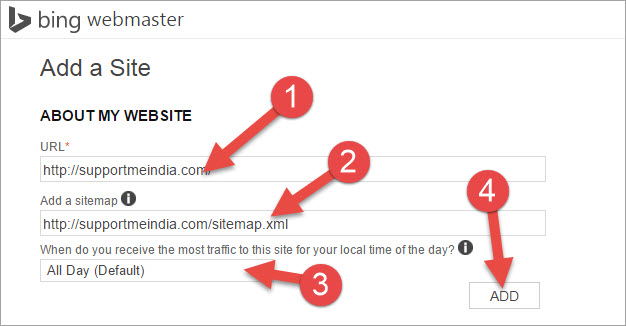
Step 4:
अब जो page open होगा उसमे website को verify करना है यहाँ पर आपके पास 3 option है मै आपको सबसे easy तरीका बता रहा हूँ ”option: 2 Copy and paste a <meta> tag in your default webpage” ये बहुत easy है और 2 step में हो जाता है अगर आप चाहे तो दुसरे तरीके से भी website verify कर सकते है।
- verify code copy करें
- Bing webmaster tools verify code को copy करने के बाद अपने blog template section में जाये और <head> के निचे verify code paste करें उसके बाद वापिस bing पर आ कर verify par click करें।
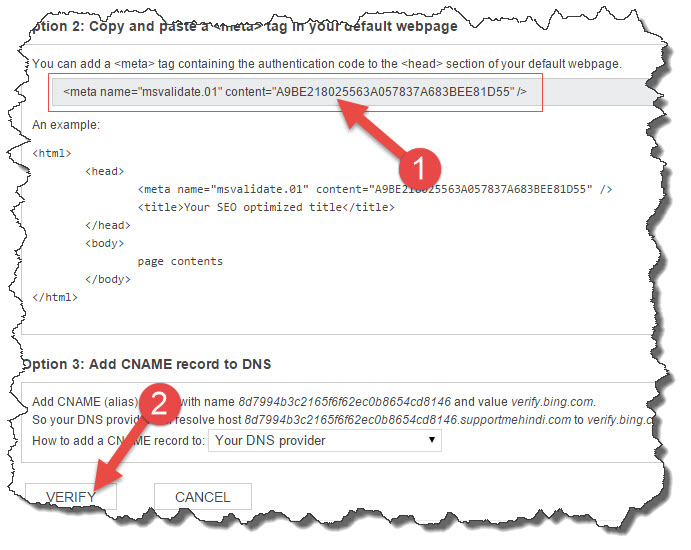
Step 5:
अगर आप verify करने में success होते है तो Verify click करते ही bing webmaster tools के dashboard पर पहुँच जाओगे अब dashboard पर आप अपनी website की total information देख सकते है यहाँ आप https://www.supportmeindia.com का screenshot देख सकते है।
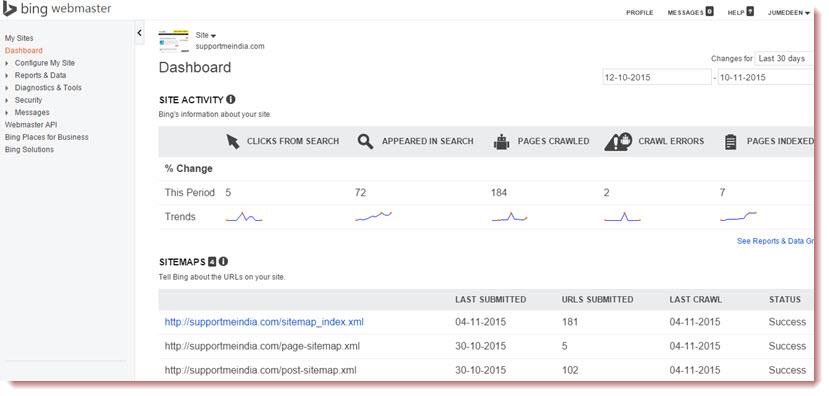
तो अब आपने अपने blog को google search engine के बाद दुसरे search engine से भी submit कर लिया। आगे भी हमारे साथ बहुत कुछसिखने को मिलेगा तो क्यू ना आप इस website को subscribe कर ले जिस से हम जब भी new post share करे तो उसकी आपको notification मिल जाये
By the way अभी बहुत कुछ बाकि है blogging में success होने के लिए जब तक मै blogging से related new post share करू तब तक आप https://www.supportmeindia.com की दूसरी post पढ़ सकते है।
अगर आपका bing से related कोई सवाल है या फिर आप internet या blog से related कोई जानकारी जानना चाहाते है तो आप मुझे comment में बता सकते है मुझे आपकी help करने में बड़ी खुशी होगी।
I hope ये post आपको अच्छी लगी होगी अगर हाँ तो इसे अपने सभी friends के साथ social media पर share जरुर करें ताकि आपकी help से दुसरे लोग भी इस post की जानकारी को पढ़ सके।
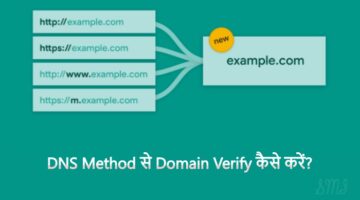


Reena
Captcha code kaise pta Karna h aur kahaa type Krna h
Ashutosh singh
Google or bing both really good source of traffic comming in there website or blog tnx for sharing us this article.
Bhimsen
Very helpful post sir apki is post ne mere problem ko solve kar diya.
Thanks a lot
Thakur Aman Singh
thanks bhai aapki yah post mere bahut kaam aayi hai aapki post ki help se mene apne bolg ko bing webmaster me submit kar paya hu thanks a lot bhai
Roushan raj singhania
mere badhe bhai bas aise hi support karte rahna
ARUN KUMAR
wah Bhai tusi great ho. Meri site bing me submit ho gyi lekin sitemap ka error aa rha hai. please btayen ki sitemap kaha se submit krun…please
Jumedeen khan
Sitemap resubmit karo fir bhi error aaye to btao kya error hai.
adal warshi
bhai mera blog add hai phir bhi bing me show q nahi ho raha ?plz help
Jumedeen khan
Index hone me time lagta hai ho jayega.
नवीन शर्मा
धन्यवाद सर, मेरी वेबसाइट आपने जिस तरह कहा सबमिट हो चुकी है, लेकिन सर आपके स्क्रीनशॉट पर आपने तीन साईटमैप सबमिट किये हैं…
१. आपने ३ साईटमैप क्यों सबमिट किये?
२. क्या हमे भी ऐसे करना होगा, तो कब-कब?
Jumedeen khan
We sabhi sitemap ek hi sitemap me hote hai.
नवीन शर्मा
तो सर इसका मतलब है कि हमे बस शुरुआत मे एक बार साईटमैप सबमिट करना है, उसके बाद नहीं??
Jumedeen khan
Yea.
akki
blog ko google webmaster me submit karne ke bad kya kya add krna hota hai
Jumedeen Khan
meta tags.
vinod
sir is trick se mera bing sitemap tool submit nahi ho raha hai please help me
Jumedeen Khan
Ye trick nahi process hai.
Gita
Very help full me..thank u for sharing
dhani bhatt
sir mene site ko 2 mahine pehle bing me submit kiya tha aur verified bhi kara li thi but abhi tak wo bing me show nahi ho rhi hai koi….
reason ho sakta hai kiya….
jabki meri doosri site ko usne agle hi din show kar diya tha….
Jumedeen Khan
Aap fir se site bing me submit karo verify code apni site me add karo.
Aman
Hello bhai, mera sawal hai ki agar humne blogspot par free blog bana rakha hai aur domain name bhi free waala hai toh usey index kaise karte hai matlab mere blog ko maine banaye hue bahot din ho gaye lekin uski post index nahi ho rahi hai. Crawl bhi nahi ho rahi hai
Jumedeen Khan
Domain ko search console me submit kar verify karo.
Kunal Jadhav
Bahut acchi jaankari di aapne..