Website ka good design and usability site ki success ke liye bahut jaruri hai. Agar aapki site ka design sahi nahi hai to aapke quality content likhne ke bad bhi aap fail ho sakte ho. Aaj main aapko blog design me hone wali kuch common and big mistakes ke bare me bta raha hu. Agar aap se inme se koi ek galati ho rahi hai to use solve kar le taki aapke blog ka future behtar ho sake.
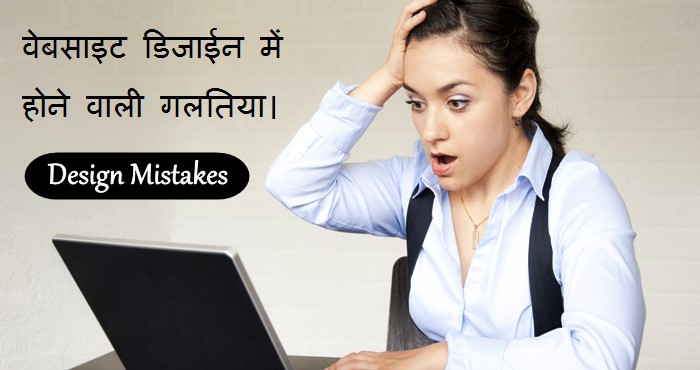
Blog design ka isse pata nahi chalta ki uska look kaisa hai or wo kaisa dikhta hai balki blog design ka pata isse chalta hai ki us par user kitna time spend karte hai or usme kitna interest lete hai. Mostly people apni pasand se apni site ka design karte hai, shayad hi koi aesa hoga jo user ki pasand se site design kare.
Humare best design karne ke bad bhi usme kami rah jati hai jinke bare me hume pata tak nahi hota. Blog design me kuch aesi mistakes hoti hai jo readers ko bilkul pasand nahi hoti or iski wajah se aapke audience blog ko read karna chord sakte hai. So agar aap se bhi aesi galti ho rahi hai to aap yaha btayi gayi design mistakes se uska pata kar ke apne blog design ki kamiyo ko sudhar sakte ho.
- Pro Blogger Kaise Bane Professional Blog Banane Ki 10 Best Tips
- Blog Ko Acha Design Karne Ki 20 Important Tips Janiye Hindi Me
Website design me ye mistakes ho sakti hai. Poor navigation, Unorganized content layout, Poor readability & legibility, Bad contrast color, Complicated forums, Heavy Images, Flash graphics and animation, Auto play video & audio, Cluttered web pages, Many Pop up windows, No call to action, Broken Links, Short articles, Ignoring search, Do not make site accessible, Confusing phishing, Too much attention at home,
Website and Blog Design Me Hone Wali 10 Big Mistakes
I know aapke blog ka design best hai or usme koi kami nahi hai but aap ek bar apne kuch users se iske bare me jarur puche. Koi user aapke blog design me aesi kami bta sakta hai jiske bare me aapko pata tak nahi hoga.
1. Main Font Difficult to Read:
Visitors easily padhne wale font ko like karte hai or read karne me sabse achha font simple tyani arial hota hai. Aapka font style aapke blog par better lag sakta hai aapko achha lag sakta hai but jaruri to nahi ki user bhi use like karenge. Arial, Georgia, Tahoma, Verdana best font hai. Mostly blogger or website owner yahi font istemal karte hai.
Iske alawa aap jo bhi font weight istemal kare but wo clear por read karne me easy hona chahiye kyuki legibility sabse jyada important hoti hai. Sath hi aapki site ke font mobile version me bhi sahi se show hone chahiye.
Font style ke alawa font size bhi important hota hai. Bahut se writer ko ye pata nahi hota ki kis size ke font ko user jyada pasand karte hai or konsa size sabse best hota hai.
Sabse jyada content font ka size 14px to 18px istemal kiya jata hai. Isse jyada big font size ya kam size use karne se visitor aapki site ko kam pasand kar sakte hai.
2. Title and Heading Font is too Funky:
Headlines ke sath fun karna danger ho sakta hai. Bahut se blogger site design ko awesome banane ke liye post title and heading ke font ko change kar dete hai. Aapko btana chahunga ki title or heading content ke backbone ki tarah hai.
Agar user aapki heading ko sahi se read nahi kar sakte ya unhe ye pasand nahi aata to bhi wo aapki site ko avoid kar sakte hai. So kabhi bhi site heading me unusual font istemal na kare. Heading font jitna readable hoga utna better hai.
3. You’re Using Big Blocks of Text:
Like whitespace, agar aap paragraph ke bich me bahut jyada khali jagah rakhte hai to bhi aapki site ke liye ye danger ho sakta hai. Subheading and paragraph aapki site content ko awesome banate hai but content line or paragraph ke between 10px to 20px s jyada white-space nahi dena chahiye.
4. You’re Using Very Long Paragraph:
Content me bahut jyada long paragraphs istemal akrne se bhi bache or ek paragraph me 5 to 7 sentence hi istemal kare. 5 -7 lines se jyada long paragraph ko read karne me user ko problem hoti hai. Sabse badi problem long paragraph ko dekstop par to easily padh sakte hai but mobile screen me ye kei guna jyada long ho jata hai jisse reader ko boring hoti hai.
User, SEO and other all matter ke liye short paragraph likhna better hai but iska ye matlab bilkul nahi hai ki aap 1 -2 lines ka hi paragraph write karna shuru kar do. Kam se kam5 line ka paragraph likhna behtar hai.
5. Not Making Good Whitespace:
Content me heading, subheading , numeric, quotes ke liye good whitespace use na karna bhi blog design ki sabse badi problem hai or is bare me kuch hi logo ka dhyan jata hai. Good white space ke bina all content same dikhayi deta hai.
Site content me heading, subheading, paragraph and other metrial alag alag nazar aana chahiye or sabhi ke bich good space hona jaruri hai.
6. Lite text and Black Background:
Lite text and black background sirf kuch important lines ko highlight karne or user ko attract karne ke liye best hota hai but all words par nahi.
Is tarah se content par white text or black background istemal karna bad hota hai. Agar aesa karna sahi hota to sabhi books isi color me design hoti. 99% people white background and black text wala content read karna pasand karte hai.
7. You are Still Using Flash:
Website par animation, maps, 3D, games and other interactive elements ko add karne ke liye flash jaruri hai or agar aap apni site par flash istemal karte ho to ek bar ye padh lo.
Sabhi browsers flash support nahi karte, user bhi ise kam pasand karte hai or sabse badi problem search engines mostlyr googlebot ko isse content read karne me problem hoti hai.
8. Making Colorful Blog Design:
Website par bahut sare color istemal karna like text, link, hover link, heading, title, subheading sabke liye alag alag color istemal karna bilkul galat hai. Generally internet user colorful site ko avoid karte hai or lagbhag all user black text and white background wale content ko hi like karte hai.
So jitna ho sake simple design istemal kare jisme users ko pareshani na ho or all user aapke blog ko pasand kar sake. Colorful site run karne ka matlab hai ki aap ek bahut bade traffic ko avoid kar rahe ho.
9. Not Having Responsive Design:
Responsive design ka matlab site ka design automatically device screen ke hisab se screen me fit hona chahiye or site content ka size apne aap device ke anusar kam jyada hona chahiye. Agar aapki site ka design mobile friendly nahi hai to ye web design ki sabse badi galti hai.
Ye koi big matter nahi hai bas site mobile browser me sahi se open honi chahiye or site width screen size ke anusar resolution change hona chahiye. Internet par already bahut si responsive theme / template hai ya fir iske bare me aap koi na koi articles read akr sakte hai.
10. Too Much Content at Homepage:
Website ho ya blog homepage par sirf jaruri content hi show kare. Jarurat se jyada ya bahut sara content homepage par show karne ka matlab hai user ko dara kar vapis bhaga dena. Ye bilkul same wesa hi hai jaise silent rahne wale person ko bat karte huye bahut sare logo ke bich me chord dena.
All of experience, Koi bhi ye suggest nahi karta ki aap site ke homepage par jyada content and featue show karo. Homepage ko simple rakho or sirf jaruri wo bhi kuch hi pages ko home page apr show kare like recent content, popular content, categories and some other important content.
Website navigation menu user ke apni matlab ki jankari ya post tak jane ke liye sabse important hota hai. Jis site par navigation nahi hota use user avoid karte hai or jis par hota hai us par visit karte hi sabse pahle navigation menu options try karte hai.
Agar aapki site ke navigation menu ka development sahi se nahi hua hai or mobile responsive nahi hai to ye bhi ek badi mistake hai. Drop down and attractive menu istemal kare jo desktop or mobile version dono me better work kare.
I hope aapko ye jankari achi lagi hogi or ab aap apne blog design ko behtar bana sakte ho. In design mistakes ko solve karke aapka blog jarur success hoga. So try now and give us a good comment here.

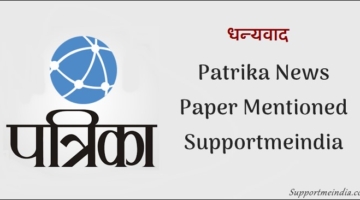
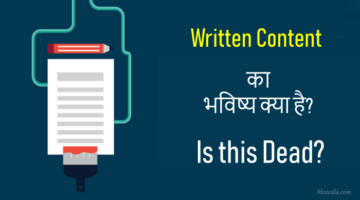
PRADEEP SINGH GAILAKOTI
aapne abhut acchi jankari di hai sir love you form uttarakhand
Arif Ansari
Apki sabhi post best hoti hai bro you are best
rohit
Sir mere blog ke template me pagination nhi di gayi hai maime add karne ki kosis ki lekin add nhi hui ab aap ye bat sakte hai ki next page ka jo url dalte wo mujhe nhi mil rha aap next page ka url bata ye please.
Ya fir next page ya pagination add karne ki koi trick bata dijiye jo 100% work kare.
Jumedeen Khan
Look here Blogger Me Numbered Pagination Kaise Add Kare
Ankit
Bhut badiya jankari di hai apane iske lie dhnyawad.
Aap please meri site ko visit kare or bataye ki isme koi kami to nahi hai.
Jumedeen Khan
Aapko SEO ke bare me sikhna chahiye.
rohit
Sir thanks for sharing this nice article. Mera ek quetion hai please help me sir mere blog me jo footer aur jo navigation bar hai uski fill width posts ke border tak hi h me unki {footer & navigation ki width } jaisi apke blog me hai kisi bhi screen soze me open kre apka blog footer aur navigation full width me atey hai mujhe bhi aisa hi karna hai to me kya kru.
1- jo CSS me width di gayi hao usme 100% likha hua hai maine use {max-width:100% , 1920PX , 4000PX; } karke dekh liya lekin kuch fark nhi pada aap kuch suggestion dijiye me kya kru.
Footer class = ‘credit’ hai.
Aur
Navigation class=’menu wrapper hai’aur ‘page menu’ hai.
Jumedeen Khan
Dear rohit aap apni site ka link yaha add kijiye main aapko uska solution bta dunga.
pappu
sir ek help karo jab me apne blog me theme upload krke usko edit krke desing by abc ya created by xyz ko delete kar rha hu to phir blog open krna pr phle meri site open ho rhi hai phir automatic mere blog ke bdle me jha se theme download kiya tha uski site open ho ja rhi h kya karu
Jumedeen khan
Aap blog ki template change kar koi or template use karo.
Saif
Sir aapne apne web par copy text off kaise keye hai.
Mai bhi apne web par is feature ko active karna chahta hun.
Jumedeen Khan
Ye post padho Blog Post Content Ko Copy Pasting & Chori Hone Se Kaise Bachaye
Rishikesh Mishra
Bhai jaise aapne social warfare ke ads lagaya hai wo ads kaise lagate hai
Jumedeen Khan
Nahi mere blog par socila warfare ki posr nahi hai.