Apni website ko apne competitors ki site se compare karna ek tarah se useful hai. Isse aapko apni site or blog ki kamiya or competitor ki site ki khubiya pata chalti hai. Sath hi aapko apne competitors se aage nikale ke ideas bhi milte hai. Yaha main aapko Apni Website Ko Competitors Ki Site Se Compare Kaise Kare aur Website Compare Karne Ke 3 Tarike bta raha hu jo aapki site ko growth karne me aapki help karenge.

Dusro se behtar banne ke liye aapko dusro ke bare me janna hoga or unse behtar kaam karna hoga. Bina unke kaam ke bare me jane aap unse behtar nahi kar sakte. Website ke liye bhi yahi terms work karit hai bas aapko website compar karne ka sahi tarika pata hona chahiye.
- Website or Blog Ko SEO Friendly Banane Ki Top 50 Tips
- Website or Blog Ko User Friendly Banane Ki Top 50 Tips
Agar aapko google search results SERPs me apni site ke pages top par lane hai to aapko competitors researching karni hi hogi. Main yaha websites ko compare karne top 3 ways bta raha jo SEO increase karne me aapki sabse jyada help karenge.
Website Ko Apne Competitor Ki Site Se Compare Kaise Kare
Google algorithm time to time change hoti rahti hai or google search results ko or behtar banane ke liye new new rules banata hai. Aapko un sabhi terms se up to date rahna hoga. Iske liye aap apne competitors kya karte hai bhi check kartw rahe.
Website Ko Competitor Ki Site Se Compare Karne Ke 3 Tarike:
1. Website Technology
Ek well-structured website jo fast loa hoti hai ko index karne me search engines ko aasani hoti hai. Search engine aapki site ko achhe se inex kare ye har ek webmaster ka goal hona chahiye. Iske liye aapko kisi specific technology ki jarurat nahi hai. But agar aap new website bana rahe hai ya design kar rahe hai to aapko is bare me basic knowledge hona jaruri hai.
Agar aap ek professional website banana chahate hai to aapko pata karna hoga ki aapke competitors ne kis technology ka istemal kar apni site build ki hai. Is kaam me Builtwith.com tool aapki help karegi.
Ye tool aapko kisi bhi website or blog ke bare me sabkuch btati hai. In short, ye website ki technology profile aapke samne rakh deti hai. Ye site ki nimn jankari provide karti hai.
- Web Server
- Hosting Providers
- Certificates
- Nameserver Providers
- Email Services
- Content Management System (CMS)
- Frameworks
- Advertising
- Analytics and Tracking
- JavaScript Liberaries
- Mobile
- Widgets
- Content Delivery Network
- Aggregation Functionality
- Document Information
- Encoding
- CSS Media Queries
Agar hume kisi website ke bare me ye sab jankari mil jaye to hum easily us jaisi site build kar sakte hai. Ye tool Technology Profile, Relationship Profile, and Detailed Technology Profile 3 type se websites ki information provide karti hai.
2. Website Content
Second competition karna hai website content ka aapki site ke content or aapke competitors ki site ke content me kya different hai. Is bat me koi shaq nahi hai ki jis website par jitna jyada chha content hoga uske pas utna hi jyada support hoga. User or search engines dono us site ko jyada pasand karenge.
By the way aap fir bhi 2 tarike se website content compare kar sakte ho.
1. Organic Traffic
Aapke competitor search engine se adhik traffic pane ke liye kya karte hai. Unki site par google search engine se kitna traffic hai. Wo kis tarah se or kaise traffic kamate hai.
I sabke bare me janne ke liye aap SemRush and Hrefs etc. SEO tools ka istemal kar sakte ho.
2. On-Page Optimization
On page optimization comparing karna na bhoole. Competitor kis tarah se apne content ko optimize karte hai. Ye sab check kare taki aap unse behtar optimizing kar sako. Aapko ye sab check karna hai.
- Post and Page Title
- Meta Description
- Keywords
- Text and Words Count
- Top two & three word keywords phrases
Is sabke bare me sahi se pata karo taki aap competitors ke content ke bare me achhe se jan sako or fir apne content ko unse behtar tarike se optimize kar sako.
3. Backlinks
Ek time tha jab backlink SEO ke liye bahut jyada importnat tha but google algorithm update ke bad sabkuch badal gaya or backlinks ki importance kam ho gayi. But iski importance 0 nahi huyi hai. Ye aaj bhi websites ke liye important hai.
Google is bare me soch raha hai magar iska matlab ye nahi hai ki backlinks ki importance bilkul khatm ho jayegi. Future ke bare me koi nahi janta par itna jarur kaha ja sakta hai ki backlinks site ke liye bana rahega. Halanki isme kuch changes ho sakte hai.
So kisi bhi website se apni website ko compare karte time backlinks par dhyan de. Backlinks compare karte time 2 cheeze check kare.
- Is Website Ko Kon Link Kar Raha Hai.
- Is Website Par Kin Websites Ko Link Kiya Ja Raha Hai.
Kisi website par aapki site se bahut jyada backlinks ho to dare nahi. Yaad raho 10,000 bad links se 10 good links jyada better hote hai. Aapko sirf quality links banane chahiye.
In 3 tariko ke alawa website ki Loading Speed, Page Speed, Mobile Responsibility, Design, Content Quality, and User Support etc. jarur check kare.
Final Words,
Maine ek site dekhi jis par lagbhag 70,000+ pages or 10,000+ author the, is site ko 2001 me banaya gaya tha. Ye dekh kar mujhe wishwas hi nahi hua. Maine site ki details check karne se pahle hi man me socha ki ye site to bahut badi hogi.
But jab maine us site ke bare me pata kiya to mujhe pata chala ki is par only 50,000 to 1,00,000 traffic hai jo ki is site ke content ke hisab se bahut kam hai. Ye sab dekh kar mujhe ahas hua ki sirf content write karne se site top par nahi aa sakti.
- Website Ki SEO Ranking Banaye Rakhne Ke 5 Badiya Tarike
- Khud Ki Website Bana Kar Paise Kaise Kamaye – Puri Jankari Hindi Me
1000 high quality content wali site 1,00,000 low quality content wali site ko piche cohrd sakti hai. So kabhi bhi kisi ke content count se apni site ki tulna mat karo uski quality se karo. Taki aapka confidence kam na ho or aap achhe se kaam karo.
Agar kisi se aage nikalna hai to uske jaisa nahi, balki usse behtar banne ki koshish karo.
I hope aapko ye post pasand aayegi agar ha to is post ko apne dosto ke sath share jarur kare.

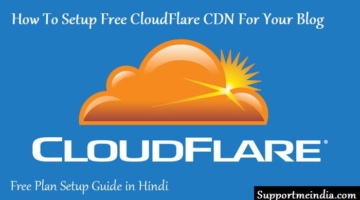

Shankar
sir
mene aapne site ko Google par add kiya hai or me jab kisee post ka title search karta hu to ek hi post search hoti hai or vo bhi uska title nhi dikata hai blog ka title dekhata hai aap muje batayeye me kya karu ki sabhi post google par search ho jaye vo bhi title ke sath
Jumedeen khan
Blog ki SEO setting complete karo is bare me humar iSEO wali post read kar lena.
Zishan Ali Gulzar
मेरा ब्लॉग में हर रोज करीब 20 बिस हजार ट्रैफिक था. लेकिन 4-5 दिन में अचानक से 7-8 हजार हो गया. मुझे समझ में नहीं आ रहा हैं ऐसा क्यों हो रहा हैं. मैंने सभी जगह चेक किया पर कोई प्रॉब्लम नहीं मिला. कृपया मेरी मदद करे ऐसा क्यों हुवा. और इसे कैसे ठीक करे. (12 Oct के बाद ऐसा हुवा)…
Jumedeen Khan
1. Festive season
2. Website search rank is down.
Umesh
Back links check karane ke liye koi free best tool ho to bataye.
Jumedeen Khan
Look here Backlinks Check Karne Ki Best Free Tools
hema
jankari ke liye aapka bahut bahut dhanyawad
KRISHNA KANT
sir, mai bhi aapke jaisa site banana chahta hu. sir kya aap mko help karenge. Aur mai aapke site pe guest post karna chahta hu.
Jumedeen Khan
Why not jarur karunga.
Anamika Yadav
Hello, Nice post.. Please keep updating sits.. I really like your blog..Thanku..!!
Gautam koli
sir jo google par website ke site link show hote hai vo kab se show hone lagte hai matlb ki sitelink kis par depnd karta hai
Jumedeen Khan
No requirement limit. Aapki site par jaruri pages ho to site par kuch traffic badhne ke bad sitelinks show hone lag jate hai.
sadhana
Sach mein bahut acchi jankari di, mein kareeeb 6-7 month se apne blog par kam kar rahe hai but koi khas traffic nahi aa raha hai kuchh acchi tips batayein pls.
Deepak Vaishnav
Hello Jume Deen
Hostgator ka Server aaj kal bar bar error de raha hai. Apke hisab se koi si hosting provider best hai.
Me to amazon ki hosting lene ki soch raha hu
Jumedeen Khan
Amazon is excellent but manage karne ki problem hai. Is par bahut jyada feature hai or extra products ka charge lag sakta hai. Usse achha hai aap DigitalOcean Cloud Hosting use karo.
kavya
sir jo aapne header me leaderboard lagaya hai wo apne aap mobile theme me adjust ho jata hai, wo kaise sir plz help
mere blog me ad aadhi dikhti haii leaderboard ki
Jumedeen Khan
Yes responsive ads hai.
prasiddh
sir aap koi theme bataiye please website name mat batana aap blog ke shuru me kaun si theme use karte the
Jumedeen Khan
Minimum 3
Jitender Singh
Jdk sir mujhe yeh bataye mai apni apps ( android) google play mai publish karna chahata hu toh mere bank sbi ke debit card se ho nhi raha hai kyu nhi raha hai mera card domestic card (VISA) hai toh sir mujhe bataye ki mai kasie payment karu
Maine ICICI bank ka Credit card ka bhi use kar liya
Bus ek aap hi ho jo bata saktey ho ki kiya karna chaiye
Jumedeen Khan
Payment karte time kya problem hoti hai kya error aata hai.
Jitender Singh
Sir yeh likh kar ata hai Correct this card info or try a different card
Jumedeen Khan
1. Check karo ki apa card details sahi use kar rahe ho. Agar ah to ek bar fir s try karo.
2. Fir bhi problem ho to bank or credit card company se contact karo.
3. Agar fir bhi problem solve na ho to koi dusra card use karo.
SONU
मेरा सवाल यह था कि मैंने बहुत सारी वेबसाइट पर बहुत सारे आर्टिकल पड़े हुए हैं जो कंटेंट को कॉपी होने से बचाने का दावा करते हैं और कुछ कोड अपनी वेबसाइट में पेस्ट करने का बोलते हैं जैसे राइट क्लिक को डिसेबल करना.
पर फिर भी कंटेंट कॉपी हो जाता है
मैं जानना चाहता हूं कि आपने supportmeindia.com मैं कौन सा प्लगइन यूज़ किया है जो आपके डाटा को कॉपी होने से बचाता है.
Jumedeen Khan
Look here Blog Post Content Ko Copy Pasting & Chori Hone Se Kaise Bachaye
pradeep
ऐसा कोई प्लगइन नहीं बना जो पेज के कन्टेन्ट को कॉपी होने से बचा सके, अगर कोई टेक्ट सिलेक्सन को डिसेबल भी कर देता है तो फिर भी पेज का html resource से टेक्सट कॉपी किया जा सकता है।
Jumedeen Khan
I know your are smart. But har users aesa nahi hota.
Ankit Anand Verma
One more Informative Post… 🙂
You are my inspiration …Most Helpful Person I have ever seen..Thank You Sir…!!
Radhe gour
Sir blog ki loading speed badhane ka koi tarika bataiye
Jumedeen Khan
Follow below steps.
1. Use best hosting.
2. Enable Cache
3. Optimize wordpress or wordpress database
4. Choose best theme like genesis.
Rohit Singh
Maan gaya aapko very good site
Sarik Ansari
Sir, mai jab apne websites speed check karta hu to server slow dikhata hai. to kon si company ki hosting plan fast server ko support krti hai ?
Jumedeen Khan
Cloud hosting use karo, Siteground best hai.
RISHIKESH MISHRA
Bahut achhi jankari diya hai
fawad ch
article se zyada is 3 lines ne is topic ko complete kya hai nice sir.
ager kise se agy nikalna hai to uske jaisa nahi,
balkih us se bihtar banne ke koshish karo ,aap ko
pata bhi nahi chale ga kih aap kab aagy nikal gaye…!!!
Satwant Yadav
You always provide very useful information. Thanks.
aditi
aapne bahut hi achi Jankari di hai. Mai ek new blogger Hu or apke sare step follow Karti Hu.
Prasiddh yadav
Sir aap ka mai fan hoon 2016 se blog read kar raha hun jab aap ribbon use karte the mai aapse yah puchna chahta hun ki mere blog ki template me css code add nahi hota means apply blog par click nahi hota.
Aur mujhe post ke internal link ki colour red karna hai wah black rahta isliye post me samajh nahi aata hai plz help me.
Jumedeen Khan
Dusri theme se try karo or sahi coding save karo ho jayega.
dilip
Me apne godaddy account ka password bhul gya hu or email I’d ka bhi to koi esi trick h jisase godaddy ka password reset kar sake kyoki gmail I’d ka password reset nhi hota h Maine bahut kosis ki
Jumedeen Khan
Mobile number se kar sakte ho. Isse bhi na ho to godaddy customer care me call karo wo aapse kuch documents proof kar account recover kar denge.
Subhash Choudhary
Web Developer Ke leay Ye Article Bhaut Jayda Usfull Hai
Thanks For Sharing Bro
Gautam koli
sir ji aapne post ke last me bhaut achi line likhi.
is post se mujhe bhaut help milegi future me. thanks
dinesh kumar
sir mere site ke post 6-7 din se index nai ho rhi . kya aap bta skte hai ke eske kya vjh ho skte hai.
Jumedeen Khan
Check website SEO settings, robots.txt and meta tags and write good content.