Feedburner का Email Delivery Time कैसे Change करें? Online marketing में email delivery सबसे important है जिसकी help से आप अपने visitors तक new post की notification भेजते हो आज मै आपको email delivery की एक ऐसी trick बताने जा रहा हूँ जिस से आप और ज्यादा subscribers और visitors बढ़ा सकते हो वो है सही time पर email delivery मतलब new post की जानकारी subscribers के पास कब भेजनी चाहिये तो चलिये अब आगे इसके बारे में थोड़ी बात करते है।
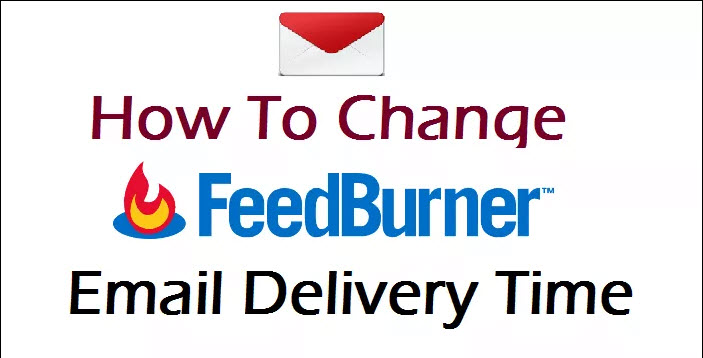
Table of Contents
FeedBurner क्यू चूने?
Google Feedburner google की free email service है अगर आप blogger use करते है तो आपके लिए ये सबसे better है मै भी feedburner use करता हूँ free email services में feedburner ही सबसे best है और अधिकतर लोग जो free email service use करते है सब feedburner को use करते है मै आपको इसी के लिए suggest करूँगा।
Why To Change Email Delivery Time
अगर आप अपनी website पर और ज्यादा subscriber देखना चाहाते है तो आपके visitors को आपका email जब मिलना चाहिये जब वो बिल्कुल free हो और उनके पास आपकी email पढने का time हों। अगर आप भी हिंदी blogger है तो आपका target India के audience होंगे इसलिए आपको India के टाइम से delivery टाइम set करना चाहिये Support Me India का delivery time है क्युकी ये एक हिंदी blog है और India इसका no.1 target है अगर आपका target कोई दूसरी country है तो better होगा की आप उसी के हिसाब से delivery time set करें।
Also Read:- Facebook का Background Color कैसे Change करें
Feedburner का Email Delivery Time कैसे Change करें
Step 1:
Go to Your Feedburner Account and log in by gmail id.
अब अपने feeds पर click करें।
- Publicize पर click करें।
- Email Subscriptions पर click करें।
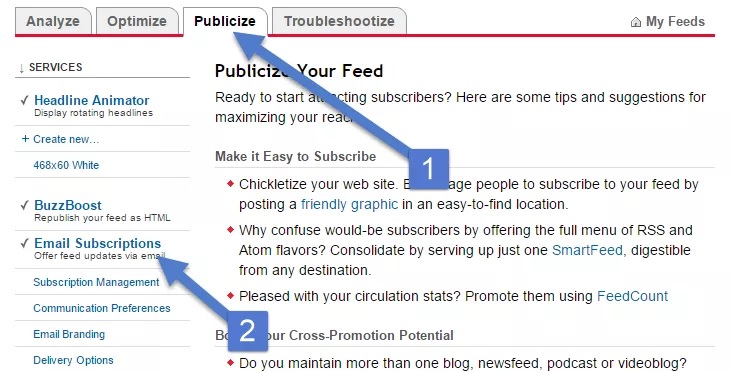
Step 2:
Email Subscriptions से नीचें Delivery options पर click करने पर Delivery options open होंगे आप नीचें screenshot देख सकते हैं।
- Delivery options पर click करें।
- Select Timezone: यहाँ से अपनी country का time set करें अगर आपकी country India हैं तो GMT+5.30 set करें।
- आप email delivery कब करना चाहते है time set कीजिये।
- अब save पर click करें।
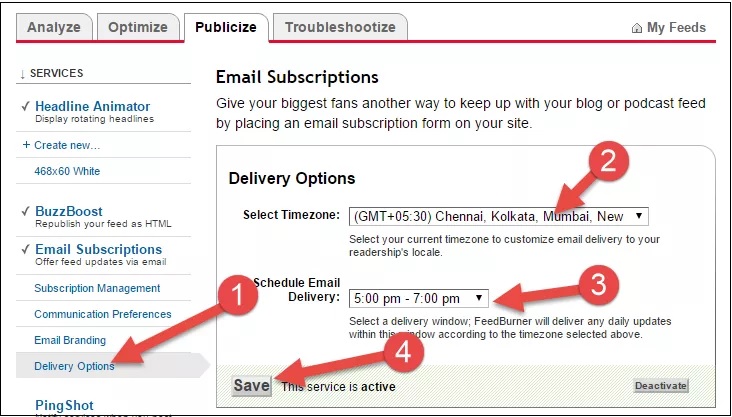
Best of luck, आपका email delivery time change हो गया है अब आपके audience को सही time पर आपकी new post की email मिलेगी।
उम्मीद है आपकी ये article पसंद आया होगा अगर हाँ तो Support Me India की new post की delivery पाने के लिए subscribe जरुर करें।
Also Read:- Website बनाने के लिए किन किन चिजों की जरुरत होती हैं?
अगर आप social media पर हमसे जुड़ना चाहते हों तो हमे Facebook, Google Plus, YouTube, Twitter पर follow जरुर करें।
साथ ही अगर आपको ये post अच्छी लगी है तो इस post को social media पर अपने सभी friends के साथ share जरुर करें ताकि आपकी वजह से कोई और भी ये post पढ़ सके।



Anilkumar R Yadav
Bahut he achhi jankari hai mere liye
Abhishek Meena
Hello Bro.
Agr hum apni kisi purani post ko apne feedburner ke subscribers ko bhejna chahte hai to vo kaise bheje… ??
Jumedeen Khan
Aap old post ko update karo uski notification subscribers ko send ho jayegi.
Mahaveer Jain
Bhai mera AdSense approved nhi ho rha h.. problm insufficient Content hai
I confirm ki 70 Post hai aur Har Post 500+ Word Use kiye hai kisi me to 1500 Word tak..
But approved nhi ho rha …
Please tell me…something
Jumedeen Khan
Aapki sabhi post to jaha tak sahi hai. Aap fir se AdSense ke liye apply karo.
Mdbarkat
bhai main koi bhi Atm se Domain le Sakta hu…kaise hoga payment bataye…
Sir kya main apna Blog ko bina Domain liye
hosting le Sakta hu… aur WordPress par transfer kar Skata hu…please help me confused ho raha hu
Jumedeen Khan
Nahi aap bina domain ke hosting nahi le sakte. aap Godaddy Se Rs99 Me Domain Register Kaise Kare or Hostgator India Se Hosting Kaise Kharide dono post padho.
Aarif raza
hello sir mera blog dekh kar bataye kesa bana hua hai Aur kya kya kami h.
Jumedeen Khan
koi kami nahi hai. bas footer me jyada widget use mat karo.
aarif raza
sir ek aur bat meri site par bohot hi ziyada labels ho rahe hai sir pls in sab ko kese hataun black me Jo labels araha h usko hi rakhna chahta hu
Jumedeen Khan
Blog ke dashboard>>posts optipon me jao or jis label ko delete karna hai. Us post ke edit option me ja kar wo label remove kar do. Ek label kei post me ho sakti hai. So sabhi post se delete katne ke bas wo label delete hogi.
Aarif raza
Aur sir dusra sawal yeh hai mere blog ka status Google analytic pe 0 bata raha h aur mere blog me Jo status option hai usme kuch visitors bata raha hai esa q?
Jumedeen Khan
isme thoda time lagta hai wait karo.
Aarif raza
اسلامُ علیڪم sir ek baar mera blog dekh lijiye Aur pls bataiye usme kya kya kami hai
Jumedeen Khan
aap blog me koi achi template se karo. or maine iske bare me bahut sari post kar rakhi hai. unhe pad kar apne hisab se changes kar lo.
Aarif raza
sir mere blog par download kari hui templete blog me seve nhi ho rahi hai yeh likha hua araha hai
We were unable to save your template.
Your template could not be parsed as it is not well-formed. Please make sure that all XML elements are closed properly. XML error message:
Content is not allowed in prolog.
sirf Jo blog me template hai wohi seve ho rahi h
Jumedeen Khan
Aap zip file use kar raho ho. Blogger only xml file template support karta hai.
Aarif raza
sir pls Aap hi bata do XML file kaha se download karu aur mere blog k liye koi Acha sa tamplete ka naam bata do pls sir Alllah kareem Aap ke jaiz kaam me barkat kare Aameen
Jumedeen Khan
aapko zip file xml file me convert karni padegi. jo windows 8 ke winrar softwer se ho jati hai. achi template download karne ke liye ye post pado Blog Ke Liye Template Download Karne Ki Top 10 Websites
Aarif raza
sir windows 8 winrar se zip file XML me kese convert hogi kuch samaj me nhi araha hai Aur koi option bhi nhi araha hai usme convert ka usme ye option araha hai rar
zip
rar ke Aage kuch poitn likhe hue aarhe hai
Jumedeen Khan
Trmplatevko winrar me open karo or update and recover option par click karo. Ho jategi.
Aarif raza
sir winrar me update and recover ka option bhi nhi araha isko lekar bohot pareshan ho gaya me Sir pls jaha Aapne meri itni help ki hai thodi aur help karden
sir Aap koi badiya sa tampalete mobile friendly file ko XML me convert karke mere email pe bhej den Badi meharbani hogi Aap ki
Jumedeen Khan
ok mai aapko step by step btata hu. winrar me template ko open karo or extract to>>extract and update file option par tick kar ke ok par click karo. convert ho jayegi.
Aarif raza
sir mene tampalete save kar liya hai sir ek baar dekh lijiye kya yeh tampalete sahi hai? Aur isme menu ka option kese add kare?
ashutosh
hello dost hii mai aapse ye puchna chahta hu ki dusra jo site jis site se humlog ganne aur video download karte hai waisa site banane ke liye kya karna padta hai plz bataea
Jumedeen Khan
aap hosting le kar blog bana sakte ho. but movies, songs company ka liecence lena padta hai. jisme bahu paise lagte hai.
Abdul Qadeer
aor han dear main .com ka domain lena chahta houn rs 99 ka but mera koi account nhi kia koi meri help karega usko main 100 ka load Kar dounga plzz
Jumedeen Khan
aapka account nahi hai to aap new bank account khulwa sakte ho. or atm card se domain le sakte hai. ya apne kisi dost ka atm card use kar sakte ho.
Abdul Qadeer
q ads ki waja sa q thore visitr ate hain and adsenss bahut mushkil ha approvd hona
Jumedeen Khan
first aap comment me sahi words likha karo. or aapki site par bahut sare popup ads show hote hai. jo visitors ko distrub karte hai. or AdSense approved karna bahut muskil nahi bahut aasan hai. bas aap AdSense ke rules mat todo AdSense 2-5 days me approved ho jayega. ye post pado. Apna Adsense Account Approved Kaise Kare 4-5 Din Me
Abdul Qadeer
nhi dear :'( Mujhe kuch aisi website batain jin k ads lagane se bghr account k pay karain aor mera blog check karain iska rank etc batain k kaisa h
Jumedeen Khan
blog bahut acha hai bas ranking jada hai, aapne jo infolinks ke ads lagaye hai, unki wajah se visitors kam aate hai. mai aapko adsebse suggest karnga kyuki ye direct bank me paise transfer karta hai.
Abdul Qadeer
dear main main infolinks pa kam karta houn ab unhoun ne new notification di howi ha j western union availible nhi ha ab dear main kia karoun mera koi account nhi ha bank paypal etc koi bhi account nhi ha kaise earning karoun
Jumedeen Khan
bro mujhe infolinks ki abhi jada jankari nahi hai. isliye abhi mai aapke sawal ka jawab nahi de sakta. mai aapko website YouTube se paise kamane ki jankari de sakta hu.
Anjali
Aab mai AdSense ke liye apply karna chahati hu ……aap ekbar firse meri ko dekhke batay usme koi problem to nehi hai ….agr ho to pls bataiye
Jumedeen Khan
ha kar sakti ho, par ye conform kar lena ki aapki site par google search engine se 300 views per day aa rahe hai, or site par chitika ya kisi or site ke ads code nahi hai.
aarif raza
Sir ye batao blog par rozana kam se kam kitne visitor ana chahiye ads se income karne k liye kitne visitor ki zarurat hoti hai?
Jumedeen Khan
Kam se kam 300-400 pageviews visitors se matlab nahi hota visitors ke aapki blog par interest se matlab hota hai.
devraj
sir apne blog ke liye 1 post nhi dali plz bhayi aap usko b dal dijiye
next page button ki….
Jumedeen Khan
Theek hai. dal dunga.
mohd akil
Bhai WordPress pr ads kese lgaye
Jumedeen Khan
edit post par ja kar text section par click karke jaha ads lagana hai, code paste kar do.
surendra
Hello bhai,
maine pichli baar WordPress ke baare mei pucha tha aaj phir mai kuch aor puchna chahta hu ……ki
Mai blogger sheekh gaya hu isliye mai WordPress par shift hona chahta hu… Aor mai ab WordPresspar naya hu.IsliyeMujhe aapse kuch baat puchni hai. Plz jarurr bataye….
1) Aapne web hosting kis site se kharidi. Aor yeh unlimited hai yaa yearli? Mujhe konsi webhosting site badhiya rehegi.
2) WordPress ke liye konsi hosting badhiya hai….
A) Share
B) Basic
C) Clould
D) Free
3) inme se konsi Sarvice badhiya hai?
A) Linux
B) Windows
Agar ham choti si web hosting le toh bhi usko 1 year ka kitna kharcha hoga
Jumedeen Khan
Maine hostgator se hosting li hai. WordPress par bas aapko hosting or ek domain ki jarurat padegi. aap cloud se free hosting le kar WordPress try kar saskte ho. iske bare me mai jald post karunga.
Deep
Bhai kuch bhi massage nahi ayq hai
Jumedeen Khan
Agar aapke pas koi notification nahi aayi hai to new ads bana kar try kare. new ads banane ke bad show hone me thoda time lagta hai.
Deep
Bhai mera add nahi dikha raha hai ek bar dikhaya uske bad nahi dikha raha hai koi solution hai apke pass
Jumedeen Khan
shayad aapse AdSense ka koi rules miss ho gaya hai. AdSense me log in karne par koi msg show ho raha ho ya aapke pas koi AdSense ka email aaya ho to mujhe btao.
devraj
sorry mene shyad thik se pada nahi tha
and thanks for you giving information.
devraj
bhayi mene fb page bana liya he par jab me blog par post karta hu to mere fb page par atomatic post nhi hoti aap to bol rhe the ki jinhone hamara page like kiya he unko post apne aap mil jayegi to jab wo page par hi post nhi huyi to dosto ko kha se mil jayegi mere matlab ye he ki jab me kuch post karu apne blog par to wo automatic fb page par post ho jaye aur wo hamre fb page like friends ko mil jaya kare.
Jumedeen Khan
Maine aysa kab kaha. facebook page par aapko new post karne ke bad share karni padegi.
geetu
Photoshop me bnao
Deep
Acha hai bhai me bhi use kr raha hu
devraj
jumedeen khan apne abi tak jitni jankari di he mujhe, uske liye me apka bahut abhari hu asha karta hu ki aap meri help ek dost hone ke nate karte rhoge aap hame apna dost na samgho par me apko apna frnds manta hu…
sir ab aap mujhe ye bataiye ki jo apne supportmeindia ki header me jo image banaiyi wo kese banau me apni site ke liye..
sir me apke jwab ka intzaar krta rehta hu
Jumedeen Khan
Mai apne visitors ko dost se bhi badkar samajhta hu. Maine image photoediter se banaye hai aap bhi bana sakte ho. image banane ke bad use post me upload karo. fir html par click karke images ka code copy karke aap jaha chahe widget me laga sakte ho.