कुछ साल पहले YouTube न 1 service offer की थी YouTube Red. ये paid-for subscription service 3g सिम में लॉक ad-free youtube video देख सकते थे। May 2025 में google नाइस का brand name change कर इसे YouTube Premium (YouTube Paid Membership) के नाम से re-launch किया है। इस पोस्ट में हम YouTube paid memberships के बारे में पूरी जानकारी हिंदी में साझा कर रहे है। तो चलिए जानते हैं What is YouTube Paid Membership in Hindi.

June 18, 2025 को YouTube अपने Official YouTube Blog पर YouTube Premium को launch करने के बारे में पोस्ट शेयर की थी। जिसमें youtube paid membership के बारे में और यह किन किन country में available है के बारे में बताया गया था।
YouTube paid membership लेने से क्या फायदा होगा? इसके क्या क्या benefits है, इसका plan price कितना है? यह किस किस location पर उपलब्ध है? यहां आपको सब की जानकारी मिल जाएगी।
आपने यूट्यूब में एक नया फीचर देखा होगा, YouTube Paid Memberships का। अगर नहीं देखा है तो आप YouTube.com site पर जाएं और top right साइड में अपने profile picture पर click करके देखें। Drop down navigation में इसका option मिल जाएगा।
तो चलिए अब हम बात करते हैं यूट्यूब पैड मेंबरशिप क्या है और इसका उपयोग कैसे करते हैं?
YouTube Paid Membership क्या है?
YouTube premium एक Paid Membership Service है जो YouTube द्वारा Host किए गए सभी Videos का ad-free stream प्रदान करता है। यह मोबाइल डिवाइस पर ऑफलाइन प्लेबैक और वीडियो प्लेबैक भी प्रदान करता है।
यूट्यूब प्रीमियम मेंबरशिप आपको यूट्यूब और यूट्यूब ऐप्स में experience बढ़ाने में मदद करता है। Abhi ye 43 certain countries में available है।
ये आपको ad-free, feature-rich (offline viewing), and enhanced experience across और गूगल के कई video and music services, जैसे YouTube, YouTube Music, YouTube Gaming, and YouTube Kids feature देता है।
YouTube Paid Membership इस्तेमाल कैसे करें?
YouTube Paid Member बनने के लिए आप यह guideline follow करें। यहां पर हम कंप्यूटर, एंड्राइड मोबाइल, आईफोन और आईपैड सभी की अलग अलग प्रोसेस बता रहे हैं।
Computer में YouTube Paid Membership कैसे लें।
- अपने कंप्यूटर में youtube.com/premium site open करें।
- अब उस google account से sign in करें, जिससे आप youtube paid membership लेना चाहते हैं।
- अपना free trial स्टार्ट करें (if you’re eligible)
- Payment method choose करें।
- Transaction complete करने के लिए Buy पर क्लिक करें।
Android, iPhone and iPad में YouTube Premium कैसे उपयोग करें।
- अपने phone या tablet में YouTube App open करें।
- उस google account से sign in करें जिससे आप youtube paid membership लेना चाहते हो।
- अब अपनी profile photo पर click कर Get YouTube Premium select करें।
- अपना free trial start करें। (if you’re eligible)
अपनी membership देखने के लिए youtube.com/paid_memberships पर जाएं। यहां पर आपको अपनी membership और next payment की details मिल जाएगी।
YouTube Premium के क्या क्या Benefits है?
YouTube premium membership लेने से निम्न फायदे (benefits) है।
- आप यूट्यूब पर बिना ads (without ads) millions videos देख सकते हैं।
- Offline देखने के लिए अपने mobile device पर videos और playlist download कर सकते हैं।
- जब आप अपने मोबाइल फोन में other app use करते हैं तो youtube video music run होता रहेगा।
- जब आपके डिवाइस की screen बंद होती है तो आपके फोन में video music play होता रहेगा।
- आपको सभी youtube series और movies पर access मिलेगा।
- YouTube music premium पर भी free subscription मिलेगा।
अगर आपकी location पर YouTube, YouTube Gaming, YouTube Kids, and YouTube Music available है तो आप उनका भी इस्तेमाल कर सकते हो।
YouTube Paid Membership कहां कहां Available है?
YouTube paid memberships अभी all countries, all location पर available नहीं है। जीन country और locations पर available है उनके बारे में हम नीचे बता रहे हैं।
- Argentina
- Australia
- Austria
- Belgium
- Bolivia
- Brazil
- Canada
- Chile
- Colombia
- Costa Rica
- Denmark
- Dominican Republic
- Ecuador
- El Salvador
- Finland
- France
- Germany
- Guatemala
- Honduras
- India
- Ireland
- Italy
- Japan
- Luxembourg
- Mexico
- Netherlands
- New Zealand
- Nicaragua
- Norway
- Panama
- Paraguay
- Peru
- Portugal
- Russia
- South Africa
- South Korea
- Spain
- Sweden
- Switzerland
- Ukraine
- United Kingdom
- United States
- Uruguay
अधिक जानकारी के लिए आप YouTube Paid memberships available locations page पर visit कर सकते हैं।
YouTube Paid Membership Price कितना है?
YouTube paid membership के 2 plan हैं, दोनों के अलग अलग price और अलग अलग benefits है।
- YouTube Premium: इसका price $11.99 है इसमें आपको Ad-free music, listen in the background, Downloads, Ad-free video, Play in background, All YouTube Originals features मिलते हैं।
- YouTube Music Premium: इसका price $9.99 है जिसमें आपको Ad-free music, listen in the background, Downloads feature मिलते हैं।
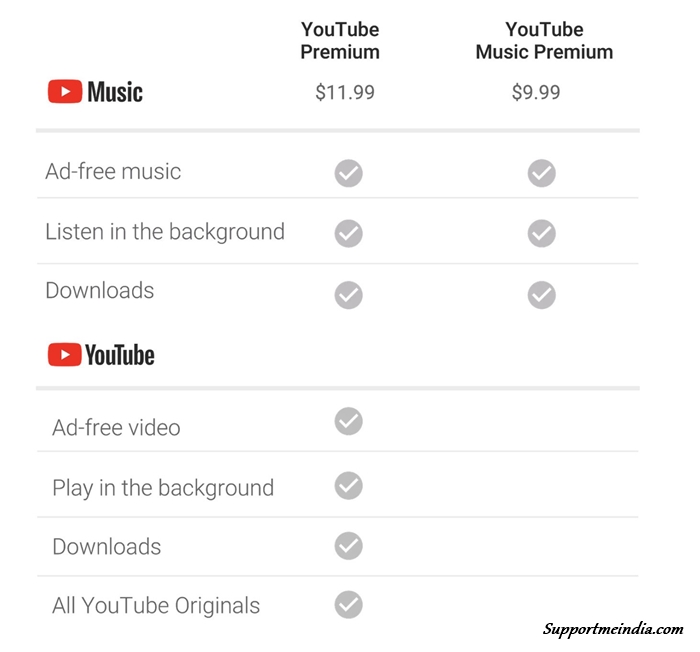
ये plan monthly हैं, आपको per month pay करना होगा। अगर आप youtube music plan ले लेते हैं और बाद में उसे youtube premium में upgrade करना चाहते हैं तो कर सकते हैं।
यह थी YouTube paid membership की जानकारी, जिसमें हमने यूट्यूब पर मेंबरशिप के बारे में जानना। अगर आपको इस बारे में कोई confusing हो तो आप comment section में अपने सवाल पूछ सकते हो।
- YouTube Support Team से Contact कैसे करें – Top 5 Ways
- एक Successful YouTube Channel Start कैसे करें – Full Guide in Hindi
अगर आपको यह जानकारी अच्छी लगे तो यह सोशल मीडिया पर शेयर जरूर करें।



Ajay kumar
good information….
sir mere youtube ke adsense account disable ho chuka hai. kya vah fir se approved ho sakta hai ??
Jumedeen khan
Aapko uska mail mila hoga usme reason aur solution btaya hoga.
Tapas Pradhan
बहत अच्छा post हे सर ऐसे ही post लिखते रहो।
Vishal
Sir India me ye kab tak aayega
Jumedeen khan
Abhi google ne iska option to youtube me add kar diya hai baki service kab tak start hogi kah nahi sakte.
Adip
very informative article. keep sharing.
manjeet singh
Great information
Arun gawande
Bhai youtube me subscribe gain karne ka sabse acha idea konsa hai
Jumedeen khan
Mere hisab se aap achha kaam karo subscribe apne aap badh jayenge, shortcut mat lo.