Ek YouTube ko YouTube Creator Support Team se contact karne ki sabse jyada jarurat hoti hai. Is post me YouTube Se Contact Kaise Kare ke bare me details se btaya gaya hai. Yaha YouTube Support Team se contact karne ke 5 tarike btaye gaye hai. Aapko jo tarika acha lage aap usse youtube se sampark kar sakte hai.

Agar aap bhi ek youtuber hai to simple hai aapko report abuse, security, copyright and privacy issues ke liye youtube se contact karne ki jarurat padi hogi aur aap ye post padh rahe hai matlab aap abhi youtube se contact karna chahate hai.
YouTube ko email and call ke through direct karne ka tarika har location par available nahi hai. Lekin fir bhi aap youtube support team se 5+ ways se contact kar sakte ho.
YouTube Se Contact Kaise Kare – YouTube Se Contact Karne Ke 5 Tarike
Mujhe youtube se contact karne ki jarurat padi aur aakhir me mujhe iske kai raste mil gaye jo main yaha aapke sath share kar raha hu taki aap log aasani se youtube se contact kar sako.
1. YouTube Help Forum
YouTube support team se contact karne ka sabse achha aur aasan tarika hai Youtube Help Forum. Aap youtube help forum par ja kar apna sawal puch sakte hai.
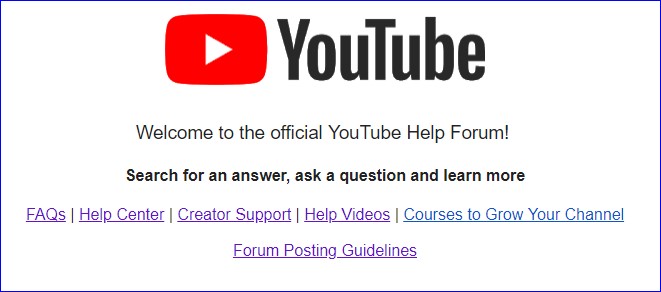
Aap is forum par sawal puche aapko youtube support team and youtube expert se har sawal ka jawab mil jayega.
2. YouTube Help Center
YouTube team ne youtube ke liye A to Z guideline share ki huyi hai. Yani aapko youtube par kuch samajh nahi aa raha ho ya koi problem ho rahi hai to us bare me aapko youtube articles mil jayenge.
Iske liye aap YouTube Help Center par jaye aur aapko jis type ki help chahiye wo category select kare.
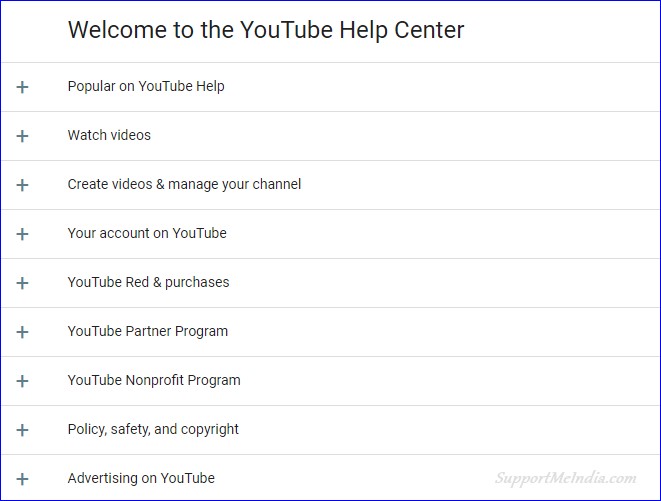
Aap youtube bottom and left sidebar navigation me bhi help option par click kar youtube help center par visit kar sakte hai.
3. Report Abuse
Agar koi user aapki videos par abuse comments kar raha hai ya fir youtube ki guideline ke against work kar raha hai to aap youtube se contact kar uski report kar sakte ho.
Iske liye aap https://www.youtube.com/reportabuse par visit kar apne browser me youtube reporting tool open kare. Ab yaha par aapko kai sare options dikhayi denge aapko jis type ki report karni hai wo select kare aur niche diye step follow kare.
YouTube ki har video, channel par report icon hota hai aap us par click kar kisi bhi video ya channel ki report kar sakte hai.
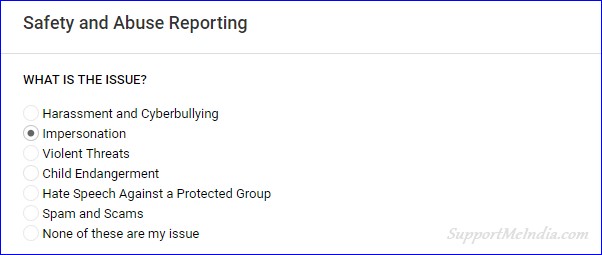
Is tarike se aap kisi bhi video, user, channel ki youtube ko report kar sakte ho. Google aapki report ka review karne ke bad aapko mail karega us mail ka reply karke aap youtube se aur koi sawal bhi puch sakte ho.
4. Contact YouTube via Email
Agar aap ek youtuber hai aur aapko youtube creator ke regard help chahiye to aap specially youtube creator support team ko email ke through contact kar sakte hai. YouTube team ko email karne ka tarika ye hai.
- Iske liye aap apne computer browser me YouTube.com site open kijiye aur us channel se login kijiye jisse related aap youtube team ko contact karna chahate hai.
- Ab scroll down kijiye aur bottom menu me Help option pa click kare. ( Latest version me ye option left sidebar me show hota hai.)
- Ab ek popup tab open hogi usme Need more help? > Get Creator Support par jaye.
- Ab ji type ka aapka issue hai wo category select kare.
- Ab Email Support par click kare. (Ye option tabhi show hoga jab aap iske liye eligible hai.)
- Ab Contact the Creator support team link par click kare.
- Ab yaha aap youtube support team ko email send kar sakte ho.
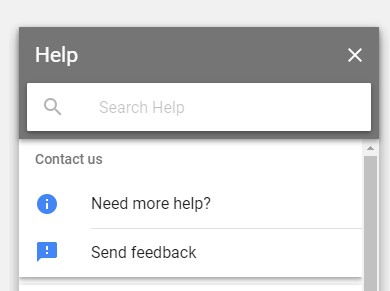
Agar aapko email ka option nahi mitla hai to iska matlab aapka channel YouTube Partner Program se connect nahi hai. Matlab aapke channel par 4,000 hours watch time and 1,000 subscribers nahi hai.
Aese me aap second option Send feedback par click kar youtube se via email cotnact kar sakte ho.
5. Send Mail to YouTube
Aap youtube ko mail ya letter send karke bhi samparak kar sakte ho. Iske liye aap youtube contact us page https://www.youtube.com/t/contact_us par visit kare. Scroll down kar page bottom me jaye.
Yahas par aapko youtube additional contact information mil jayegi. Ye YouTube headquarter address hai jis par aap via mail contact kar sakte hai.
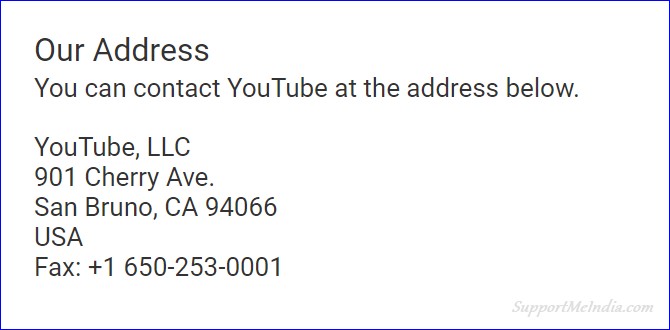
Lekin ye USA citizen ke liye better hai. Aap USA me rahte hai to is method se youtube ko contact kar sakte ho aur +1 650-253-0001 par fax message bhi send kar sakte ho.
Is tarah se aap YouTube ko 5 tarike se contact kar sakte ho. I hope yee guideline youtube user and creator dono ke liye useful and useful sabit hogi. Agar aapko inke alawa youtube se contact karne ka koi aur tarika pata ho to uske bare me comment section me jarur btaye.
- Ek Successful YouTube Channel Start Kaise Kare
- YouTube Se Paise Kamane Ke 10 Aasan Tarike – Top 10 Ways
Agar aapko ye article achha lage to ise social media par apne friends (mostly youtuber) ke sath share jarur kare.



Preeti Choudhary
Hamari video per water mark laga hua hai YouTube ki video per Ham Bina watermark ke mobile per video kaise banaen please bataiye
Gangaram
Please re open my suspended channel
By mistake has been suspended channel
Lukman
यूट्यूब टीम हमारा चैनल करो क्यों नहीं कर रहा है 1 साल से मेहनत कर रहा है
Sameer Gaur
Hi,
The Google Account ethrotrade.info@gmail.com is now disabled. It looks like it was being used in a way that violated Google’s policies.
We understand your account is important to you. So if you think this was a mistake, sign in to the disabled account and submit a request to restore it. You’ll need to do this soon, because disabled accounts are eventually deleted, along with your emails, contacts, photos, and other data stored with Google. Learn more about Google policies.
The Google Accounts team
—————
Sirmain youtube team ko form fill up karkr bhi bhej diya hai magar mera youtube channel band hone ka reason kya hai samajh nahi aa raha hai, plz help me sir
जुमेदीन खान
YouTube support ko nahi google support ko contact karo, upar btaya bhi hai ki disabled account se sign in karke request submit karo.
Manish yadav
यूट्यूब के बारे में बात करना है भाई
surendra
Jumedin bhai kya hum ek hi youtube chennal par ek hi video ko do alag alag language me matlab me upload kar sakte hai
kya koi problem to nahi hogi
Jumedeen khan
Kar sakte ho.
Rajesh sahu
waah sir kya post likha hai aapne dil khush ho gya…. jumedeen sir maine bhi ek naya website banaya hai aapki post pdh- padh ke
Jumedeen khan
Good, stay connecting with us.
Mohammad Shamim
aapne bahut acchhi jankari hamen di shukriya
Monu khan
Sir bohot acchi post likhi Hai aapne thanks
AMAN KUMAR SINGH
बहुत अच्छी जानकारी शेयर की आपने
Nitin
Dhanyabaad! me search kar raha tha aur ye article saame aa gaya.
Akash
Bahut hi badhiya jankari hai share karne ke liye dhanyawad
dharmesh rajput
बहुत बढ़िया टॉपिक पर पोस्ट लिखा है। इससे हर व्यक्ति को फायदा होगा। समय रहते वह यूट्यूब को कांटेक्ट कर सकता है। बहुत ही हेल्पफुल जानकारी है।
Anoop Bhatt
Bhut hi badiya post hai sir
Sir youtube ke new update ke bare me khan se pata kar sakte hai
Jumedeen khan
Official youtube blog se https://youtube.googleblog.com